Connect To Your Server
<pThere class="calloutare info"a few ways to connect to your server.
Enshrouded Server Menu:
Open Enshrouded and click play:
Then Click Join:
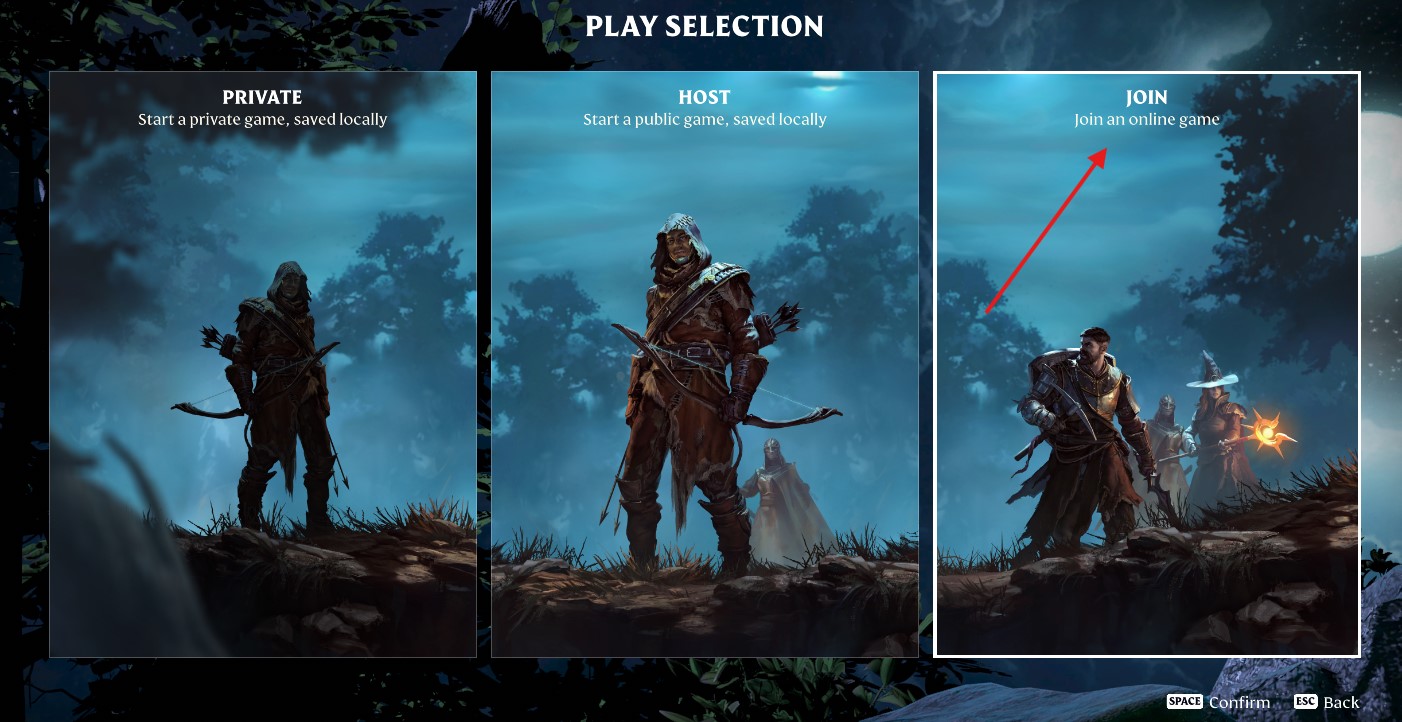
Make sure to tick the 3 boxes first, as this will help find your server.
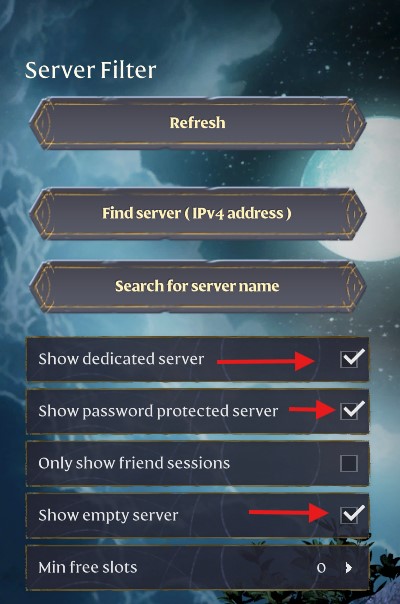
Head to the (Search for server name) box, type in your server name and click confirm.
Make sure to follow the Steps from 1 to 3 in the photo below.
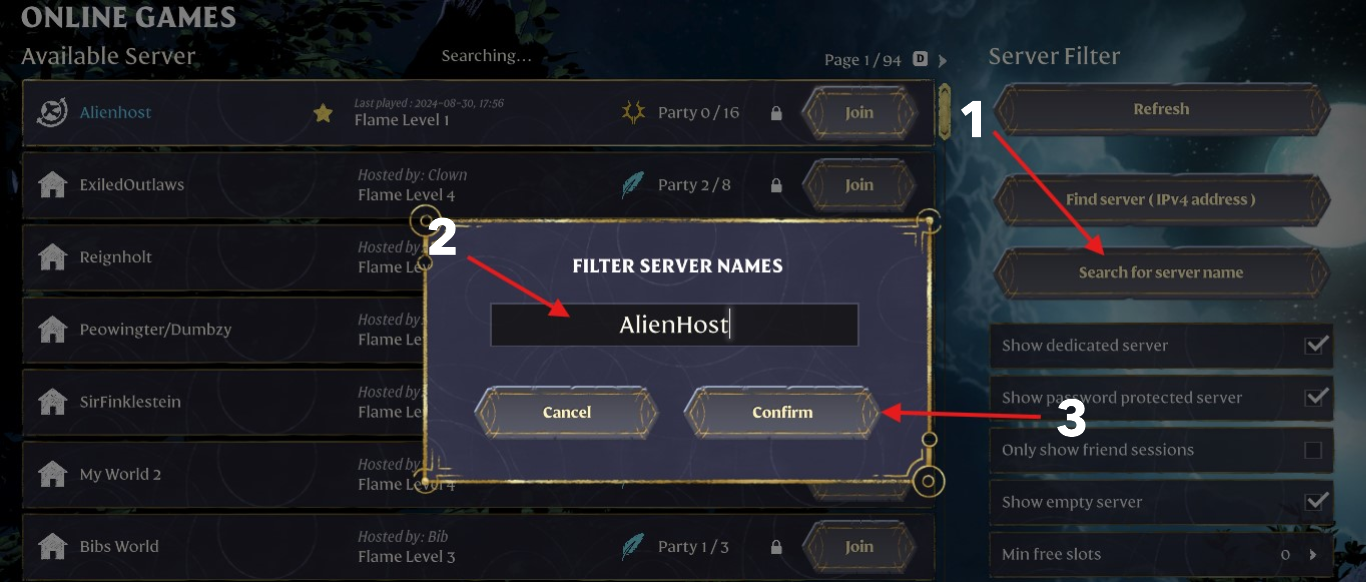
You should now see your server now and be able to join it by clicking the (Join Button).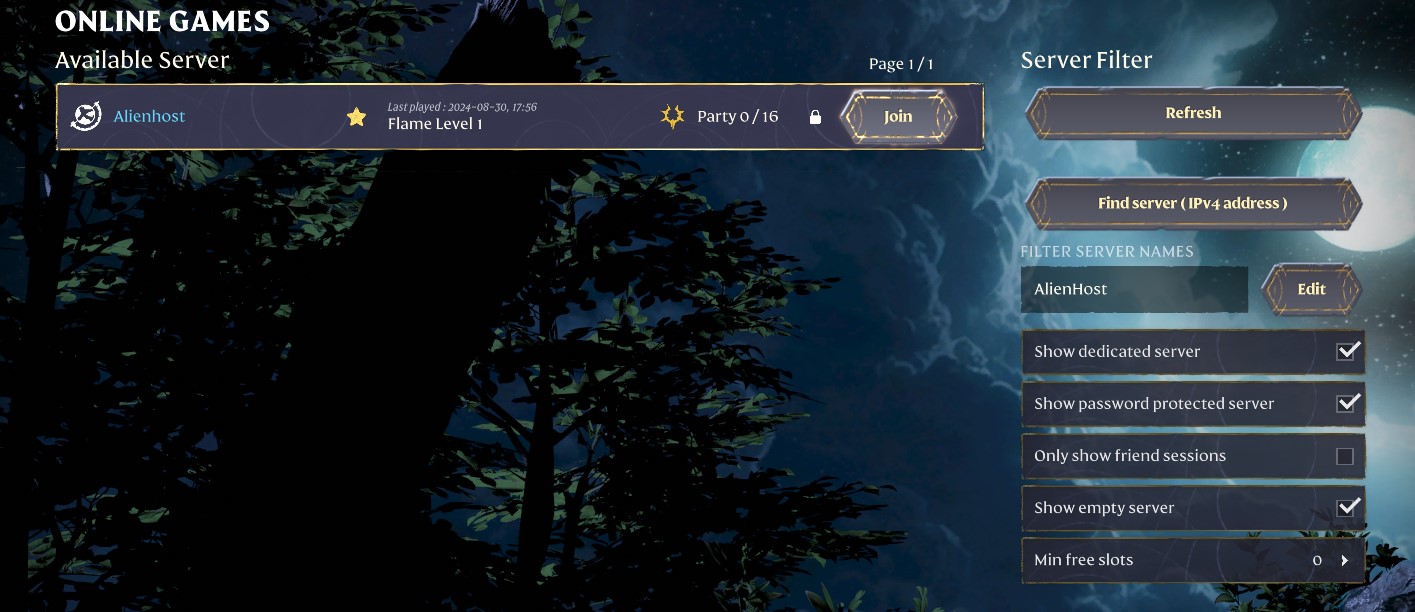
If you have a certain password for your Admins, Members or Guest. Make sure they put that passwords in so they join us that role. To check more about Roles click this link ->A successHow message</p>To Create Roles
If you can't find your server there may be a few reason for this.
1. Someone has connected to your server.
This would mean the (Show Empty Server) Box will not show your server now. All you need to do is just tick the box to turn it off and click refresh. This should show your server now.
2. You have just turned your server on in the panel.
Some time server can take anywhere between 1 to 5 minutes to show on the Server page online. Just make sure to refresh time to time as it will show.
Steam Game Server
