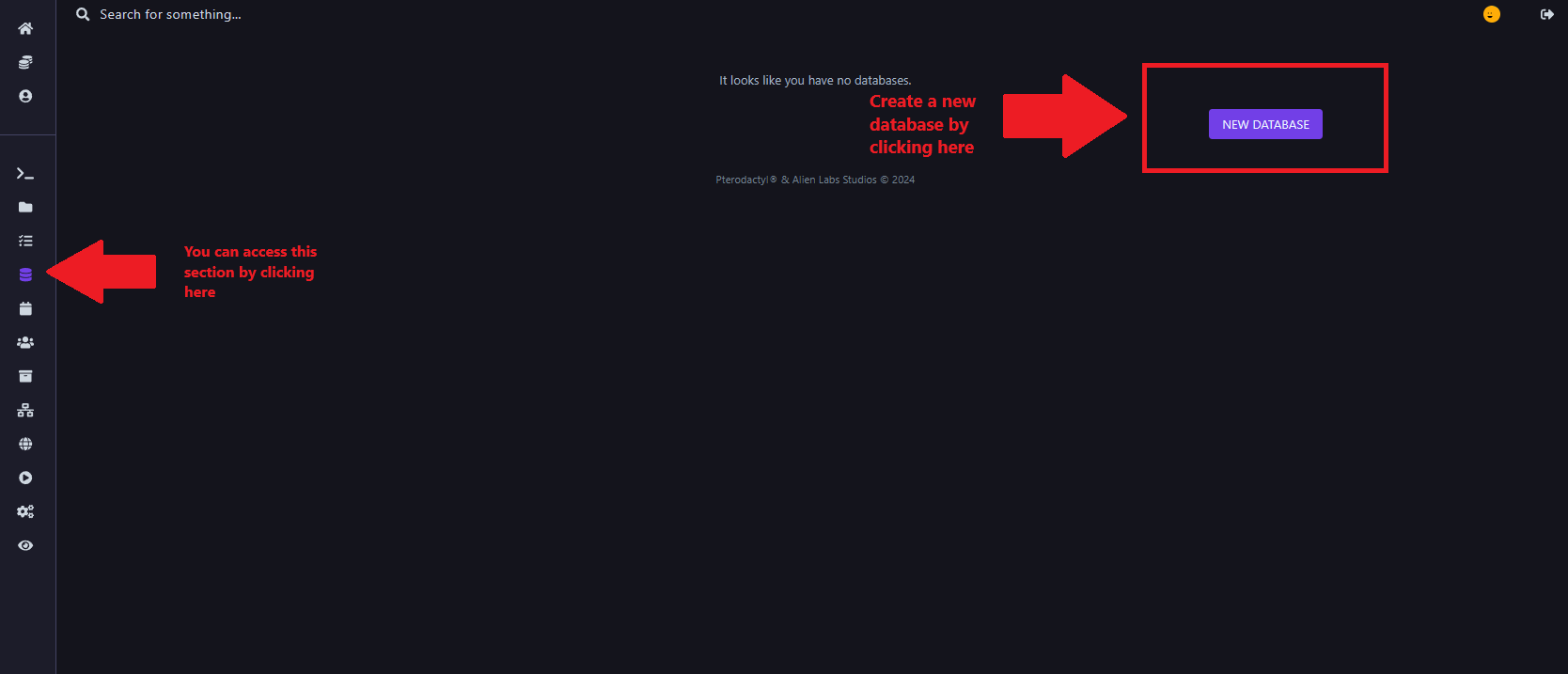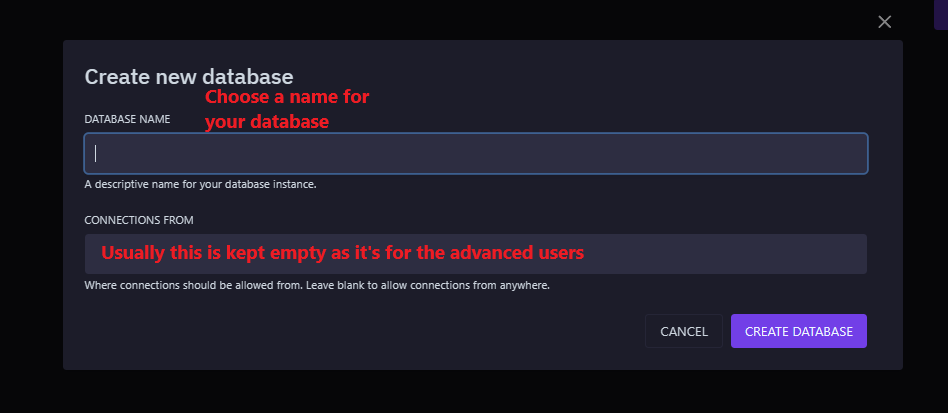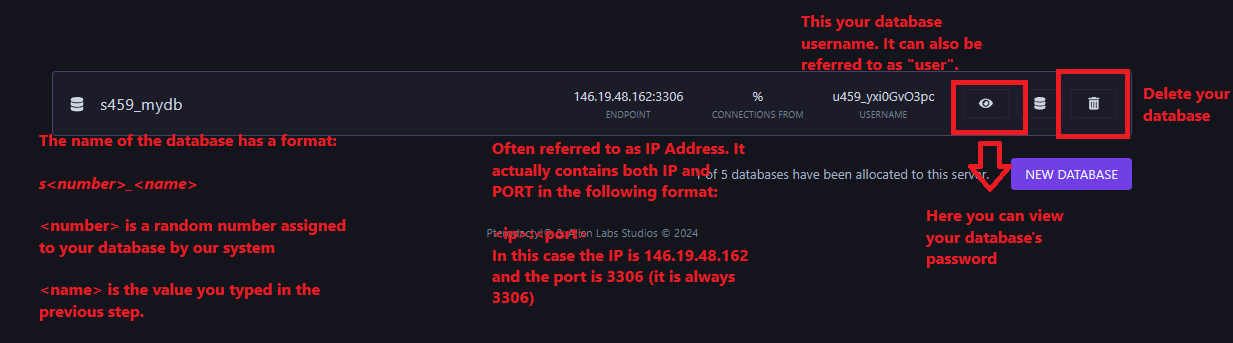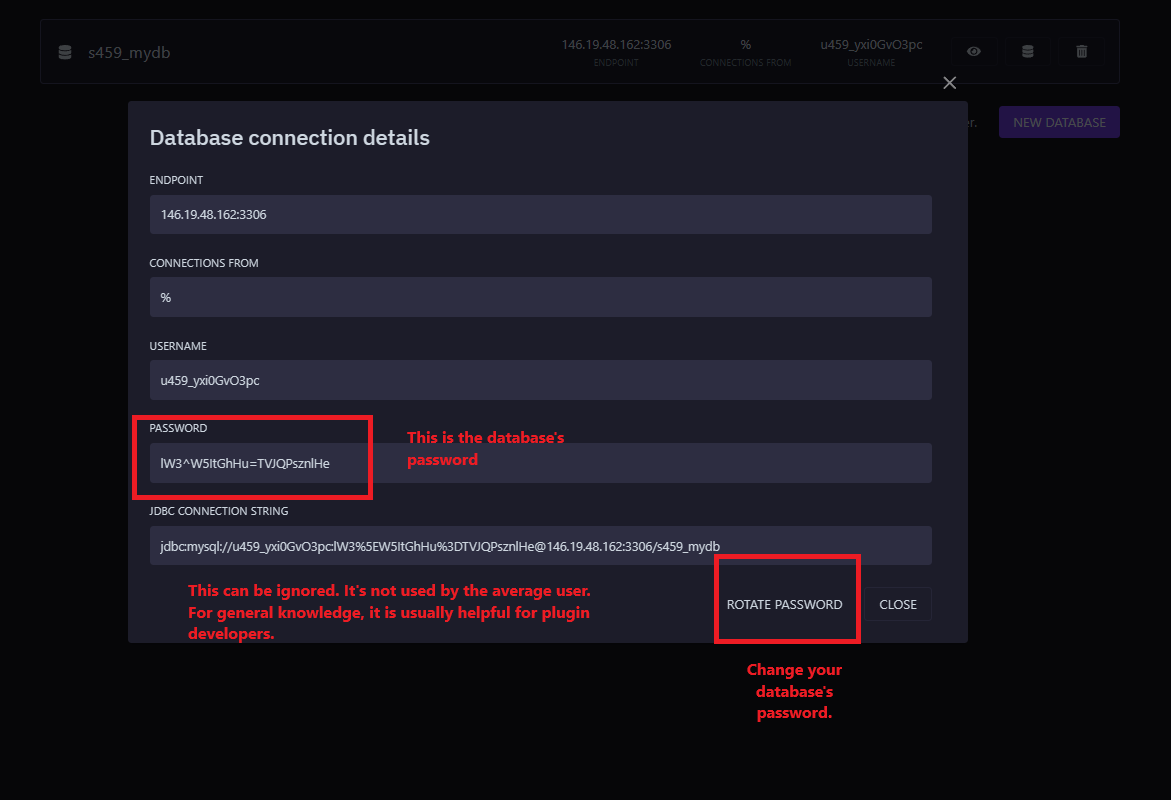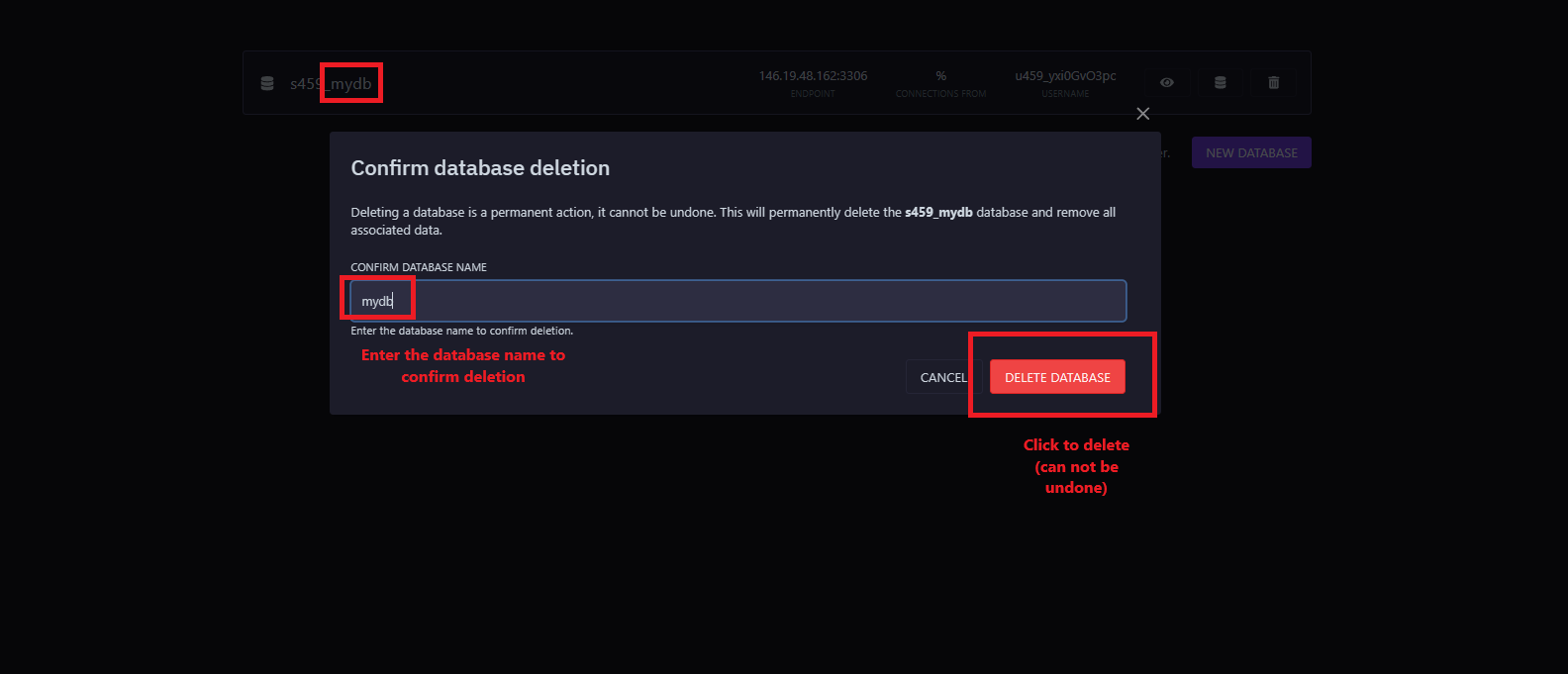Databases
Databases at AlienHost
At AlienHost we provide our users with a free MySQL Database. In this guide we'll see how to crete them and what each field provided by the database is used for.
Overview.
- In this step you'll know what the database's IP is, which is also referred to as hostname or endpoint).
- The database's name (also simply referred to as database in various plugin configurations)
- Your username (also referred to as user or userid)