How to change your server's egg
Go to AlienHost's website and click on Login (or Register, if you don't have an account yet)
Click on your service (in the example it's "Ship Kasilur")
You'll find yourself in the following screen. Click Manage Fleet
Now this screen will pop up, select Core Manager.
Here you can see your current egg, for the server. Click on the tools icon to change your egg.
Now you'll find yourself in the Core Changer page. Select your desired egg from the dropdown menu, and toggle the I am sure about this checkbox, and then click Set Ship Core

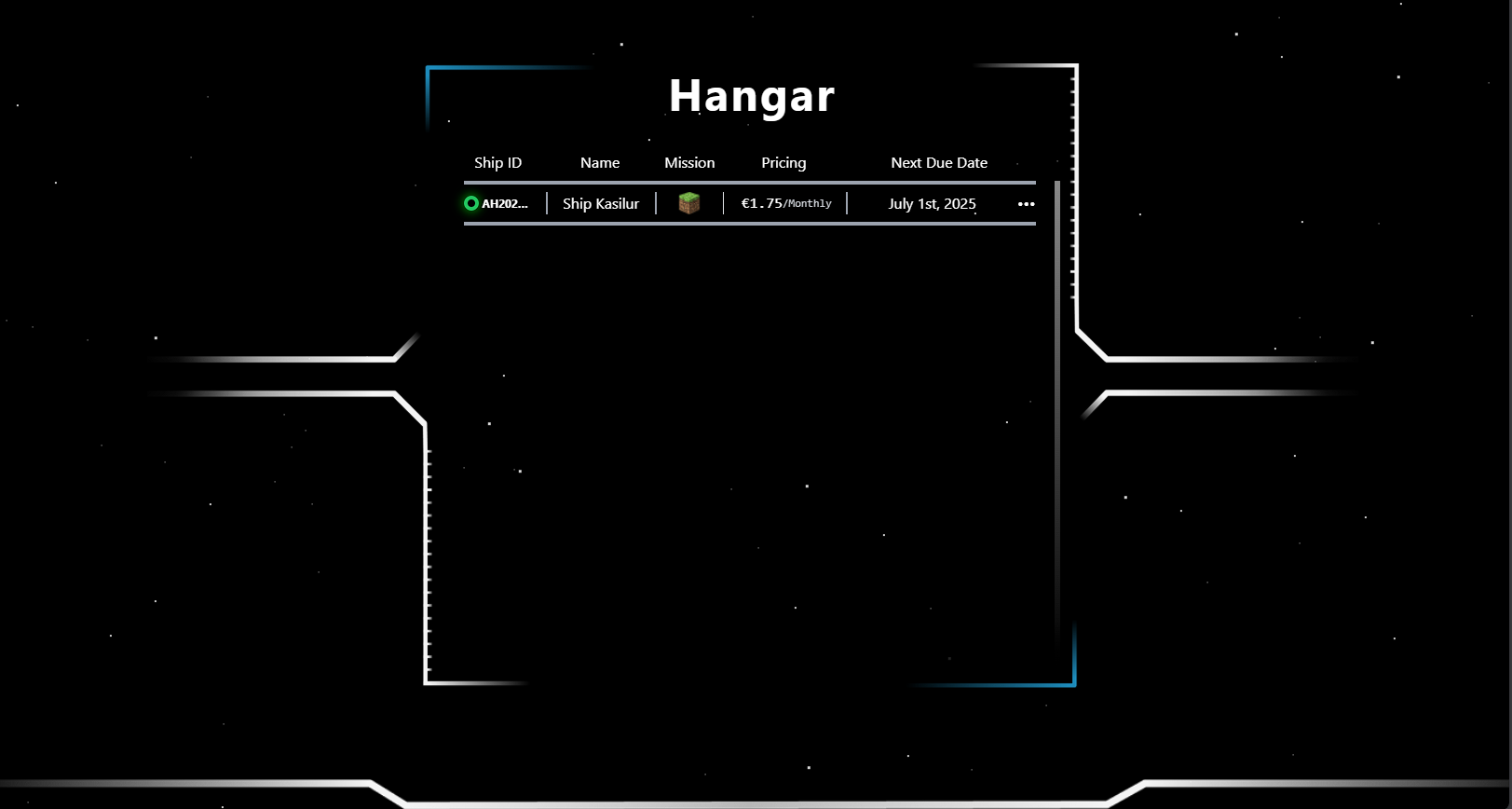
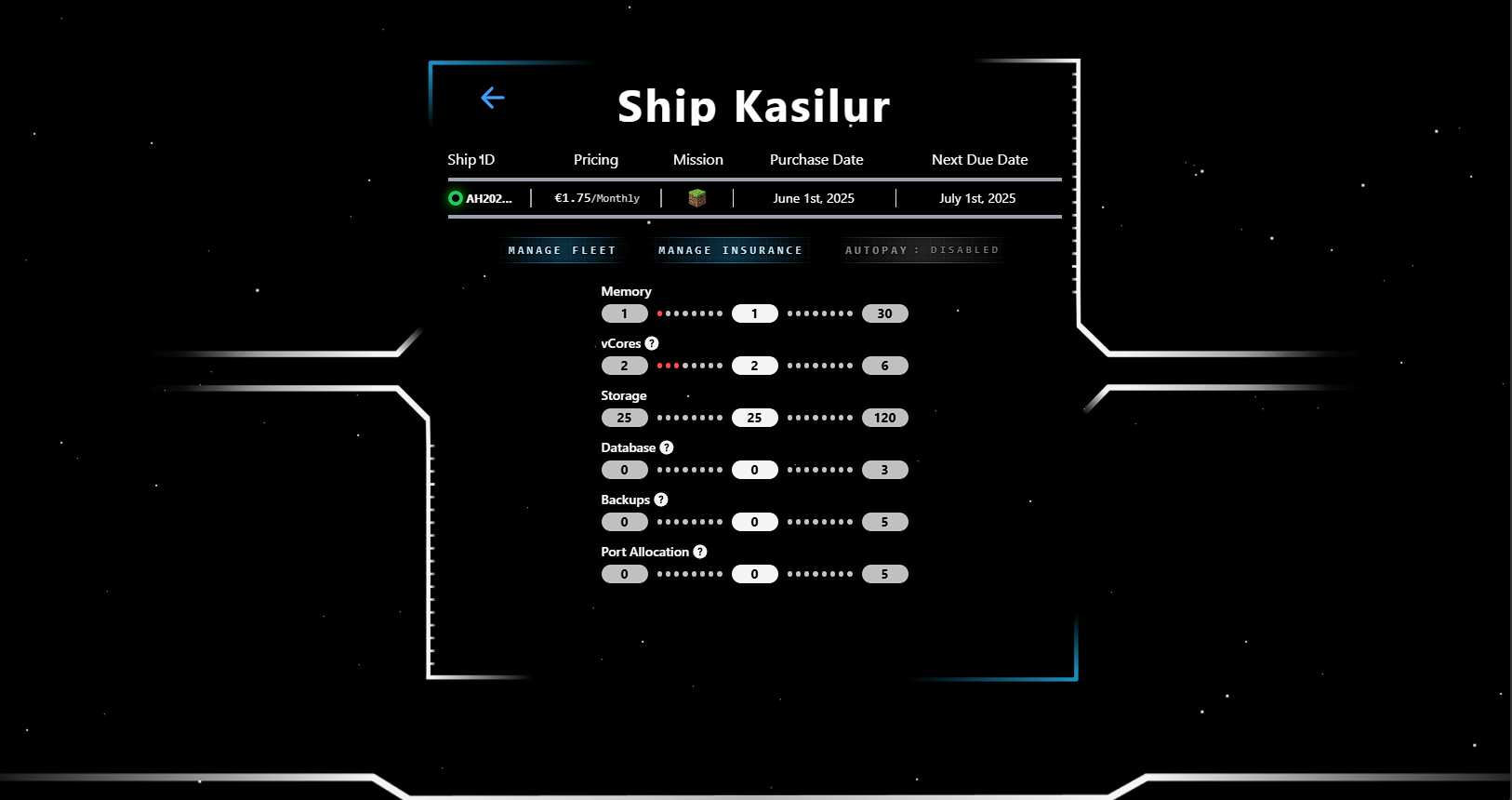

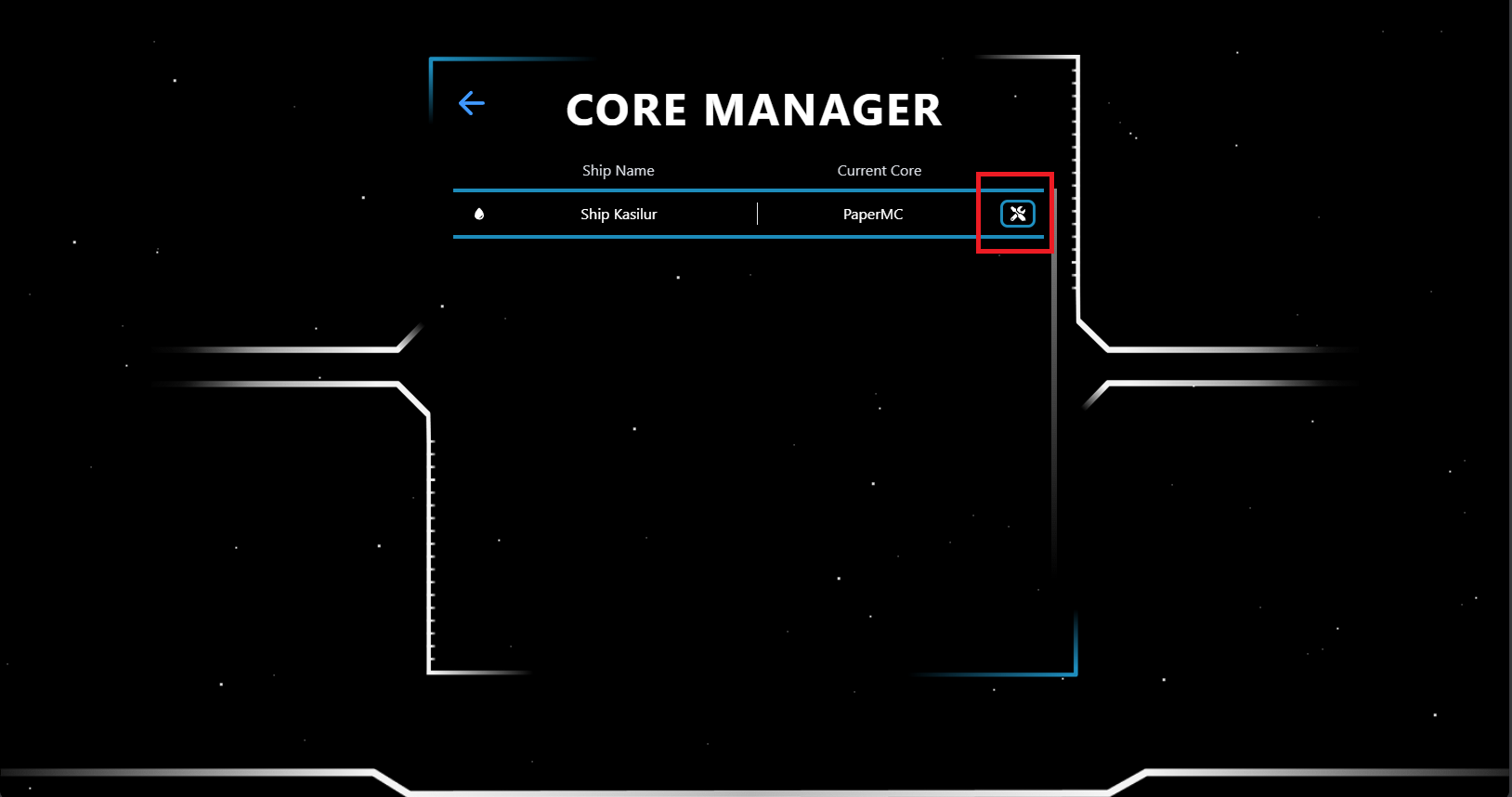
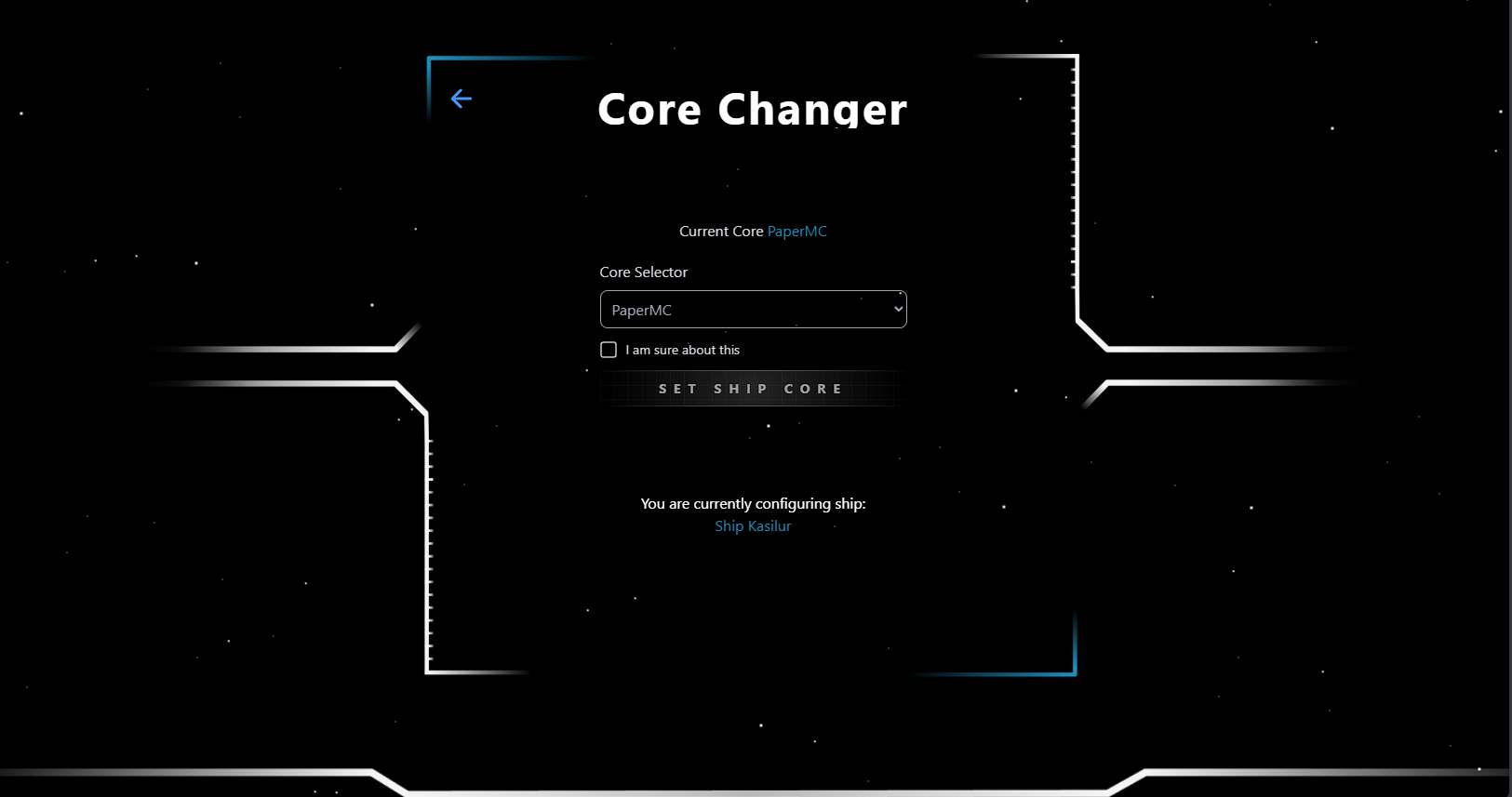
No Comments