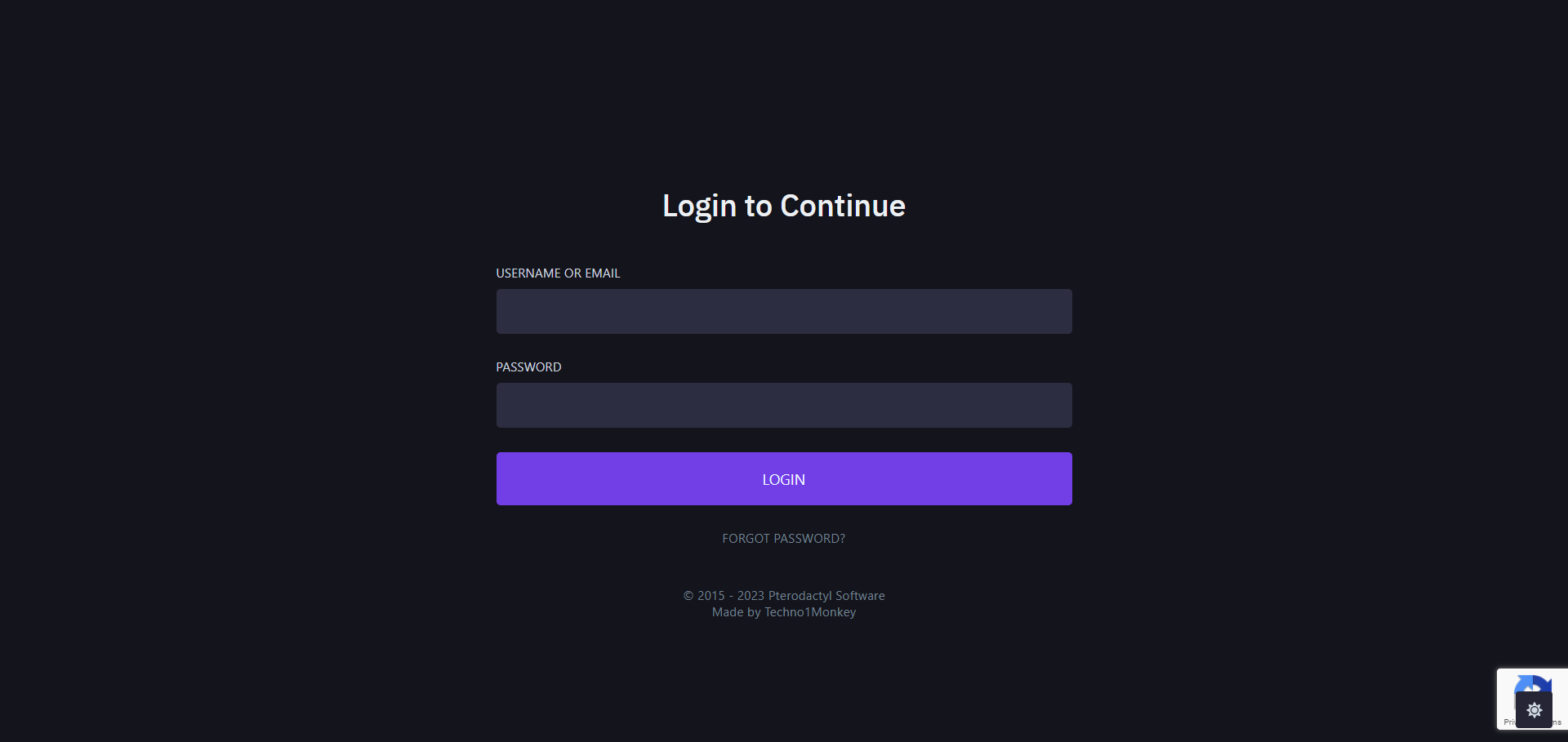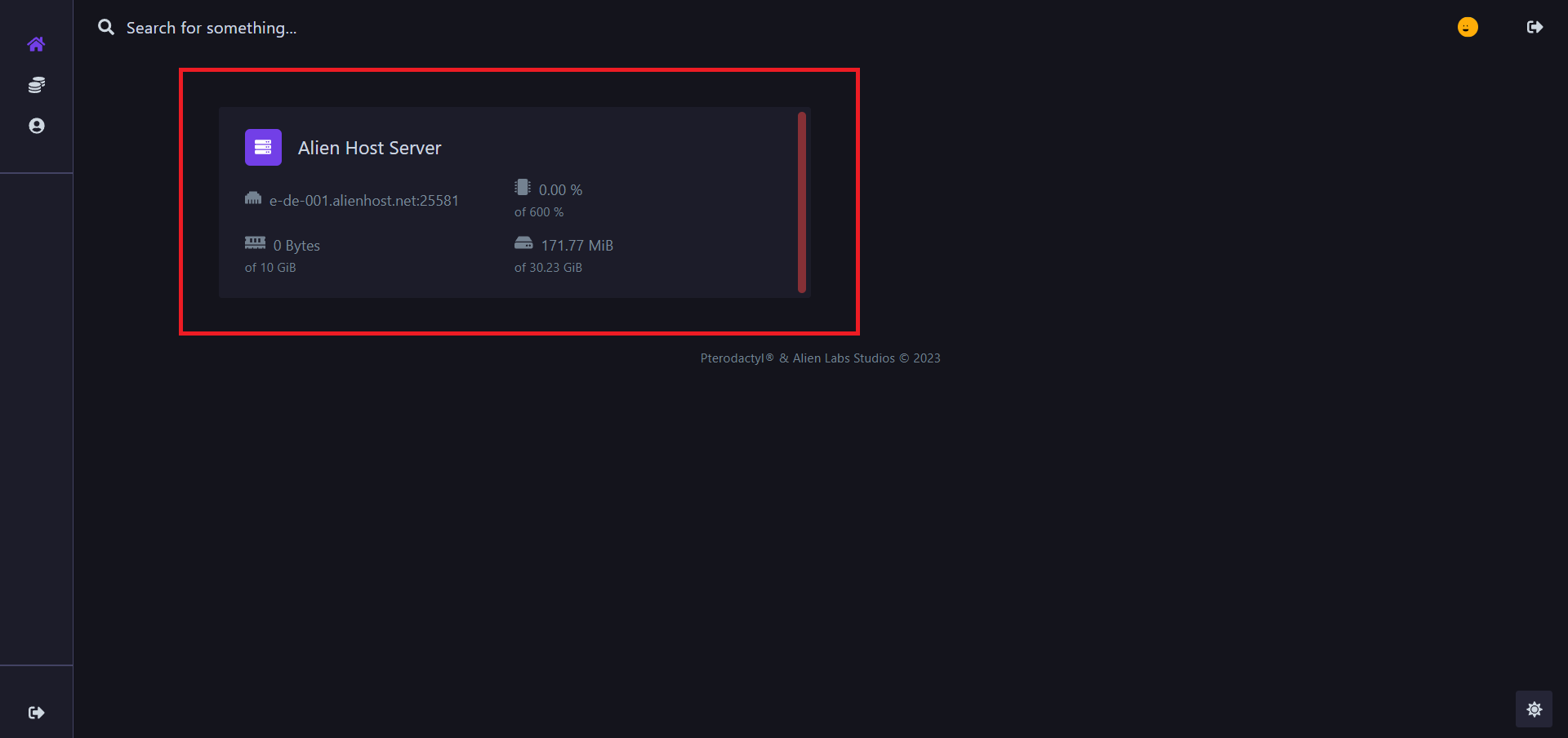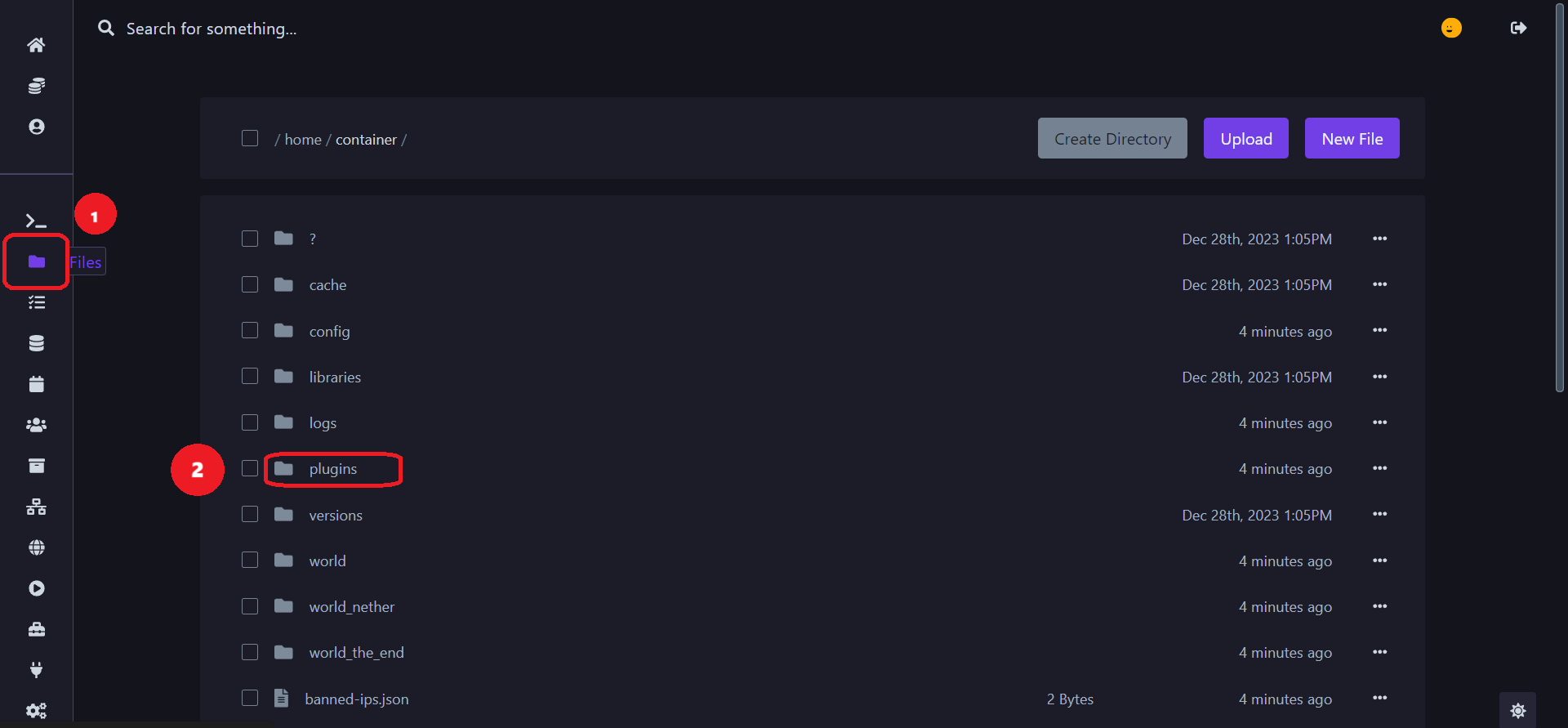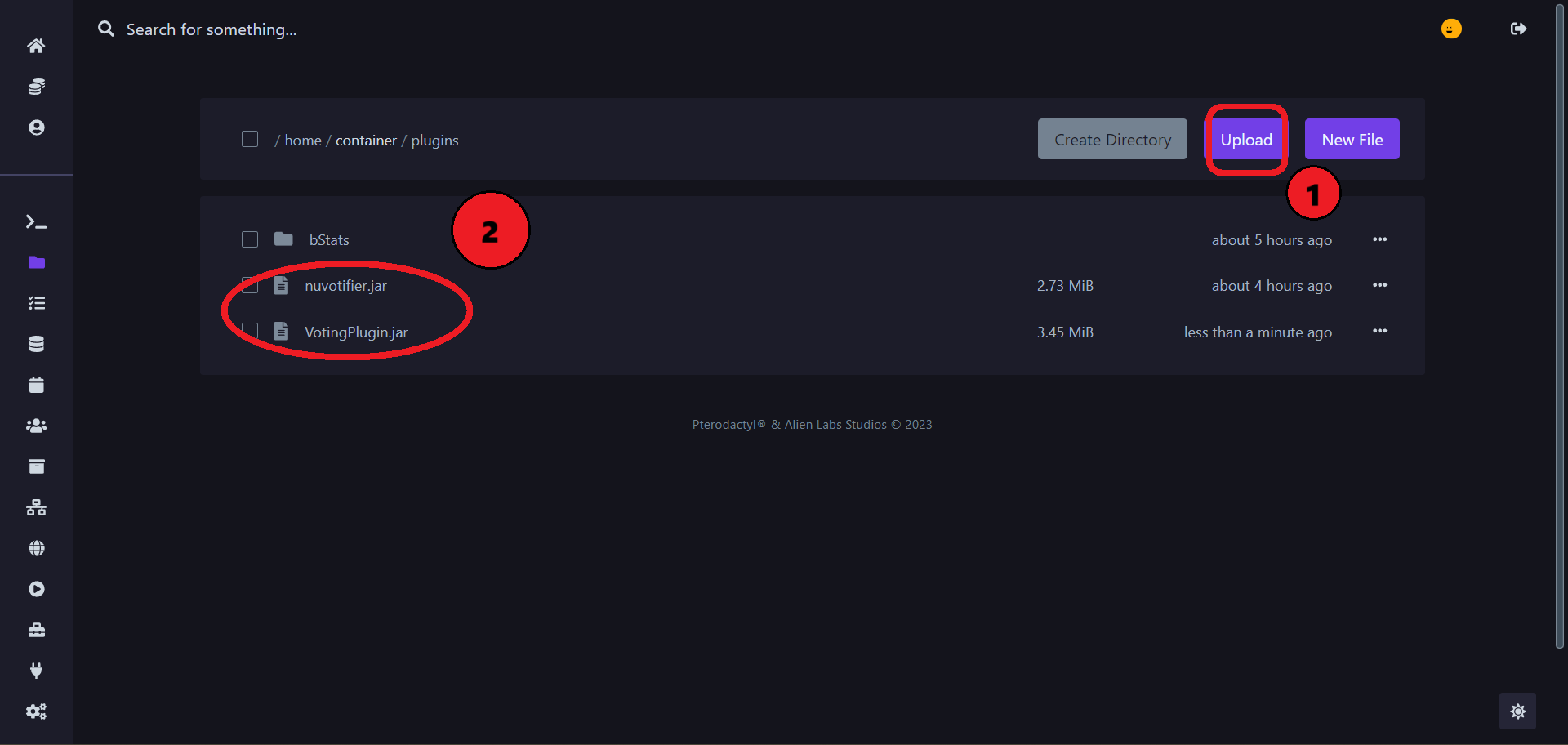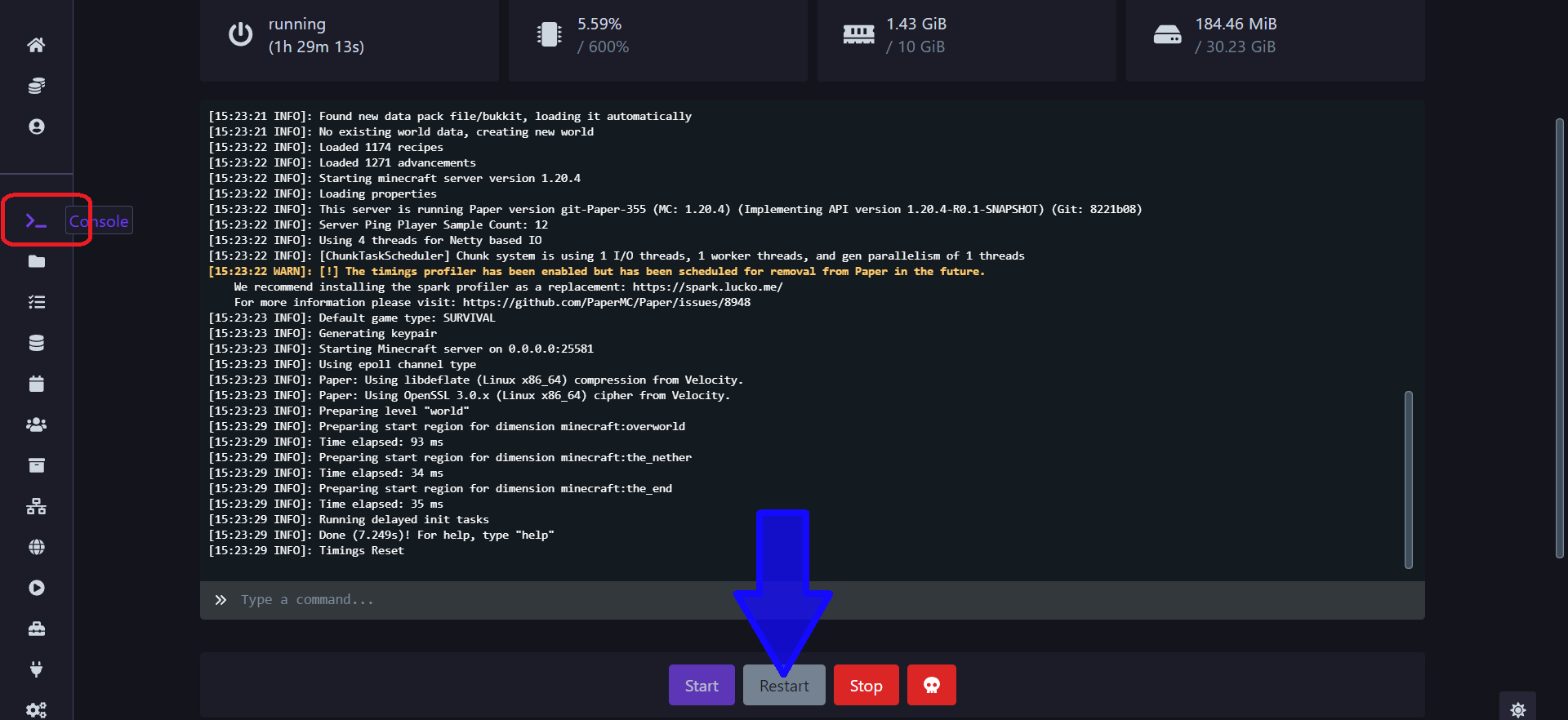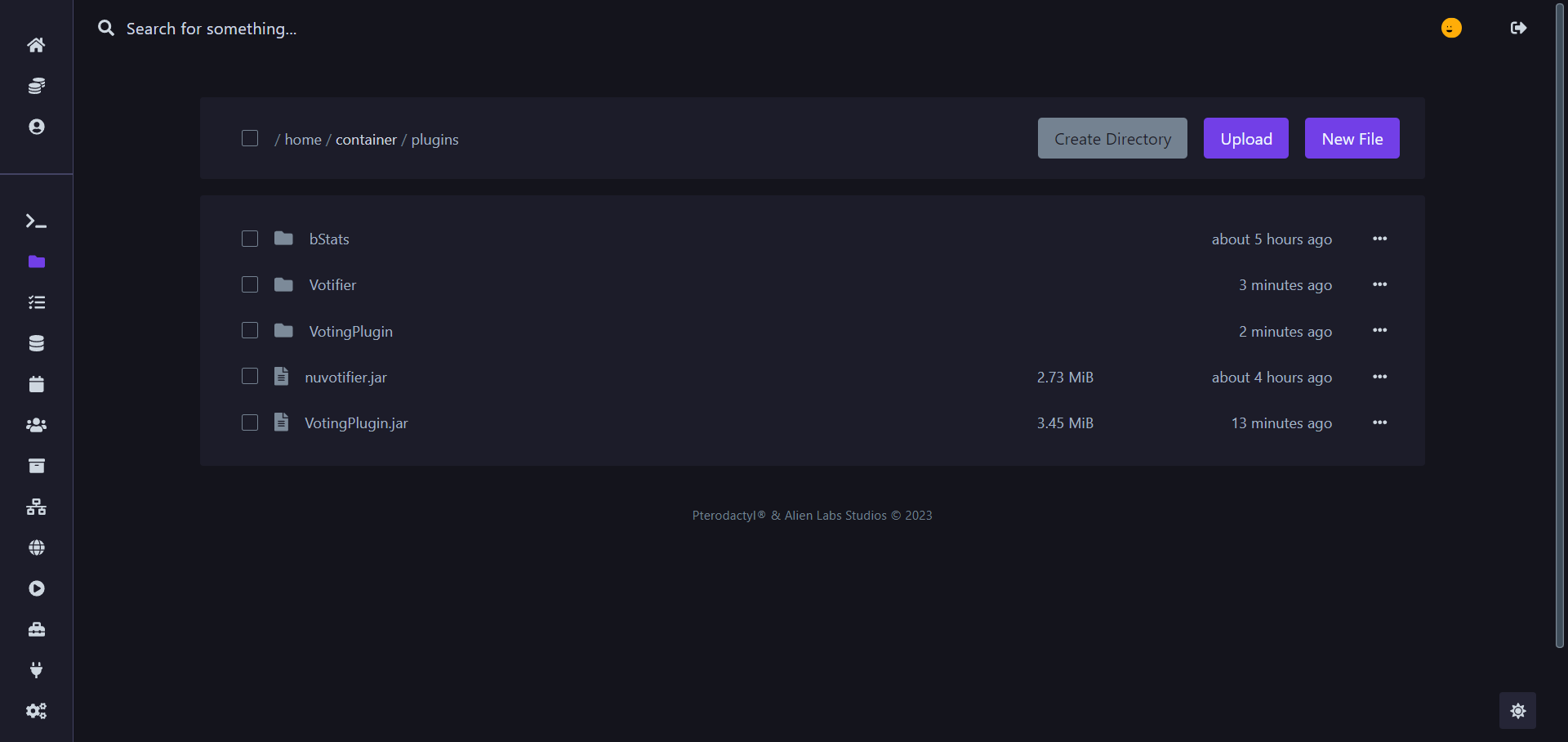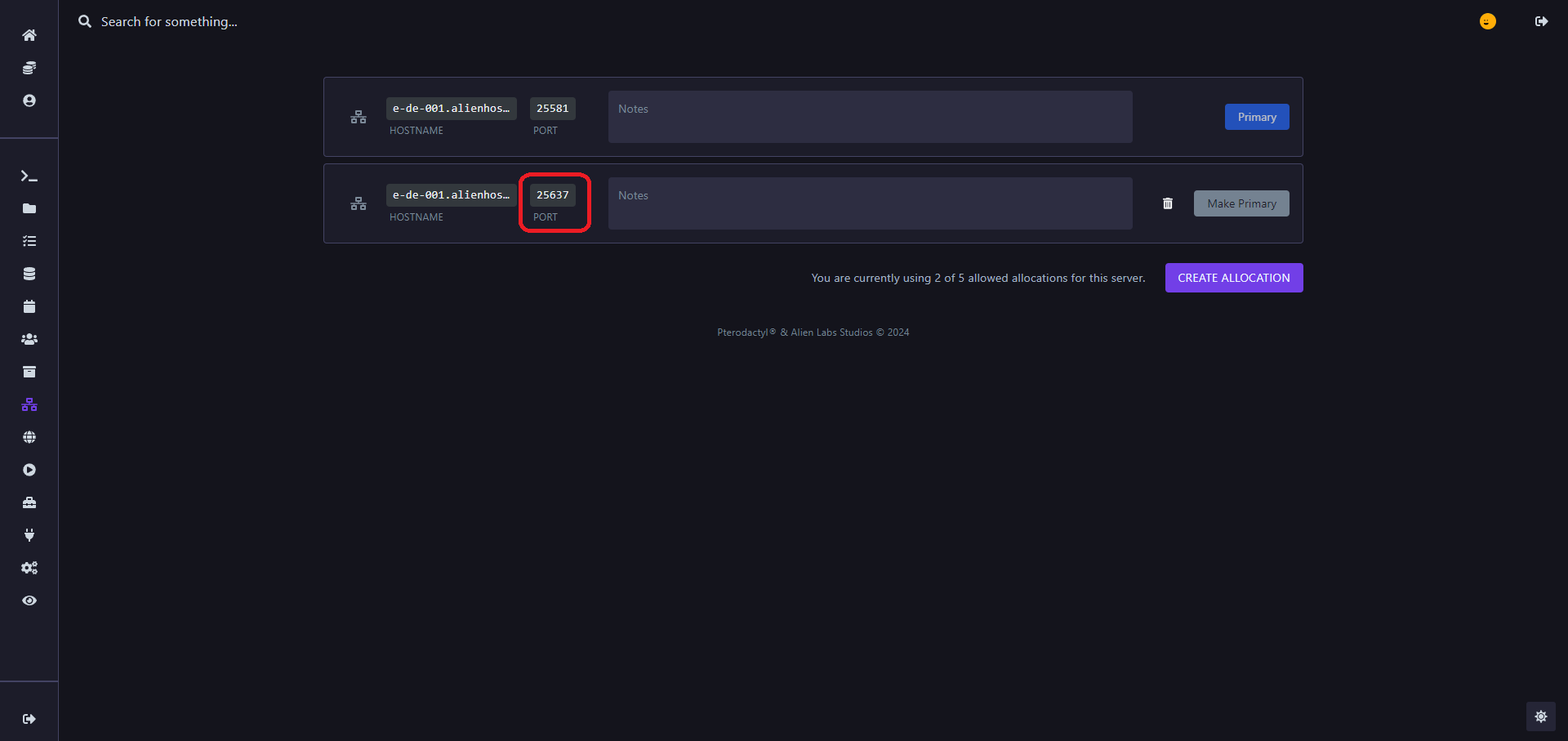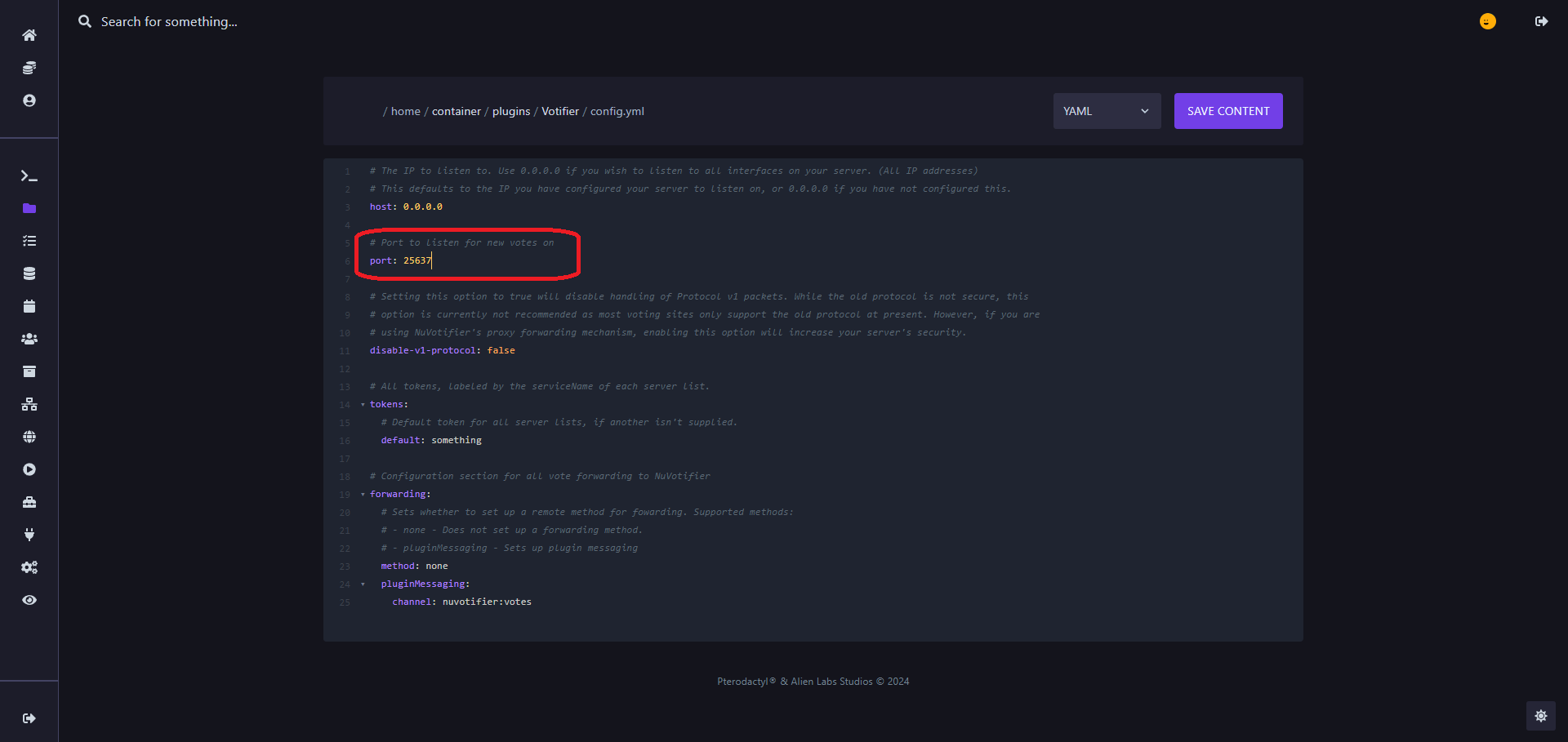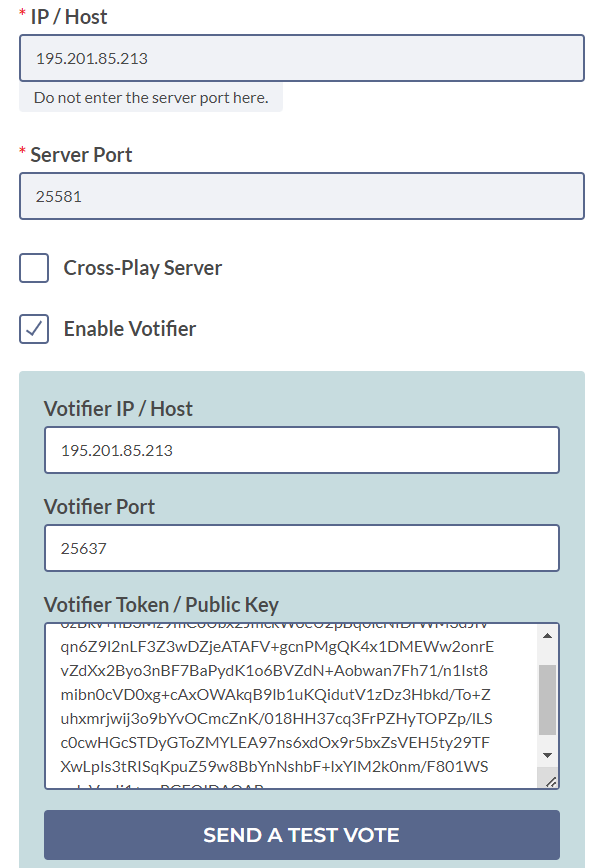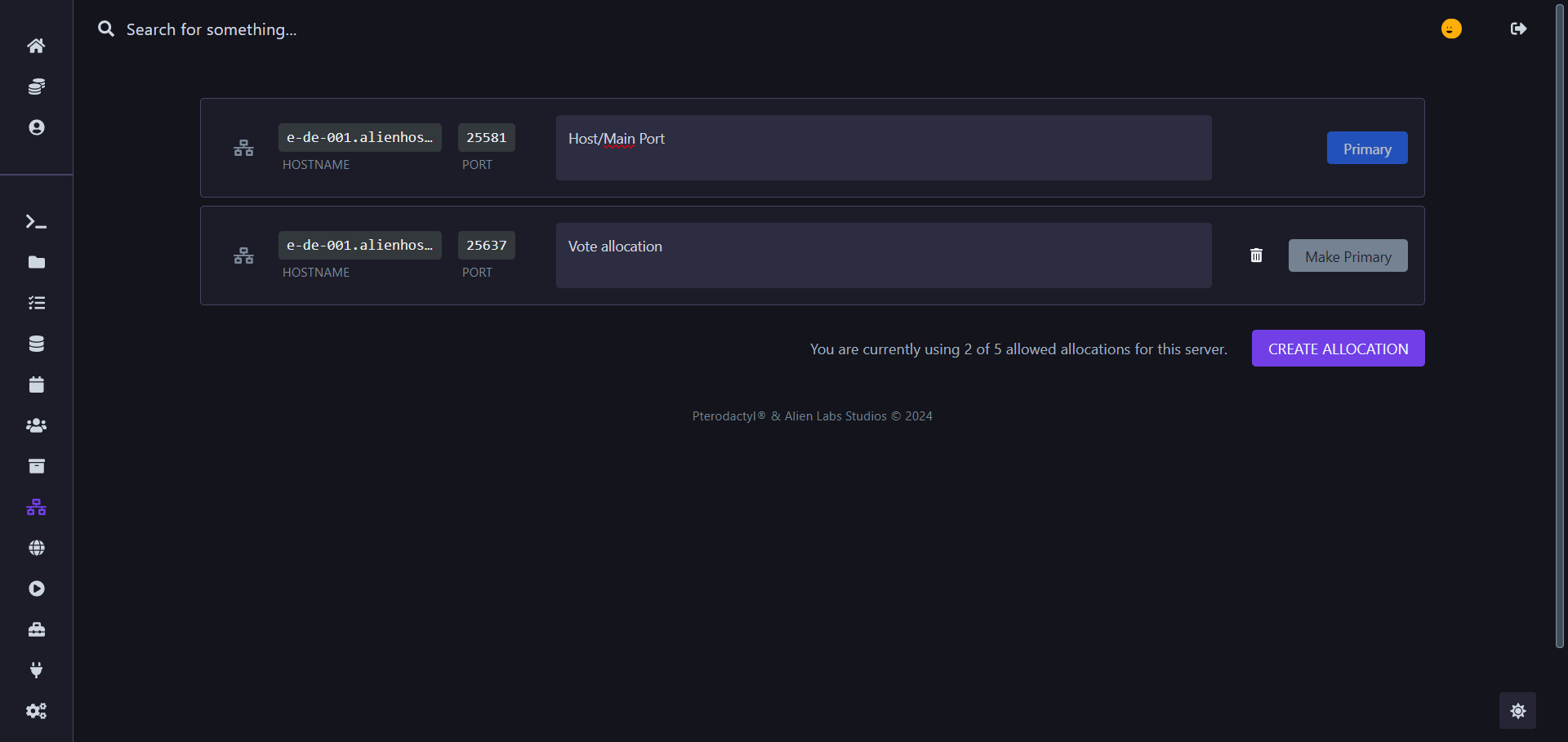Standalone (Bukkit/Spigot/Paper etc...)
Make sure you have opened a port first if didn't or don't know how to, here a tutorial
1.
Get started by logging into the panel here
2.
After logging into your account (or if you already were), click on the server you want to setup the vote on (mine has its own ip, port and other specifications)
3.
Start your server if it wasn't
3a.
When you are in the plugins folder upload NuVotifier & VotingPlugin
-
Upload them by clicking the button in the top corner, on the right (shown in the picture below)
-
After uploading and letting it load into the folder and you'll see the nuvotifier.jar and VotingPlugin.jar appearing, it should look similiar to this:
4.
Now go to the console and restart your server
5.
Now go back to the plugins folder like you've done in step 3 and 3a where you will find two folders named "Votifier" and "VotingPlugin" appearing. Click on Votifier's folder
6.
- Inside the Votifier's folder open the config.yml and modify the port to the one you've been given in the network tab in my case, the port is 25637, in yours it might be a different one.
- After copying the port in the network tab, go back to your config.yml in plugins/Votifier/config.yml and paste your given port over the default port (which is 8192, but its most likely you dont have that one allocated)
Now you setup the voting sites. they will ask for an IP, Port allocated for votifier (check step 6), the token (in the config.yml) and/or the public key, in plugins/Votifier/rsa/public.key
7. VotingPlugin
Now you've finished Votifier's configuration, we start with VotingPlugin.
In it's folder you will find a lot of files, what we will touch in this tutorial are VoteSites.yml and create a valid reward (in the Rewards folder) for our server
VoteSites.yml:
in here what we what to modify is the EverySiteReward (at the bottom of the file).
To add vote sites, we'll do it the easy way. I will create a vote site for this now
By following this tutorial I was able to find my server's ip.
Now send a test vote to ensure you've done everything correctly
in your server logs it should look similiar to this:
Votifier Test Vote Logs
[12:23:27 INFO]: [Votifier] Got a protocol v2 vote record from /66.175.210.190:46534 -> Vote (from:MinecraftServers.org username:MinecraftServers address:127.0.0.1 timeStamp:1704111807099 additionalData:null)
[12:23:27 INFO]: [VotingPlugin] Received a vote from service site 'MinecraftServers.org' by player 'MinecraftServers'!
[12:23:27 WARN]: [VotingPlugin] VoteSite with service site 'MinecraftServers.org' does not exist, attempting to generate...
[12:23:27 WARN]: [VotingPlugin] VoteSite MinecraftServers_org does not exist with the servicesite 'MinecraftServers.org', creating one, set AutoCreateVoteSites to false to prevent this
[12:23:27 WARN]: [VotingPlugin] VoteSites.MinecraftServers_org is not a configuration section
[12:23:27 INFO]: [VotingPlugin] Current known service sites: MinecraftServers.org
[12:23:27 WARN]: [VotingPlugin] Player MinecraftServers has not joined before, disregarding vote, set AllowUnjoined to true to prevent this
[12:23:31 INFO]: [VotingPlugin] VotingPlugin is up to date! Version: 6.15
The ports can be found in the network tab
The primary port must be must be only used for your domain setup or joining the server and not be used by any other plugin which doesn't mention its need.