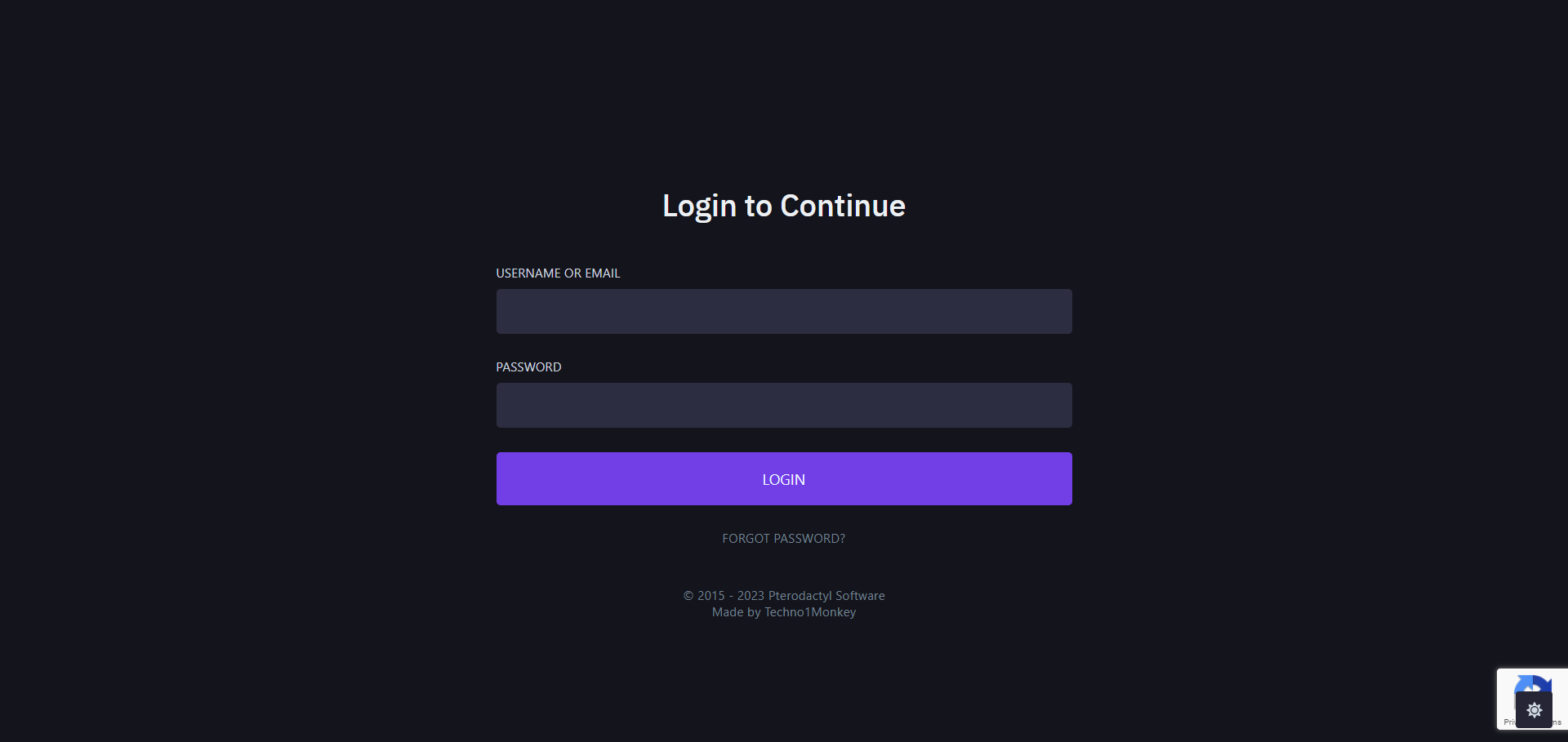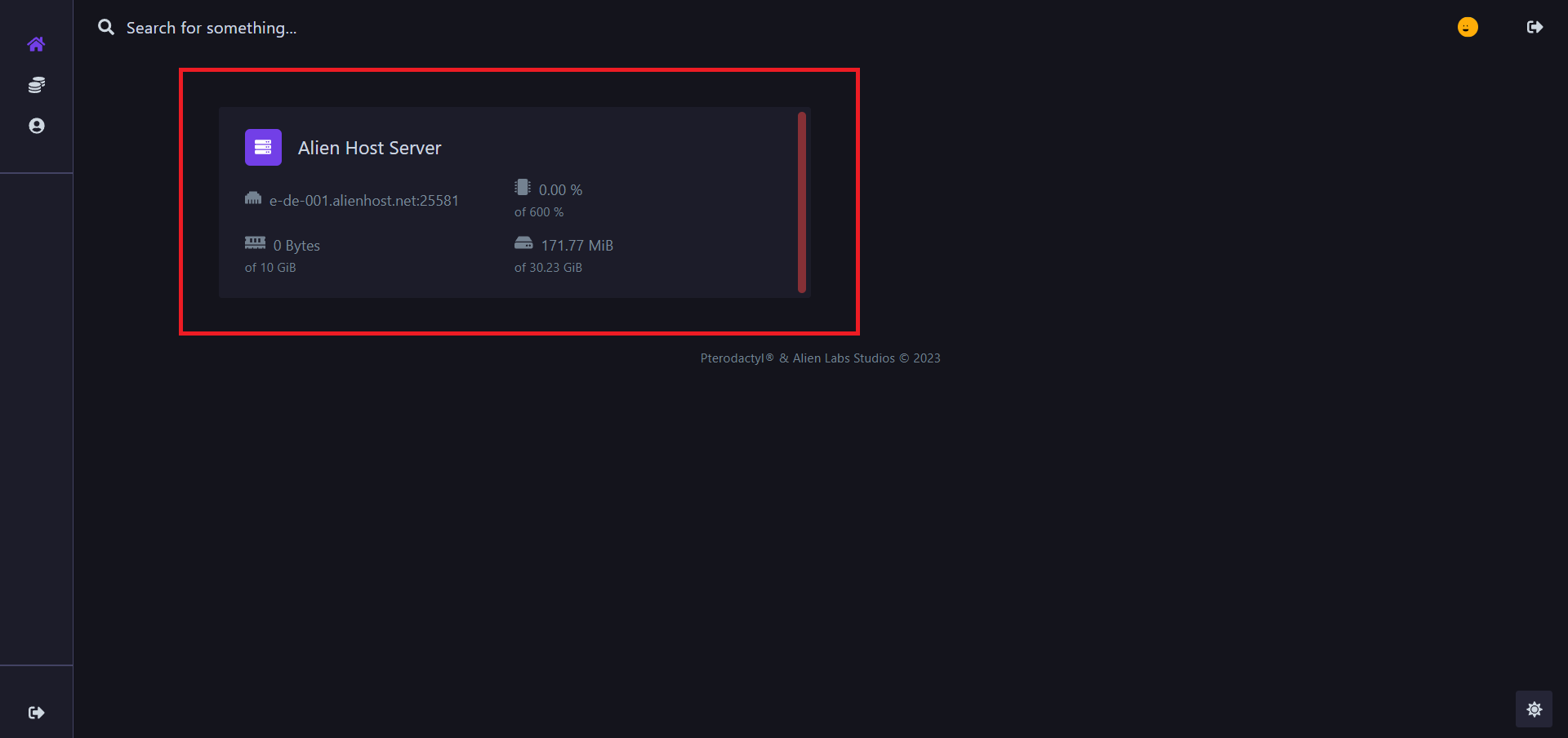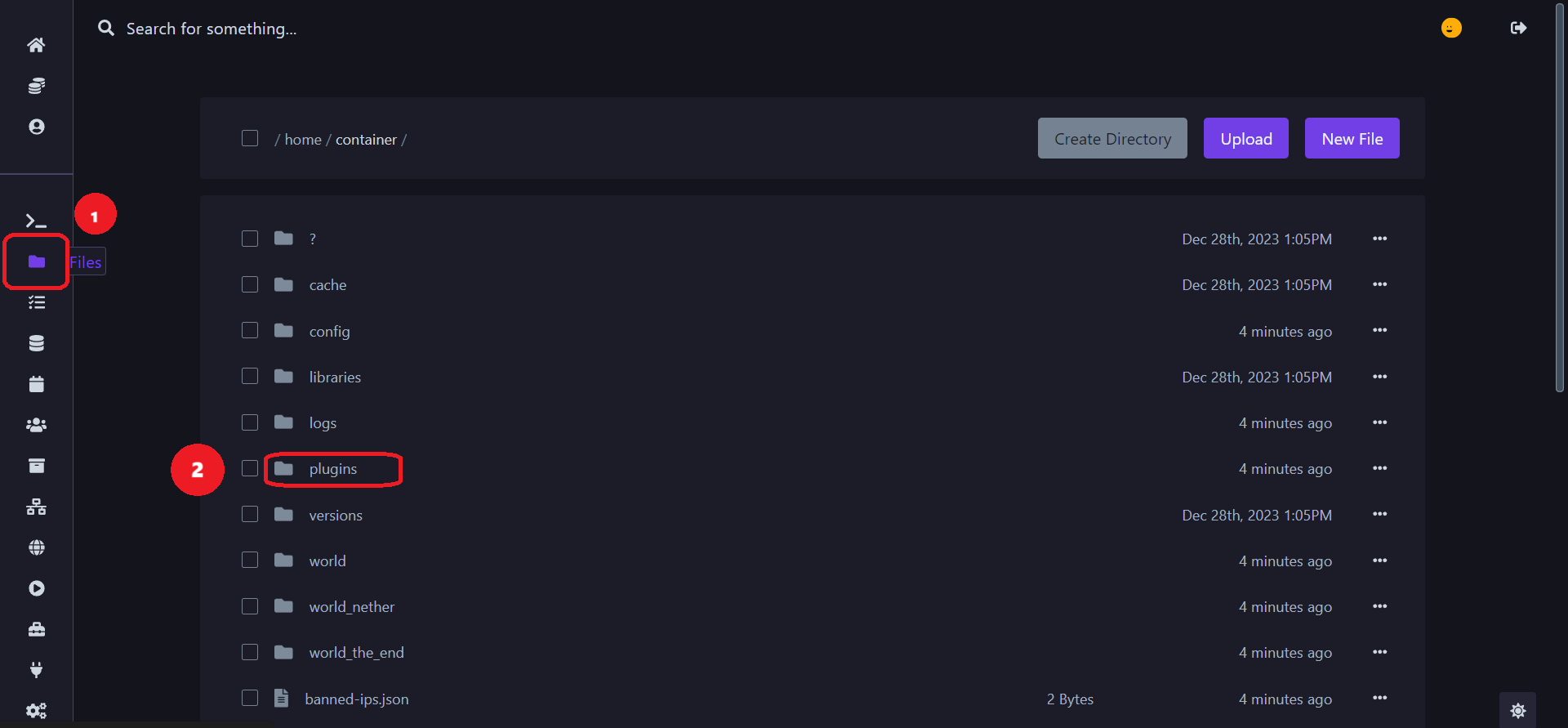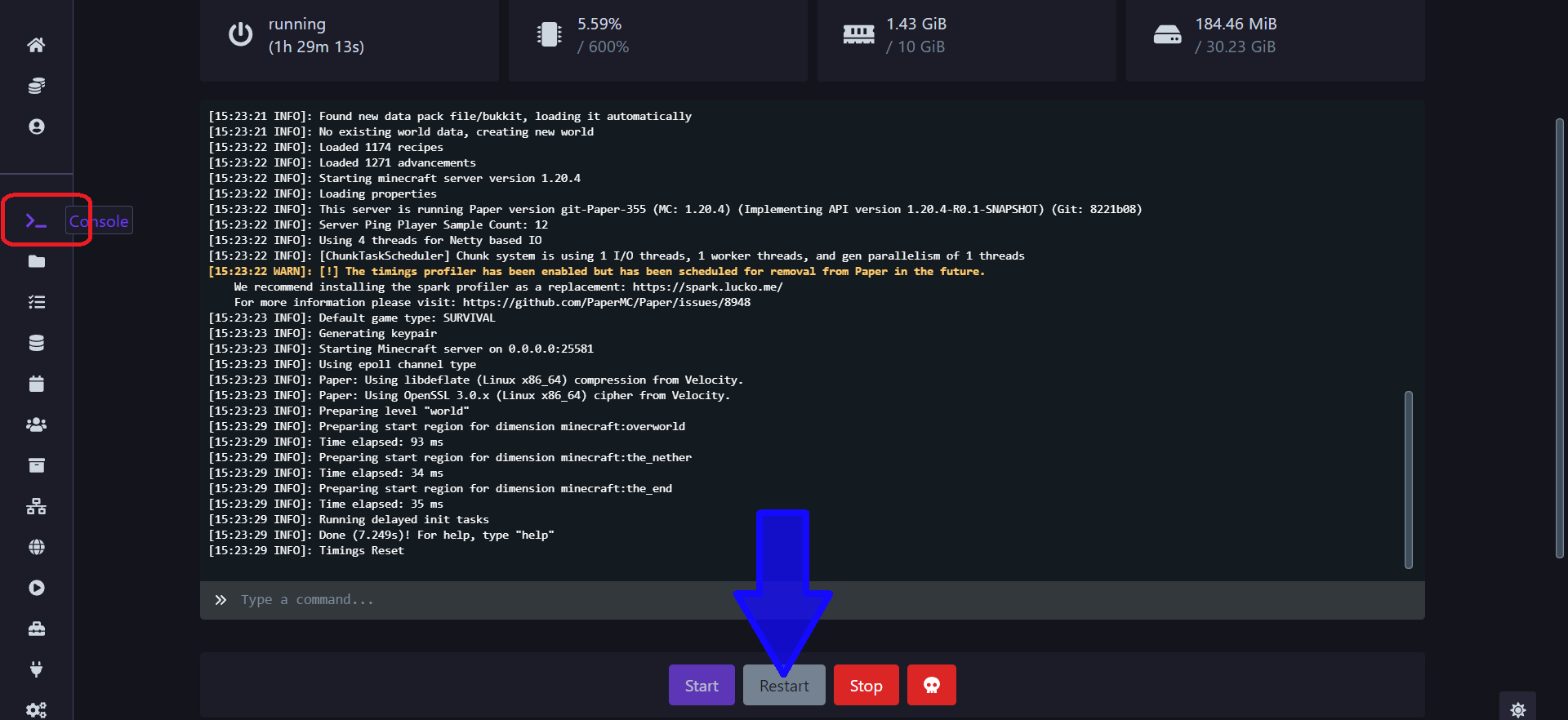Standalone (Bukkit/Spigot/Paper etc...)
1.
Get started by logging into the panel here
2.
After logging into your account (or if you already were), click on the server you want to setup the vote on (mine has its own ip, port and other specifications)
3. Start your server if it wasn't
3a. When you are in the plugins folder upload the plugin (if you already downloaded it, if not, download it and upload it)
- Upload it by clicking the button in the top corner, on the right (shown in the picture below)
- After uploading and letting it load into the folder and you'll see a nuvotifier.jar appearing, it should look like this:
4. Now go to the console and restart your server