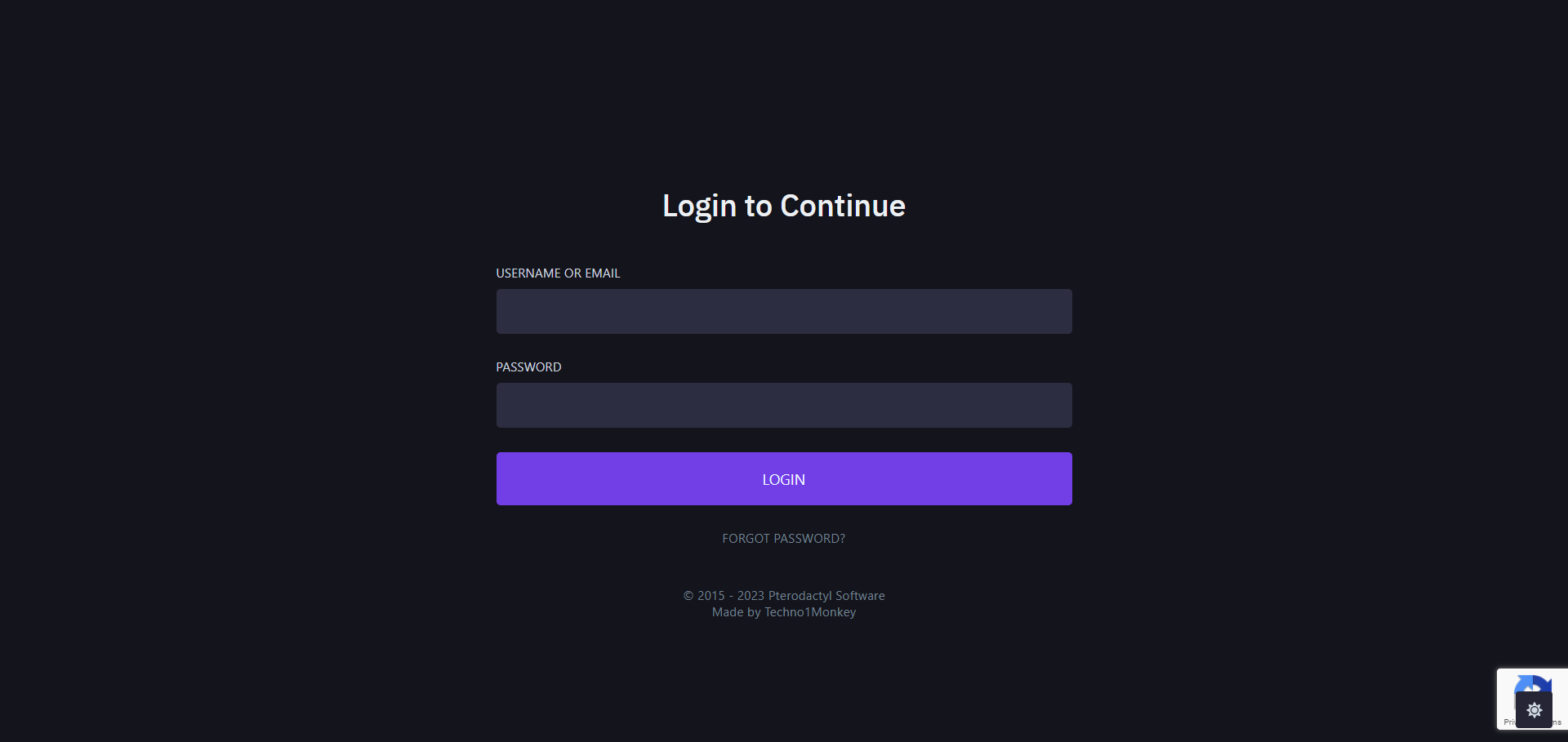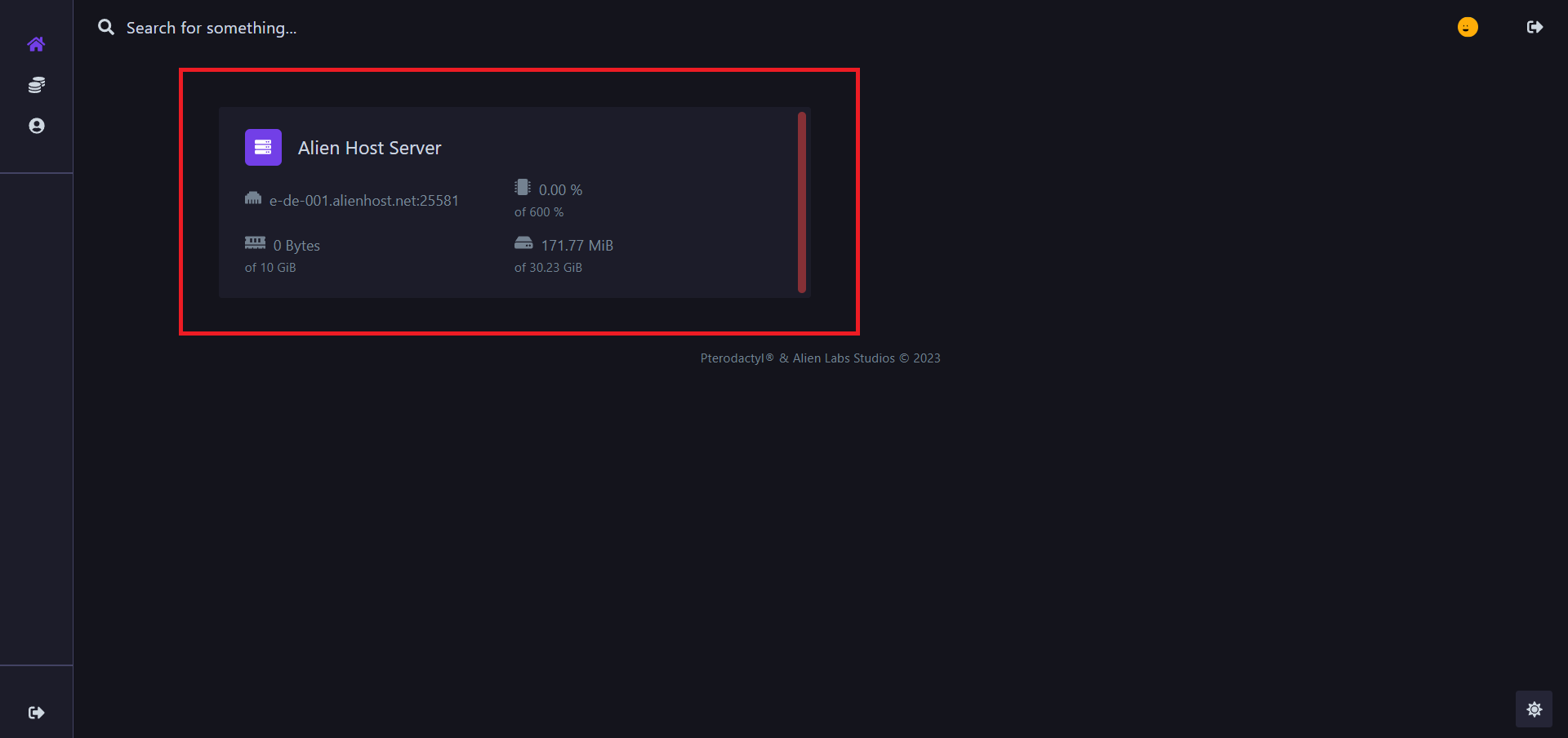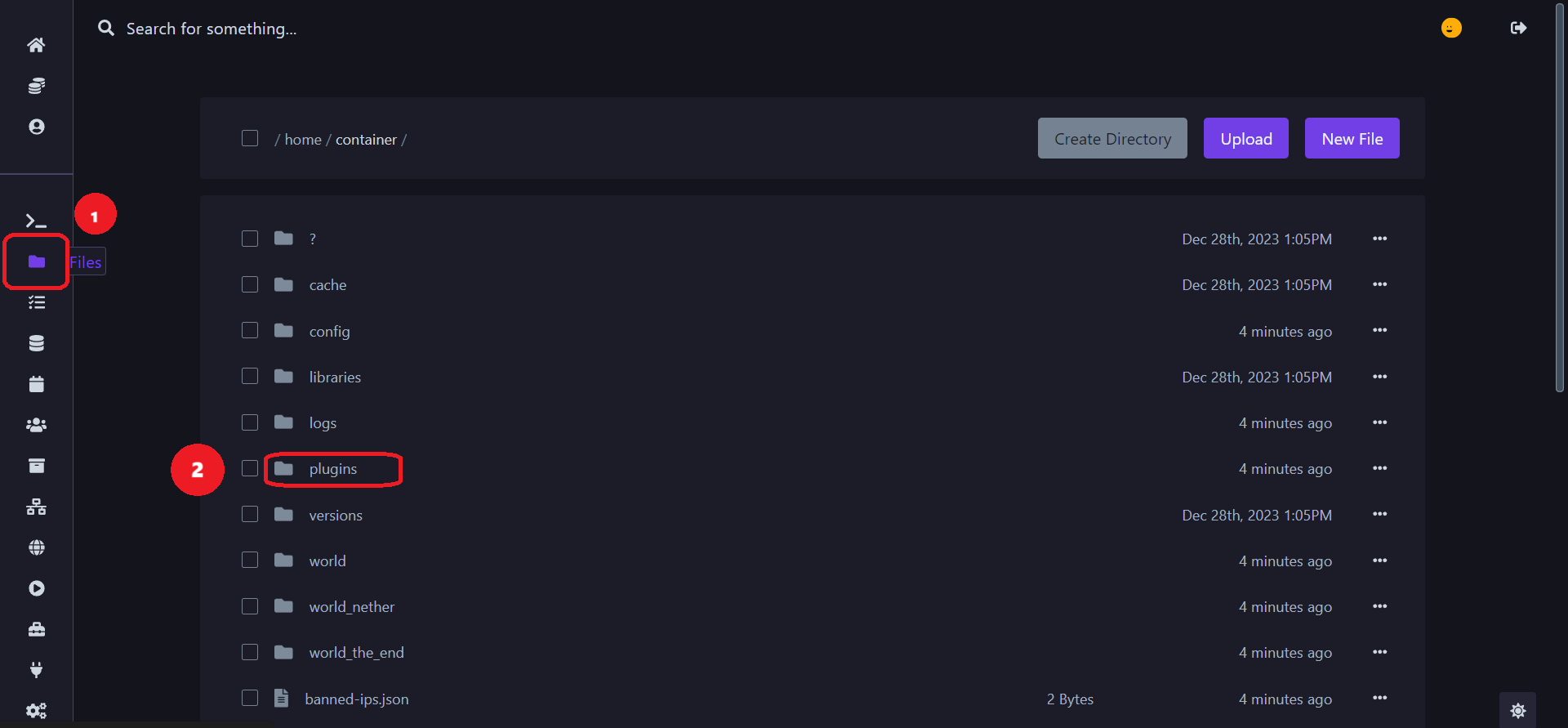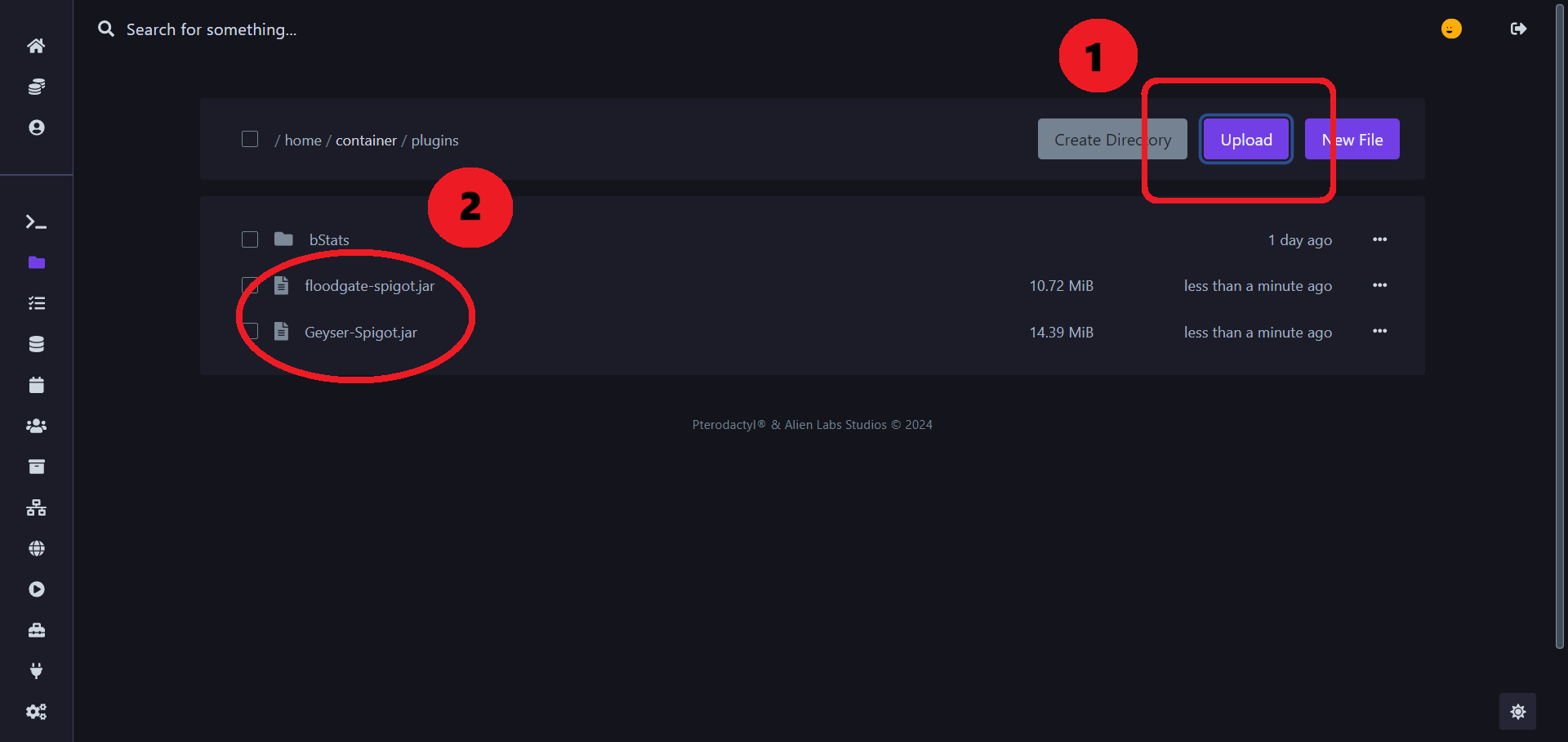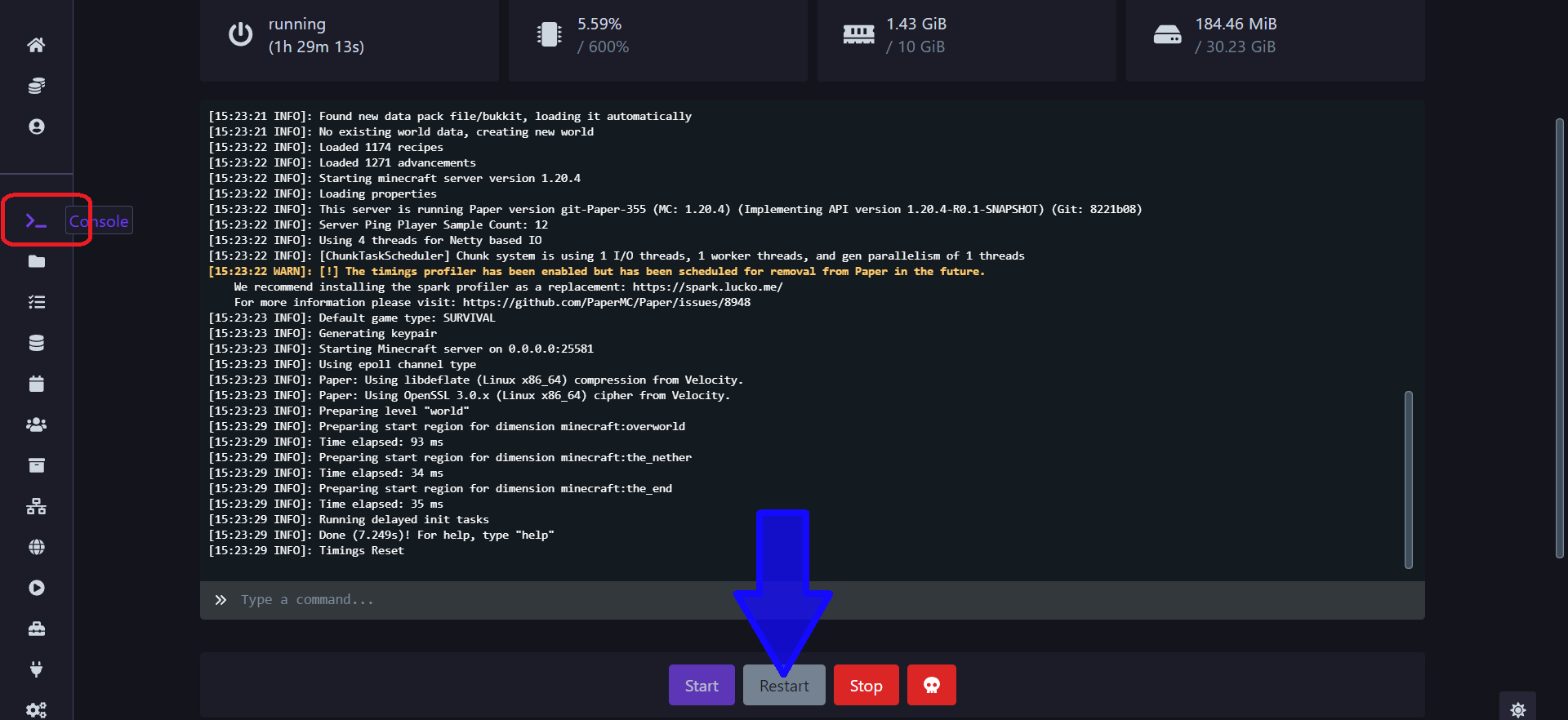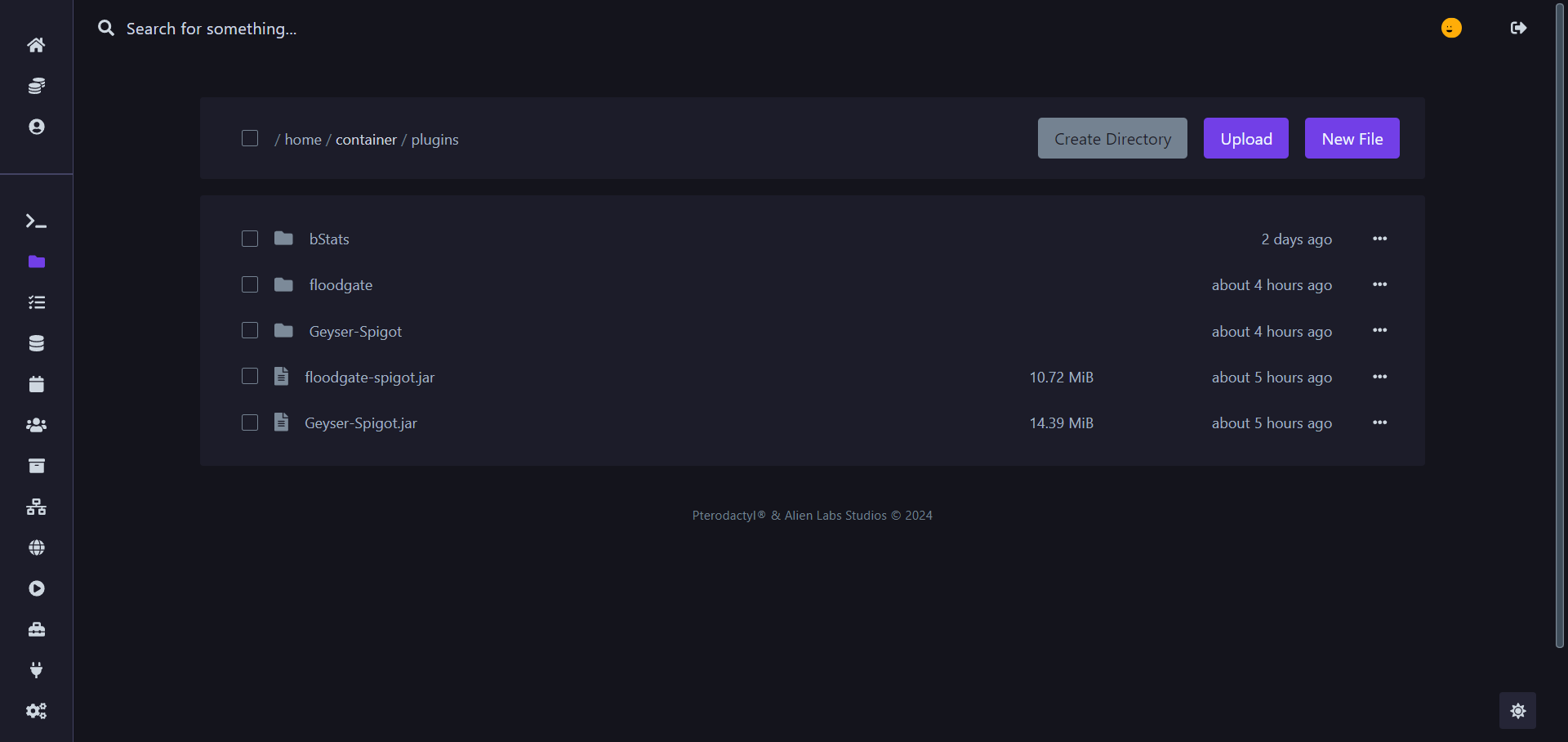Standalone (Spigot & Forks)
1. Login
Get started by logging into the panel here
2. Panel
After you log into your account (or if you're already logged in), click on the server where you want to allow bedrock support.
3. Navigate to the directory
Begin by starting your server if it's not already running.
- Next, go to the file manager.
- Within the file manager, locate and navigate to the plugins folder
3a. Upload the files
Inside the plugins folder, upload Geyser & Floodgate
-
To do this, click on the upload button (as shown in the picture below).
-
Once the upload is complete, the files will be visible in the file manager.
4. Restart the server
Return to the console and press the "restart" button. (to load the plugins folder)
5. Configure
Now, return to the plugins folder as you did in steps 3 and 3a. You will see two new folders named "Geyser-Spigot" and "floodgate".
5a. Geyser
Click on the folder labeled "Geyser-Spigot"
Inside, you will find a file named config.yml , open it