How to install Forge modpack
Before installing your mod pack there are a few things we need to do before hand to set it up.
Step 1: Make sure to head over to your https://alienhost.net/dashboard.php and head to your server that you want to change to Forge. After clicking on your server you have selected, procced down to the tab section at the bottom right hand side and change your server to Forge Minecraft. Then click Change Egg. See Photos below to see.
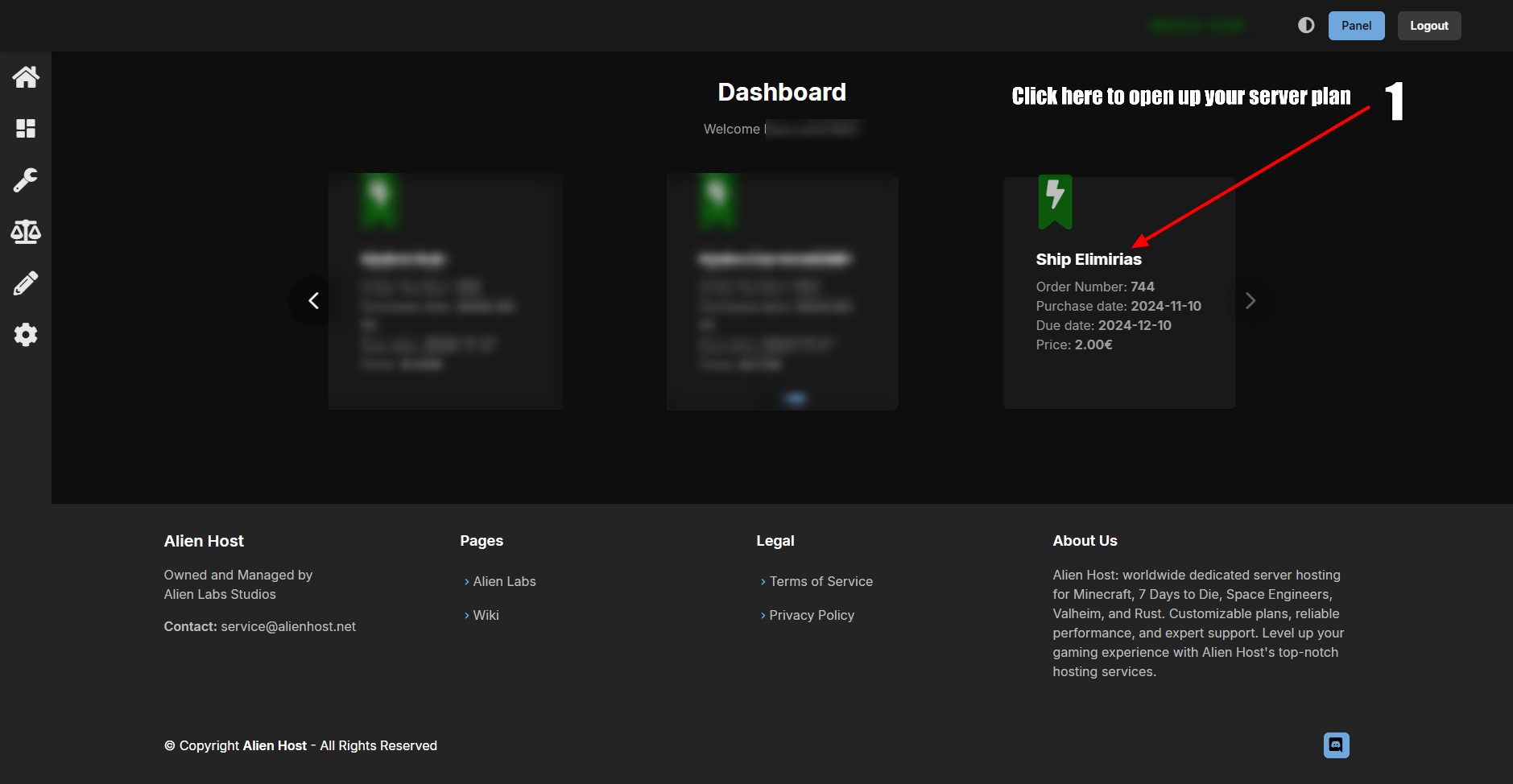
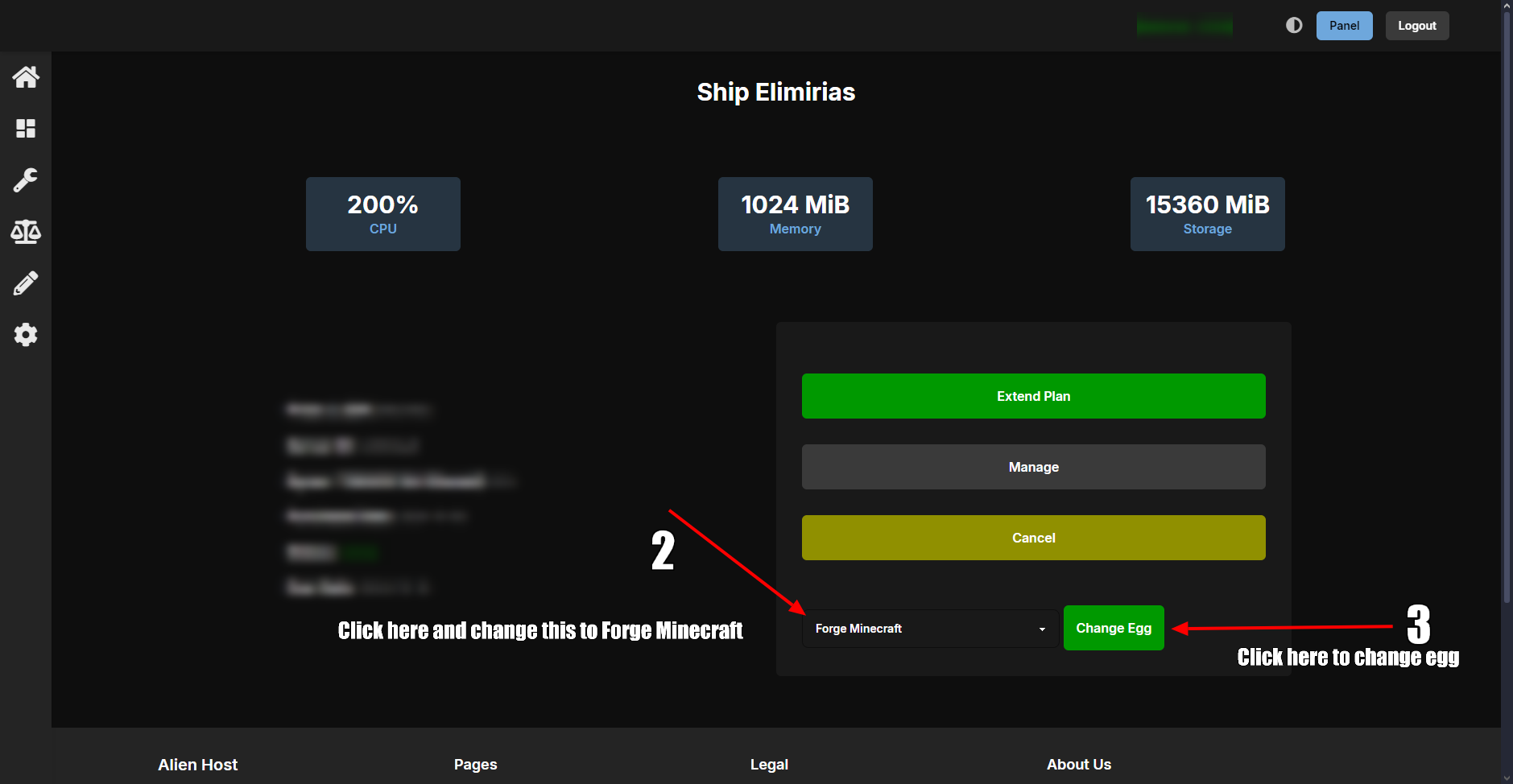
Step 2: After Completing Step 1, we now head over to our panel to config our server to run forge. To check that your server is Forge, head over to the Startup Icon on right hand side and see if it looks like this. Check photo Below
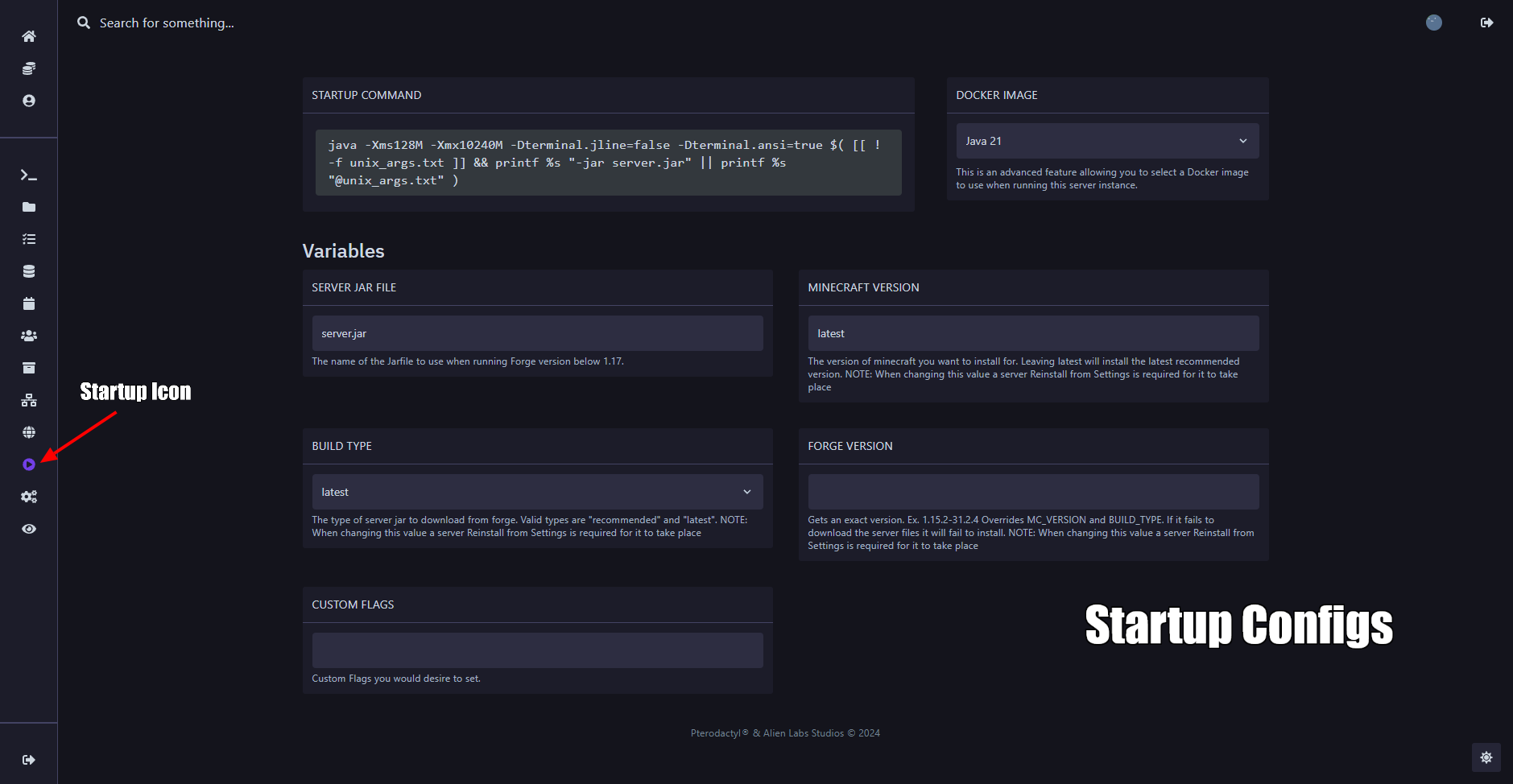
After checking, we now want to add in the correct version of you modpack
Now you might notice that you will likely have either Paper/Spigot/Purpur/Velocity Files. Reason for this, is that when you buy a server it generates those server file depending on what type of server you brought before you change it to Forge Minecraft.
