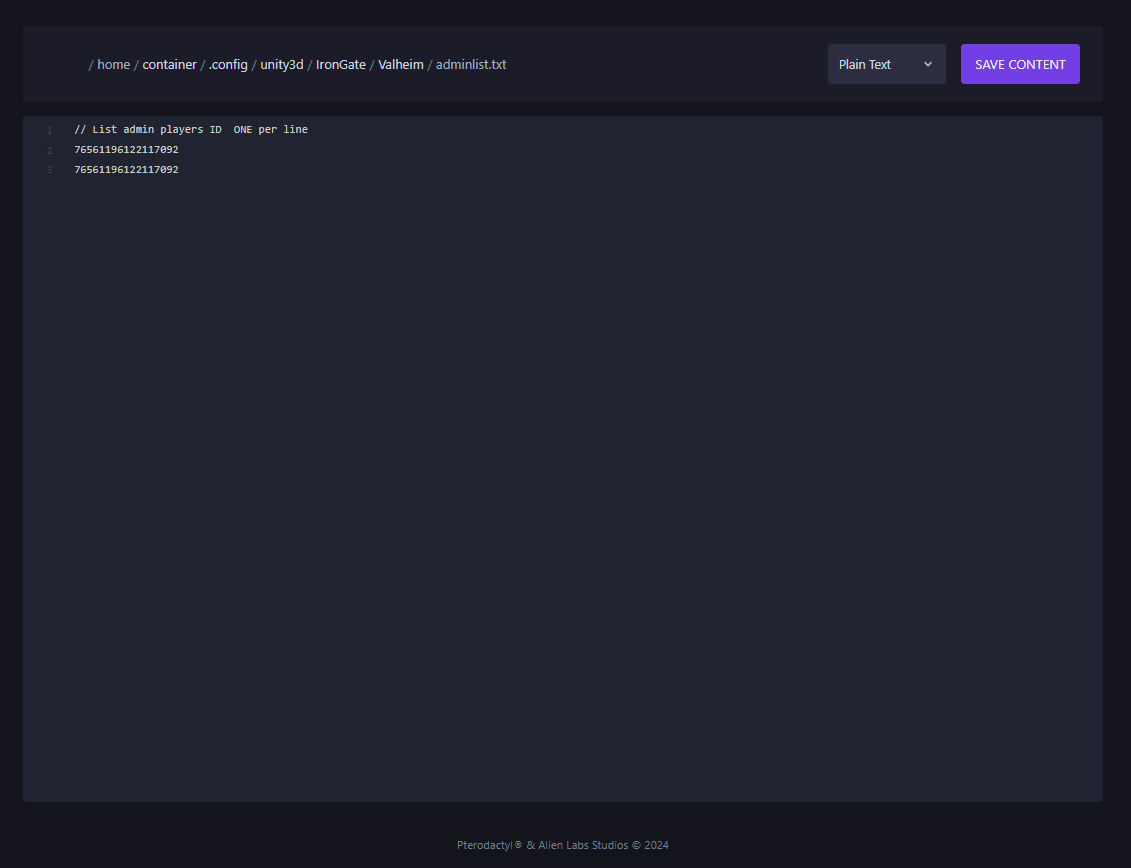Add An Admin Or Remove Them
Before following these steps, make sure to stop your server first. This is to avoiding breaking anything on your server while you edit.
Step 1: Head to your game panel and look for your File Icon on the left hand side.
// Photos to be added on AH 2.0
Step 2: Now follow this directory to get to adminlist.txt: /home/container/.config/unity3d/IronGate/Valheim/adminlist.txt
Step 3: Add in there SteamID64 (Dec) to the file.
Use this link to find players ID https://www.steamidfinder.com/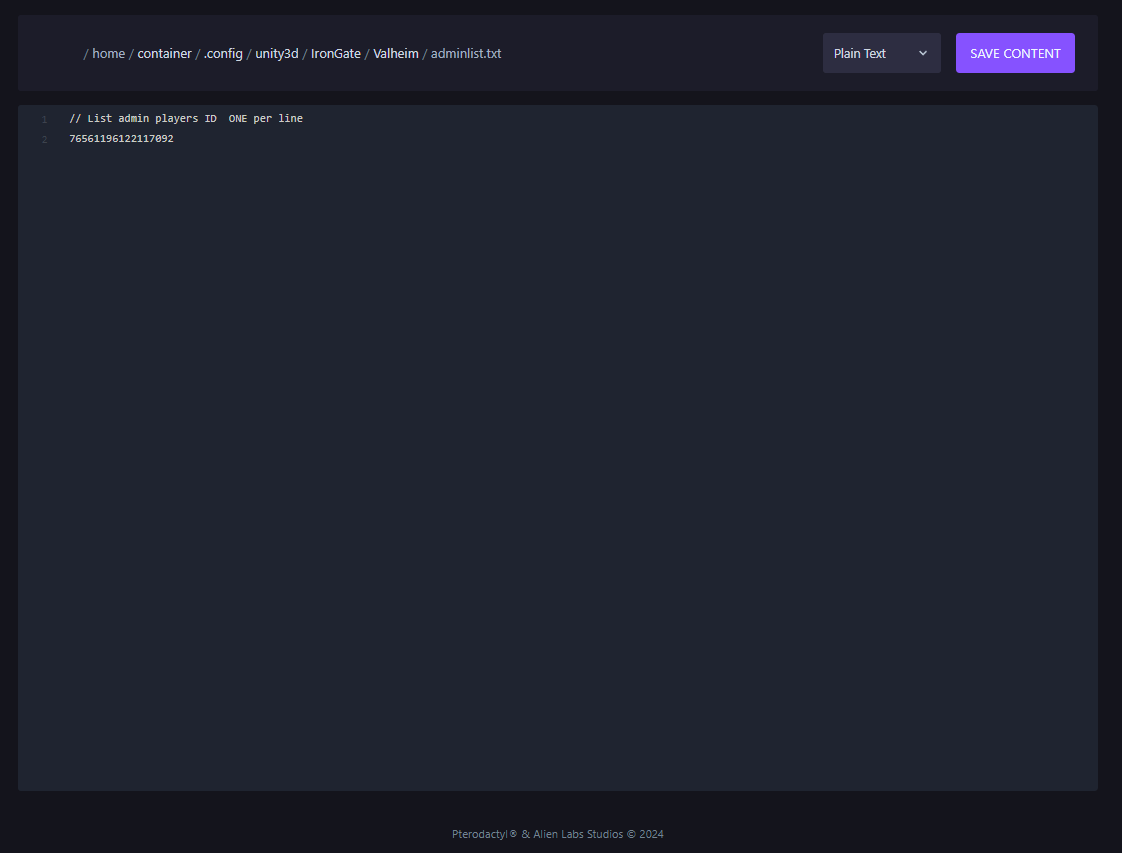
If you want to add more admins to your server, just add there SteamID on another line as seen in the photo below.
After Completing these steps, save your file and you can go and start you server.