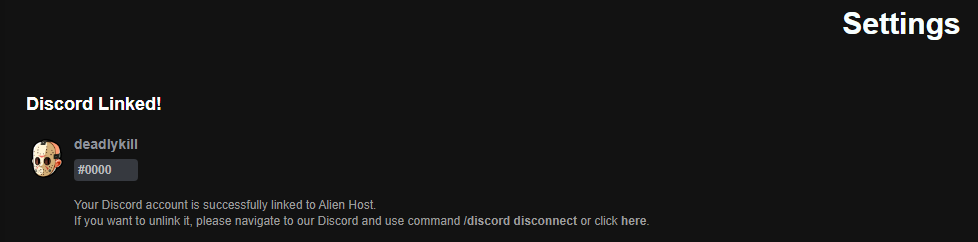How to link your Discord and Billing account
Linking up your Discord account to your Billing account grants you access to our Discord support service and allows our staff to quickly find the servers you have access to.
To link your discord. Navigate to our Billing Panel here.
1. You will be prompted with the following Page: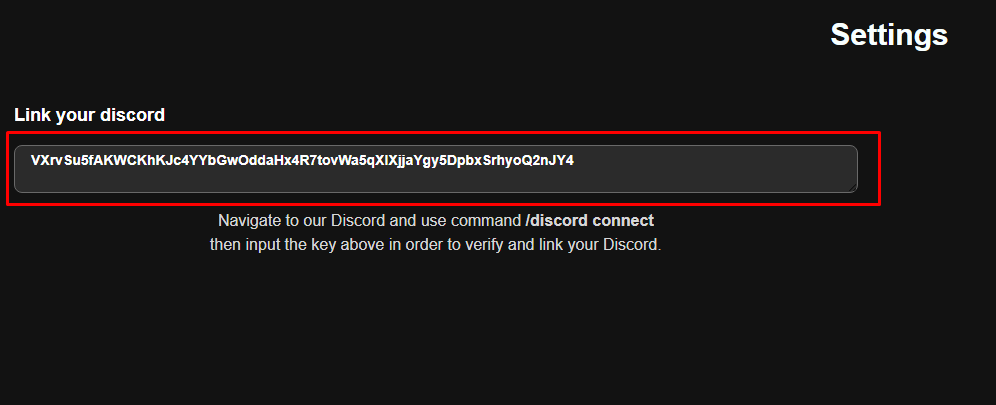
The code marked in red area will be different for you.
Copy it.
2. Join our Discord here.
3. Click on bot-commands channel.
4. In the text field insert the following command: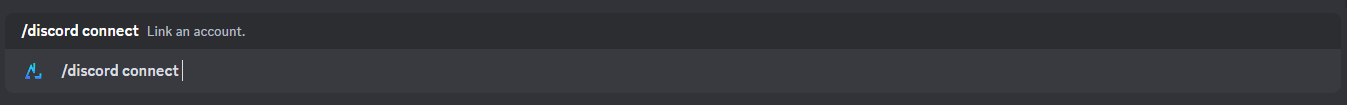
5. Insert the Key from Step 1: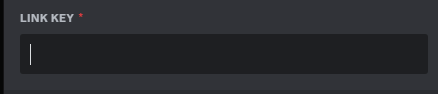
6. Confirm the form with the Key included.
You are done!
Now you successfully linked your Discord account to your Billing account and as a result you should be seeing something similar to this.