Why is my server using 100% of the CPU?
While it sounds terrifying to see 100% usage of your CPU. Don't panic, while this is not perfect, your server should be running perfectly fine. You may think that 100% CPU usage, that the whole node your server is running on is overwhelmed. No.
On our Game Panel a 100% represents a single thread from the node's CPU. Typically, most of our CPU's on AlienHost consist of 2 Threads per 1 Core. In most cases, the usage of 100% you are experiencing on the Game Panel would only be a fraction of the whole CPU potential, so there is nothing to worry about, although you might notice in some games like Minecraft, once your CPU starts to reach 200% or even above it, the game performance might start to decrease, and your server might begin to lag.
For more accurate information about the load on the node your server is running on, please follow the following steps:
You can find a guide for optimising your server here!


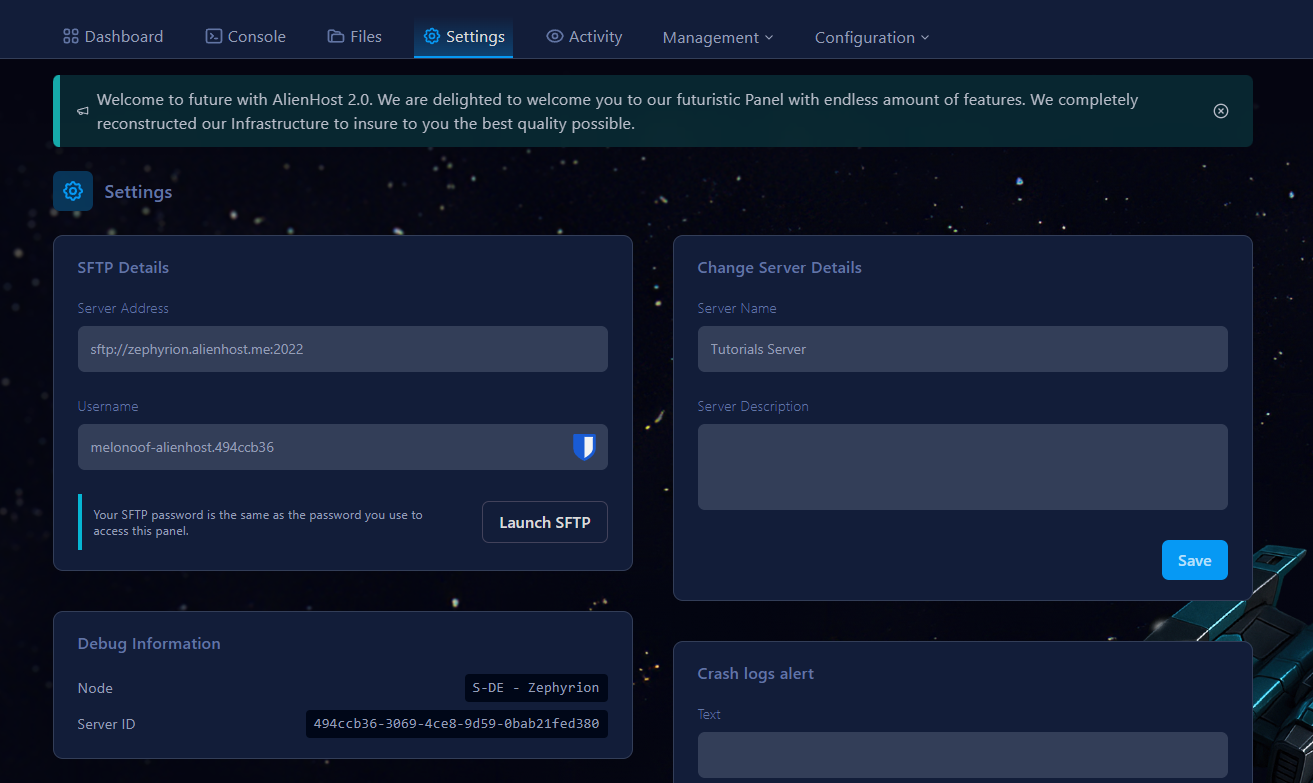
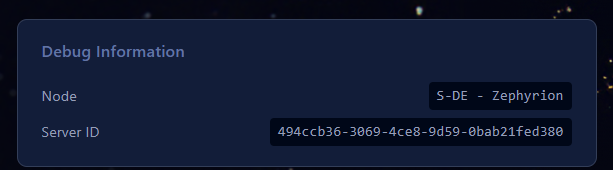
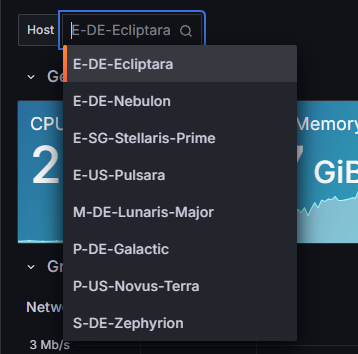

No Comments