Creating a support ticket
In order to create a support ticket at our Discord please follow the instructions below.
- Make sure your Discord account is linked
- Go to Discord and click on alienhost-support channel, you will see the following:
- Click on New Ticket and choose the type of ticket you want to create:
- Billing: for matters related to your plan, refunds or pricing questions.
- Technical: for matters related to your server, like hardware or issues with your server on the panel.
- General: for any other matters. - Once you select a topic, you will be automatically pinged in your ticket. Please briefly describe the question you have and our staff with be as quick as possible with you.

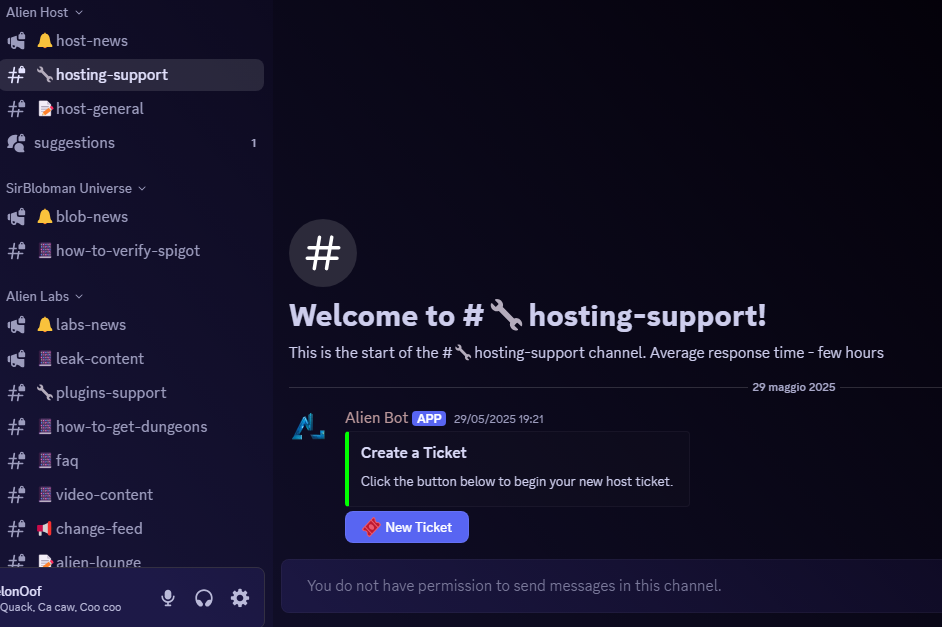
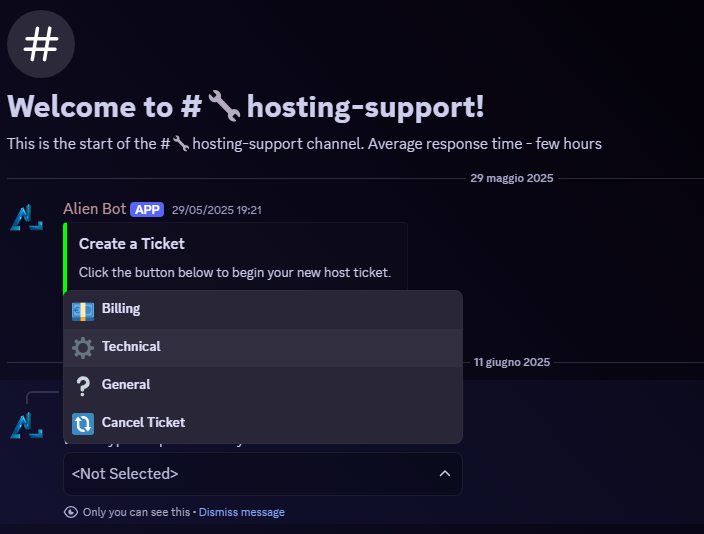
No Comments