Requesting a refund
Refund is not always available, check out this article
-
Refunding a service is incredibly easy. Navigate to your Billing Panel.
You will be prompted with a similar screen to this:
Click on the 3 dots of the interested server, in our case, Tutorials Server.You will be now see screen like this:
Click the Manage Insurance button, then click Terminate Insurance.

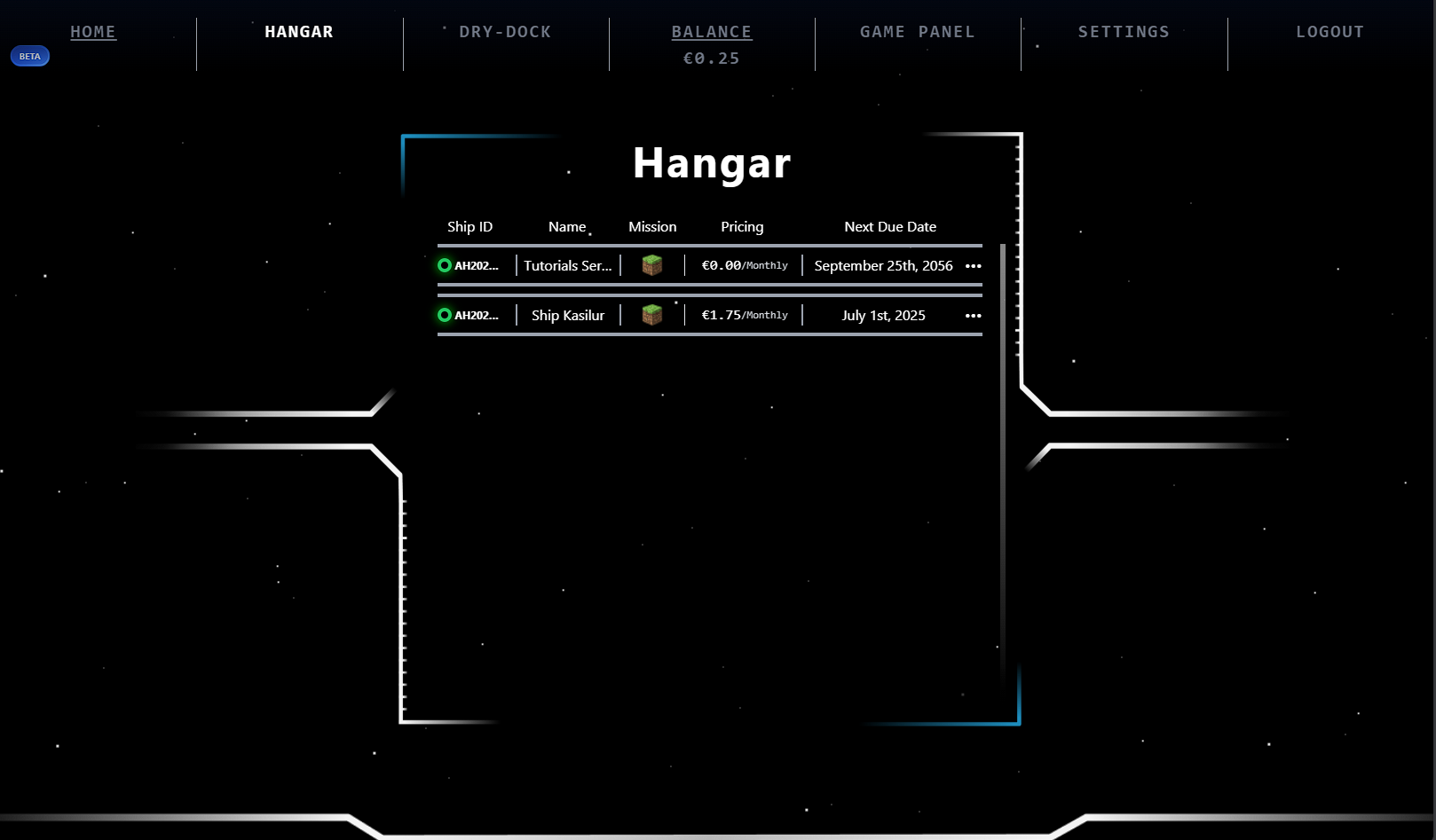
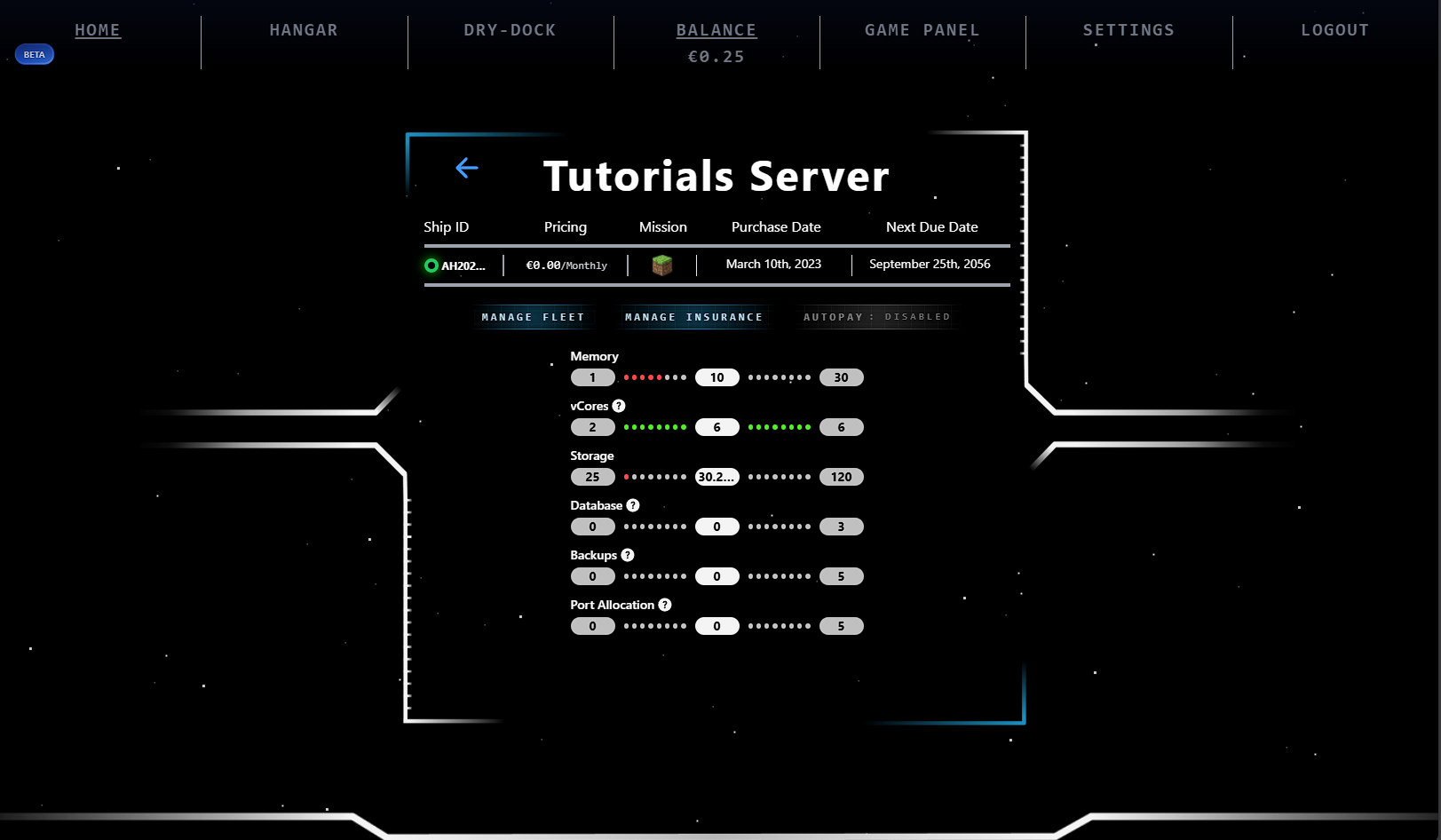
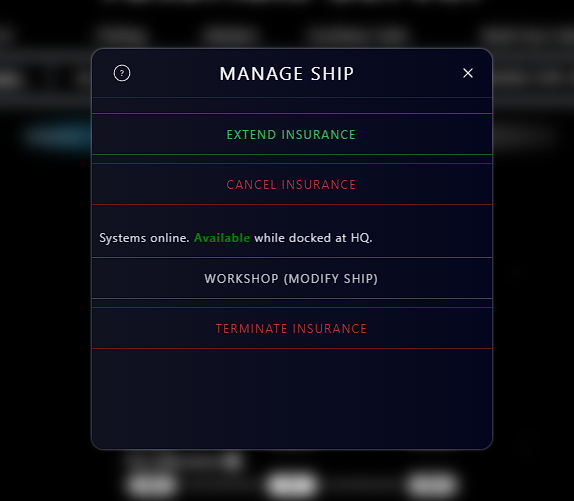
No Comments