Filezilla
1. Download
Download Filezilla (Client) by clicking here
2. Getting credentials
Head to the settings tab of the server(s) you want to transfer files to
3. Connecting
Now start Filezilla, it's going to look somewhat like this:
In the host slot, enter the server address without the ":2022" (refer to the image in step 2)
In the username slot you put the user name (refer to the image in step 2)
In the password slot you put your panel's password
In the port slot you put "2022"
Should look like this:
Now click "Quickconnect" and drag & drop the files you want to transfer
Make sure to drag it in the correct folder/directory

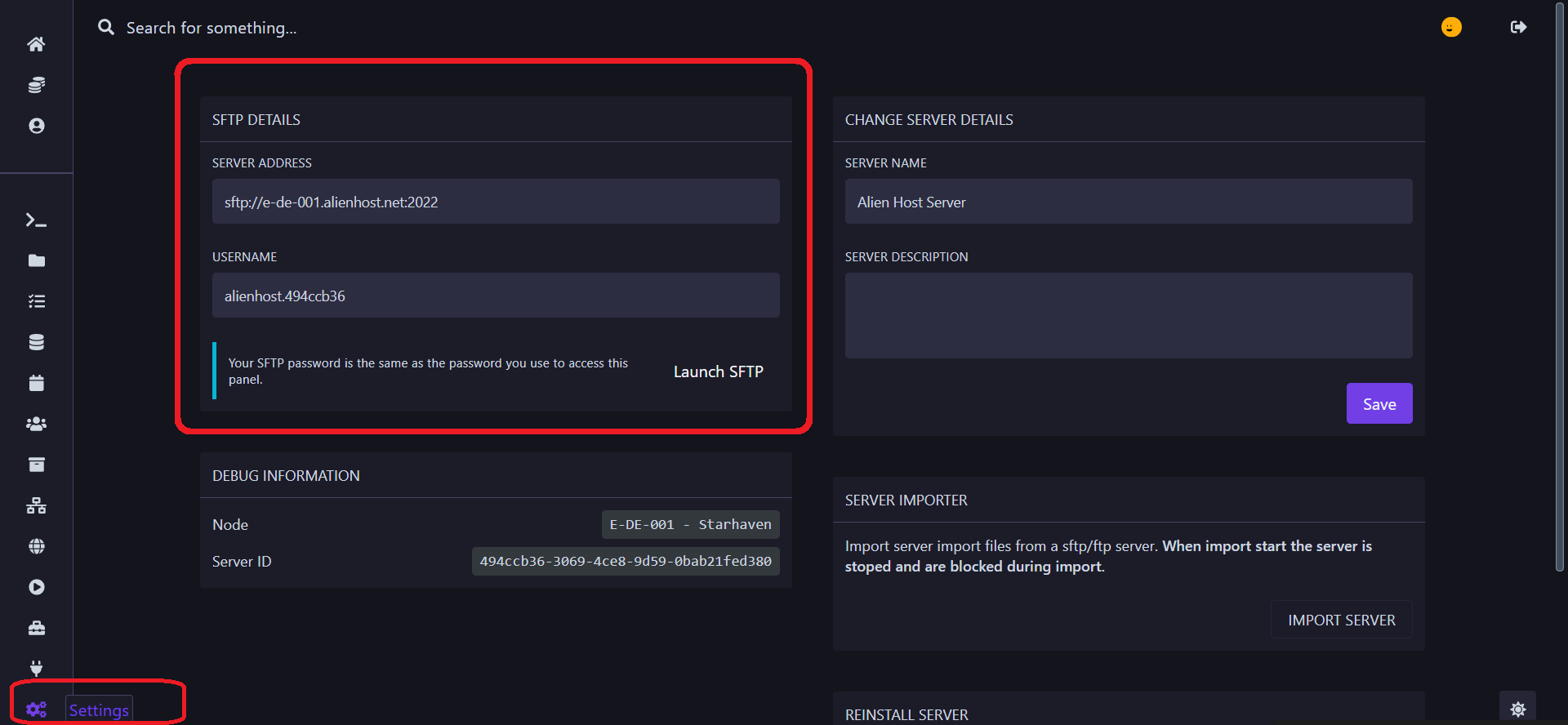
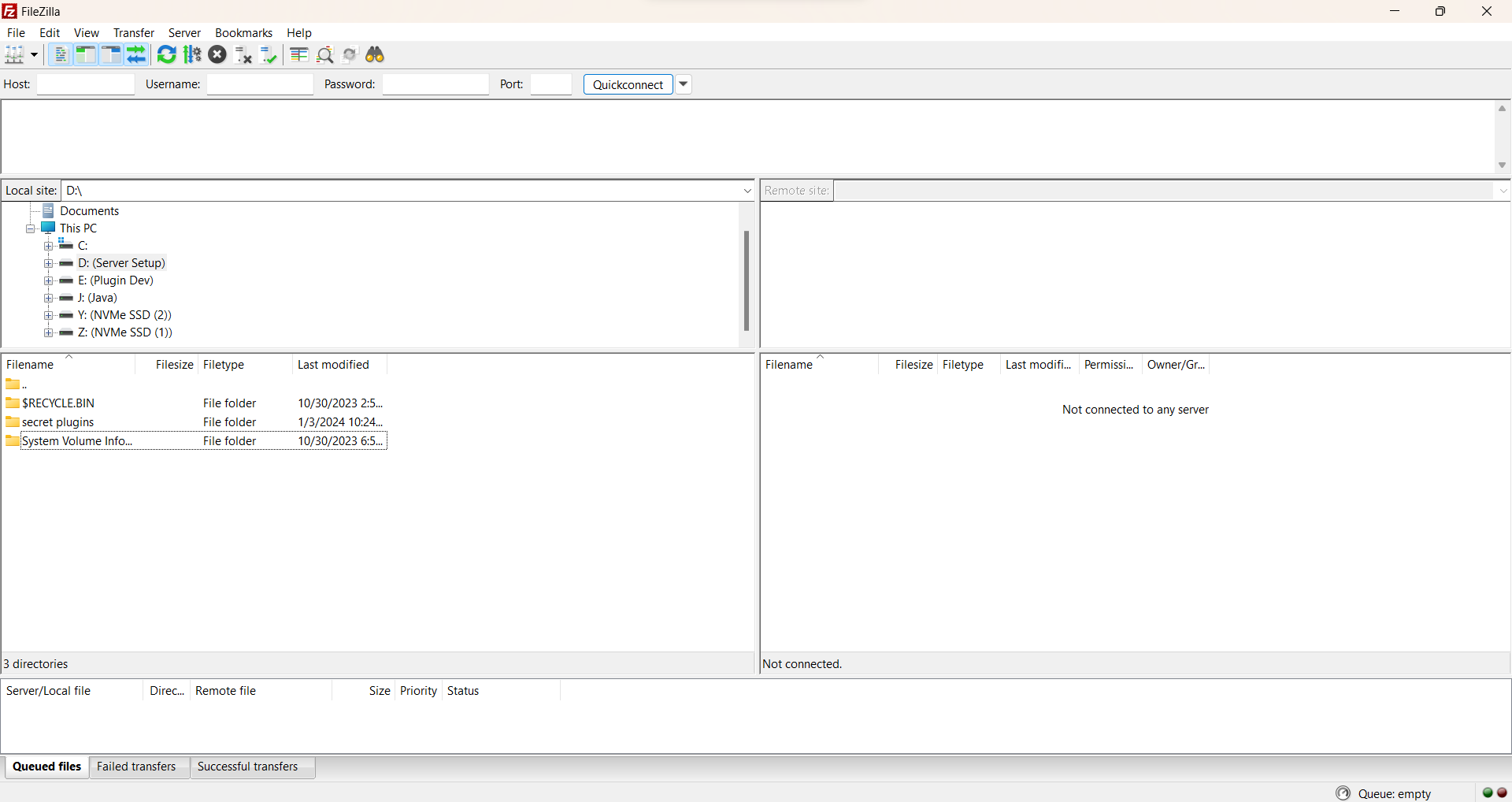
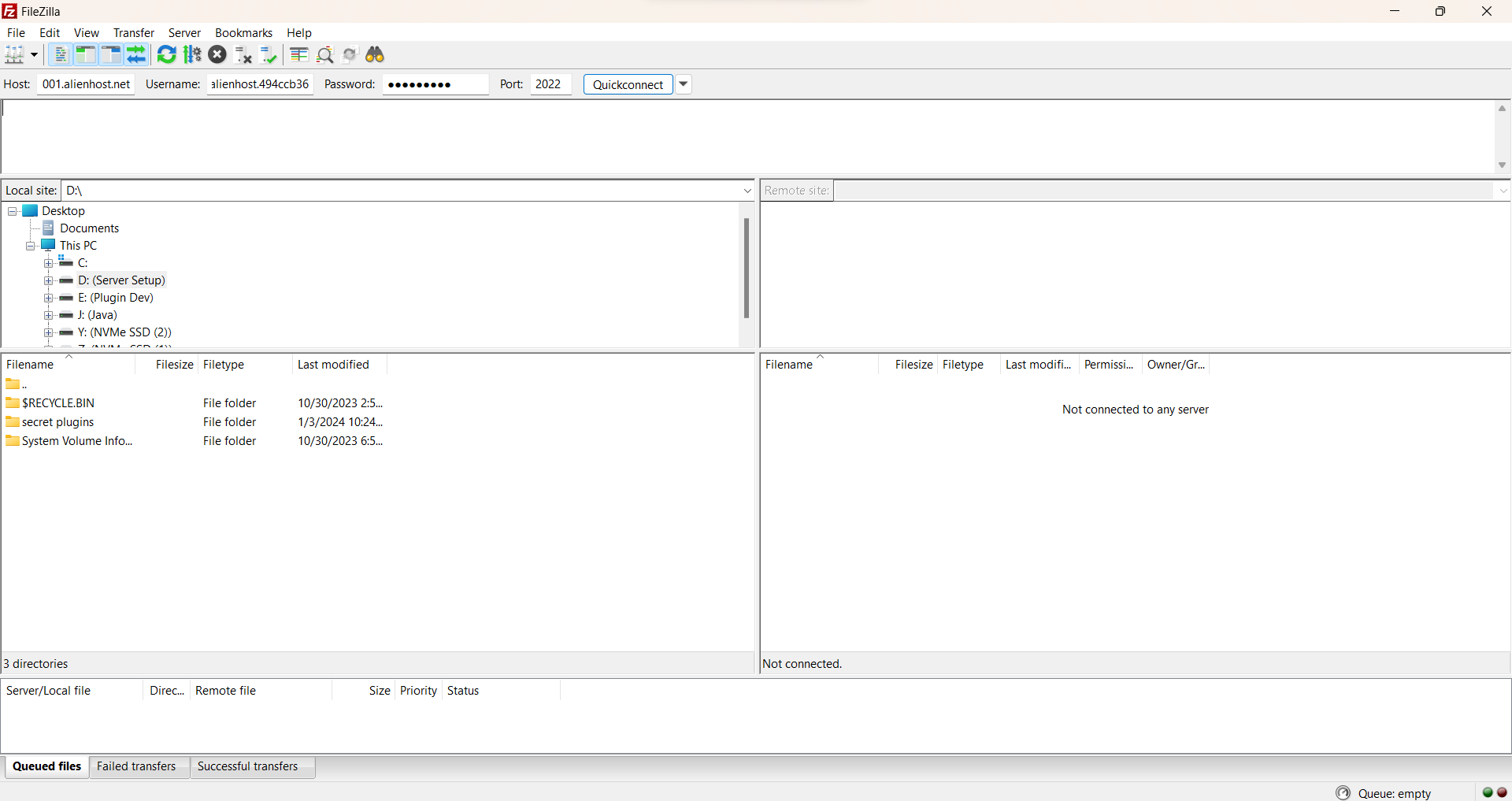
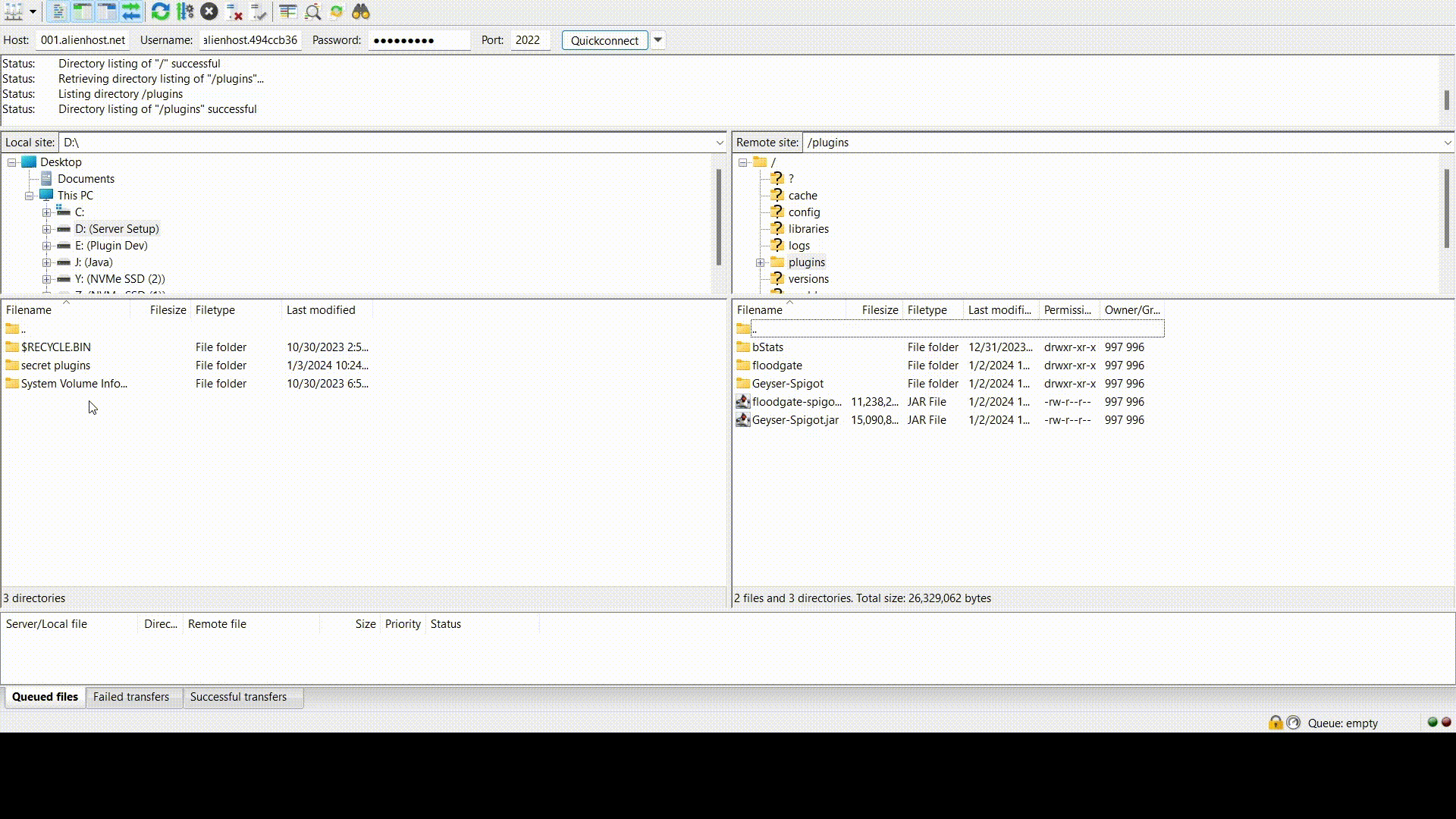
No Comments