WinSCP
1. Download
Download WinSCP
2. Getting credentials
Head to the settings tab of the server(s) you want to transfer files to
3. Connecting
Connect by clicking Launch SFTP, a popup will appear on your screen.
Click on "Open WinSCP"
Put in your panel's password and click "Ok"
Now you should be connected (if the password was correct).
3a. How to transfer files
Select the file you want to transfer by left clicking on it, wait 1 or 2 seconds, now click on it again and drag it in the correct directory. You successfully transferred a file!

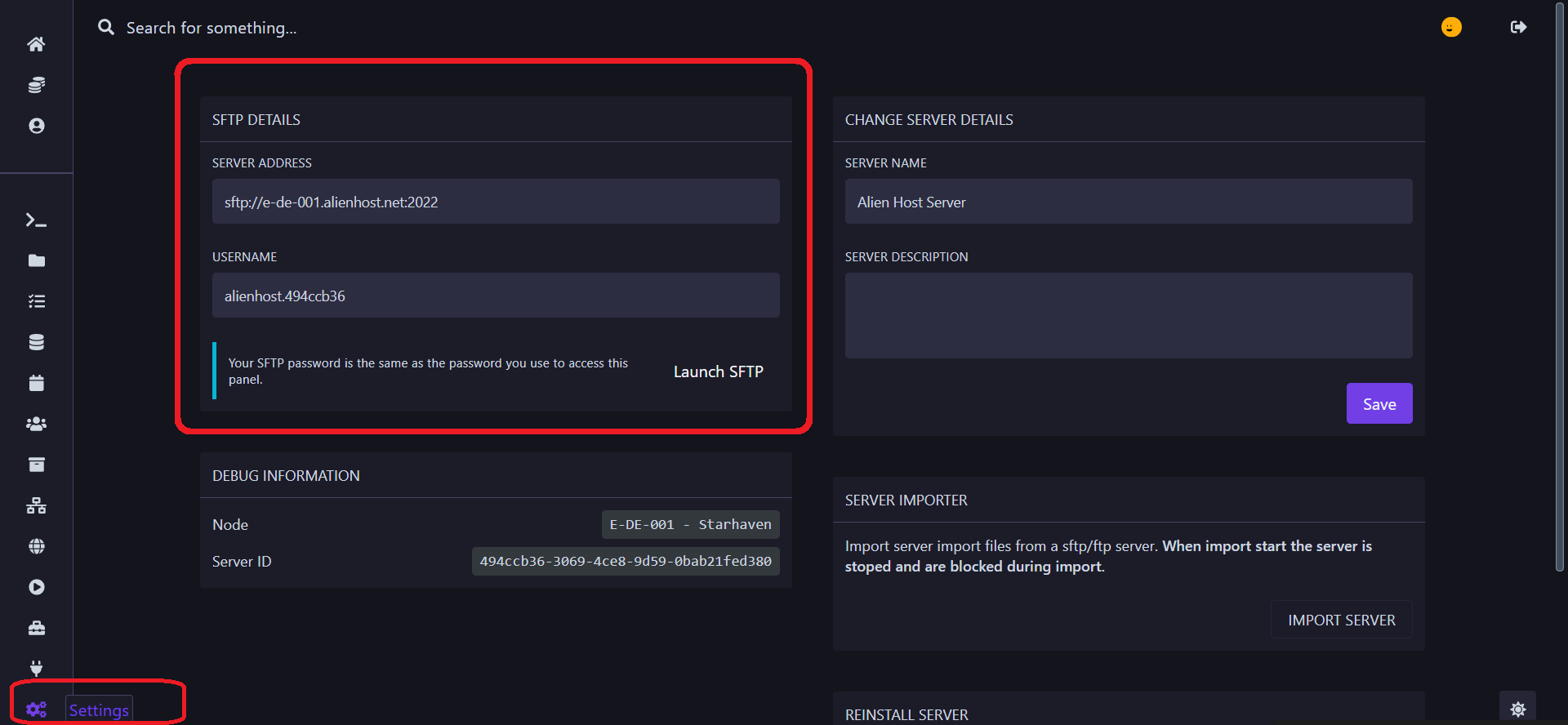
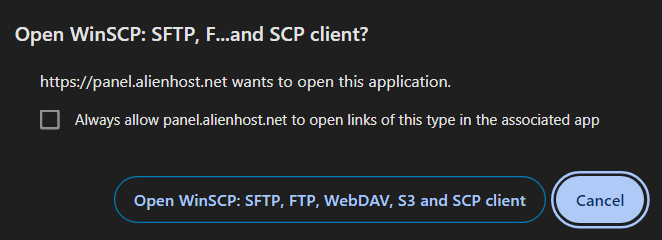
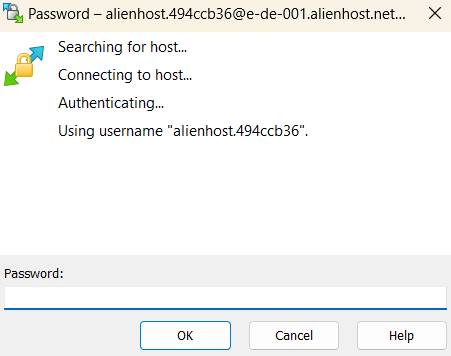
No Comments