Disable Chat Signing - Paper
What is chat signing?
Chat signing is a feature introduced by Mojang in the 1.19 update that links every message you send to your Minecraft account. This allows messages to be directly reportable to the Mojang Moderation team if needed.
Why disable chat signing?
Chat signing introduced the common chat message validation failure error that many players encounter, often resulting in players being kicked from the server. By disabling chat signing, you can prevent this error and stop players from getting disconnected. Additionally, turning off chat signing removes the server-side reporting system, which means players won’t be able to report messages through Mojang’s moderation tools.
How to disable chat signing?
On Paper (and Spigot's forks):
1. Disable enforce-secure-profiles in server.properties through the File Manager, by setting it to false.
2. Download FreedomChat (choose the version compatible with yours)
3. Upload FreedomChat in the plugins folder through the Files Manager
File names may not correspond.

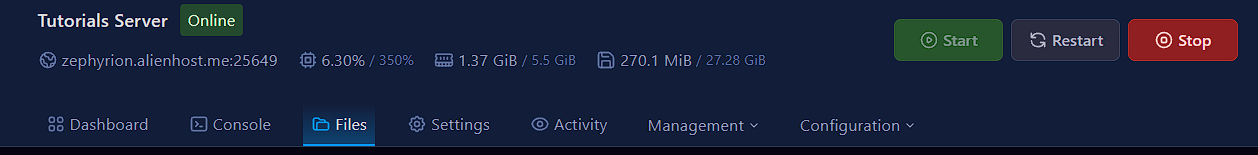

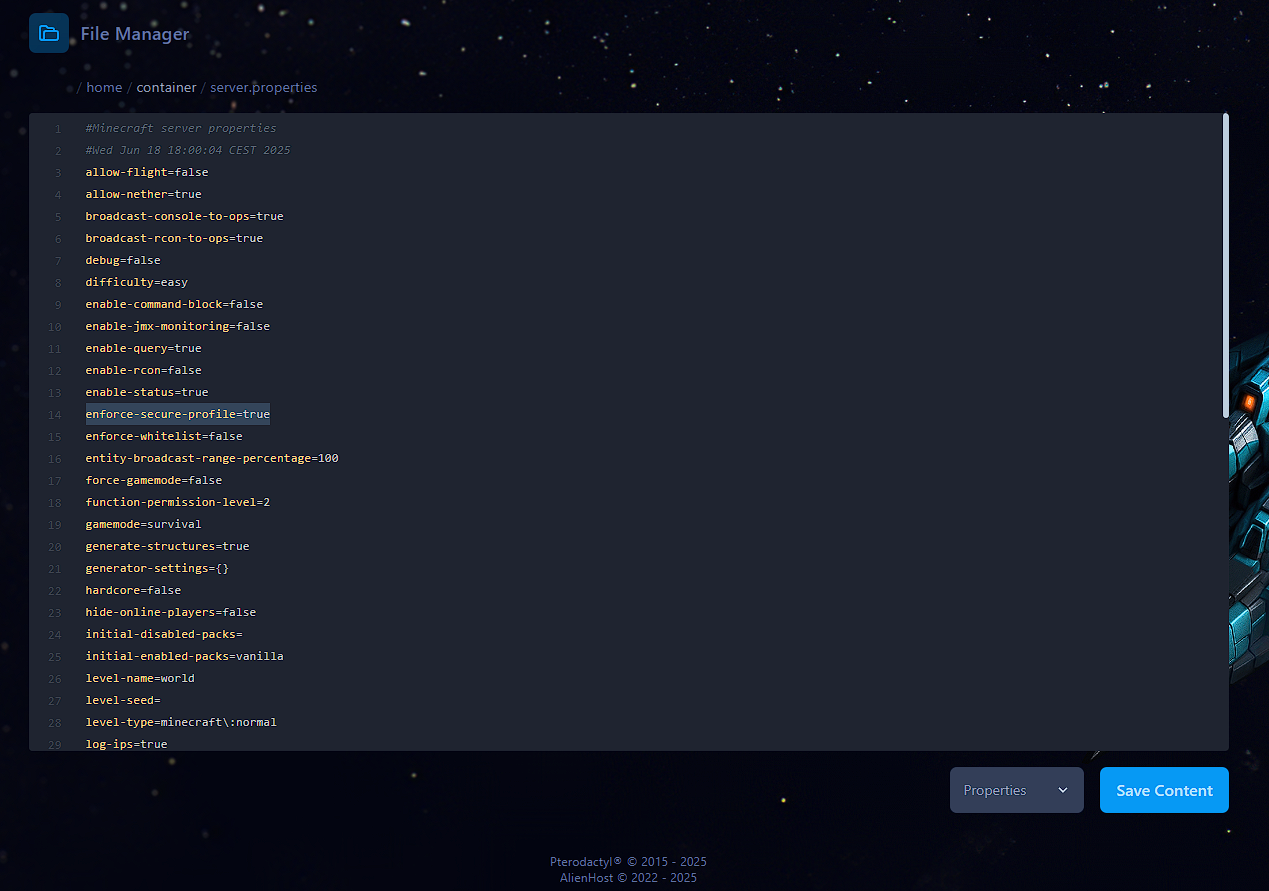
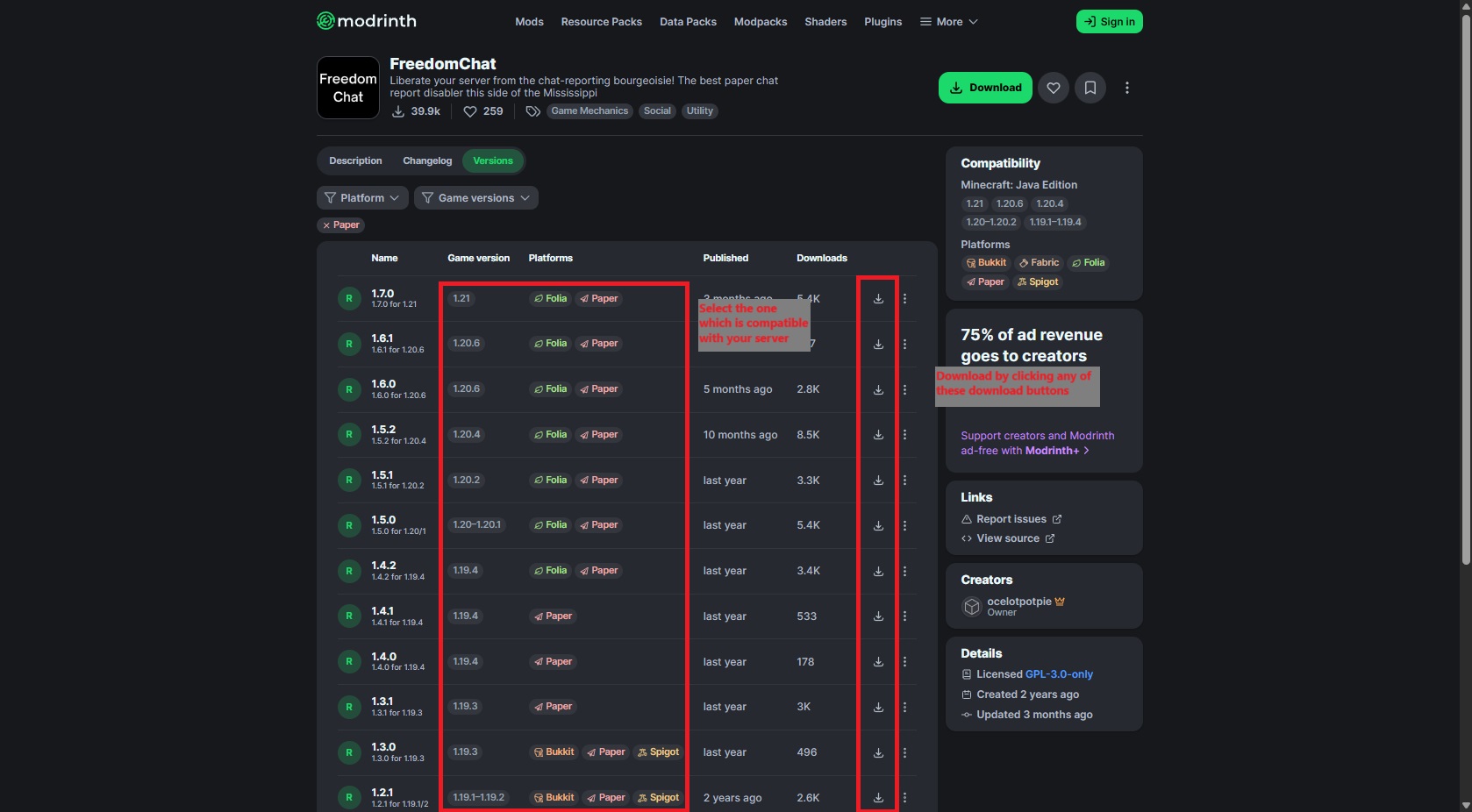
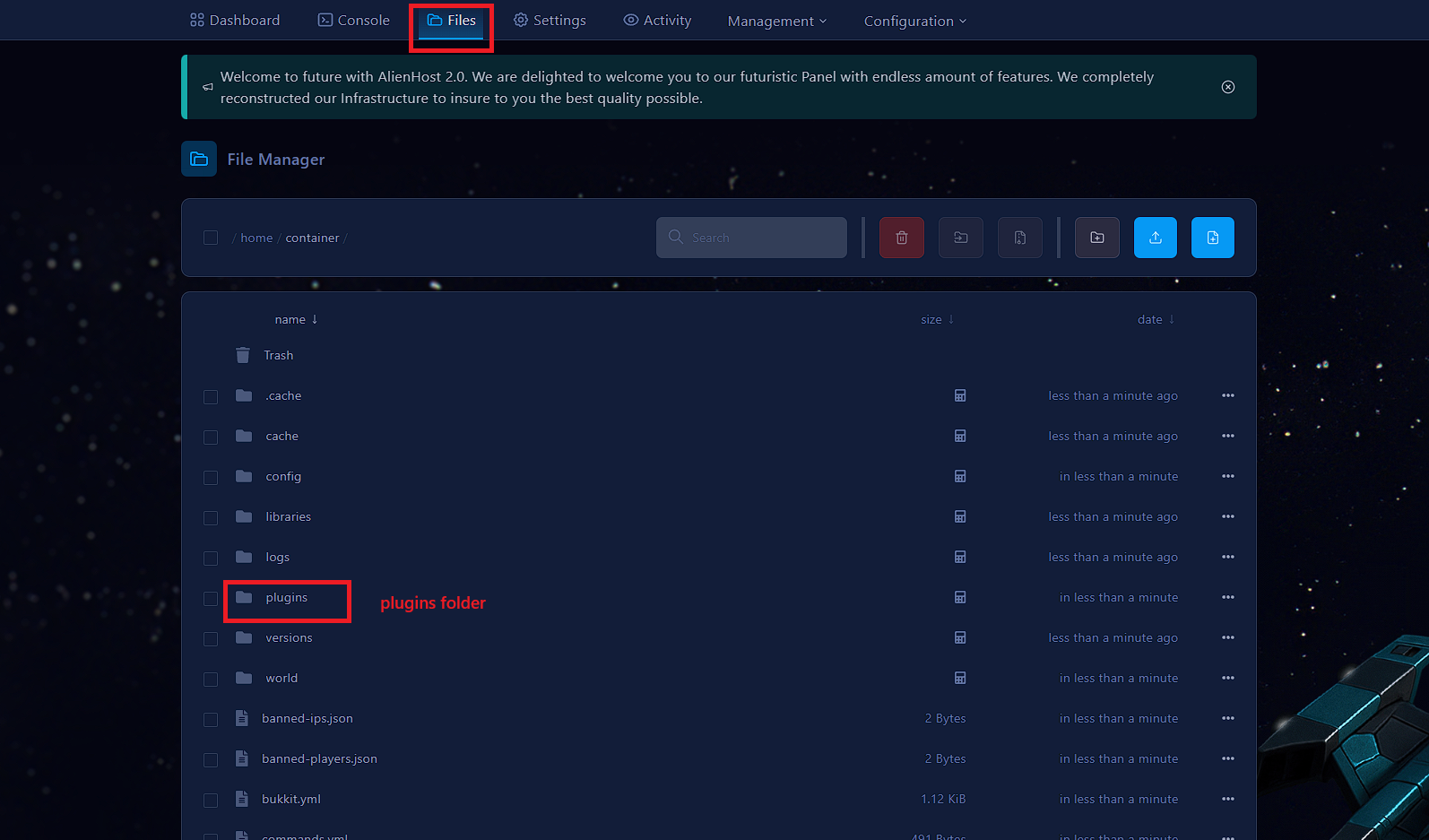
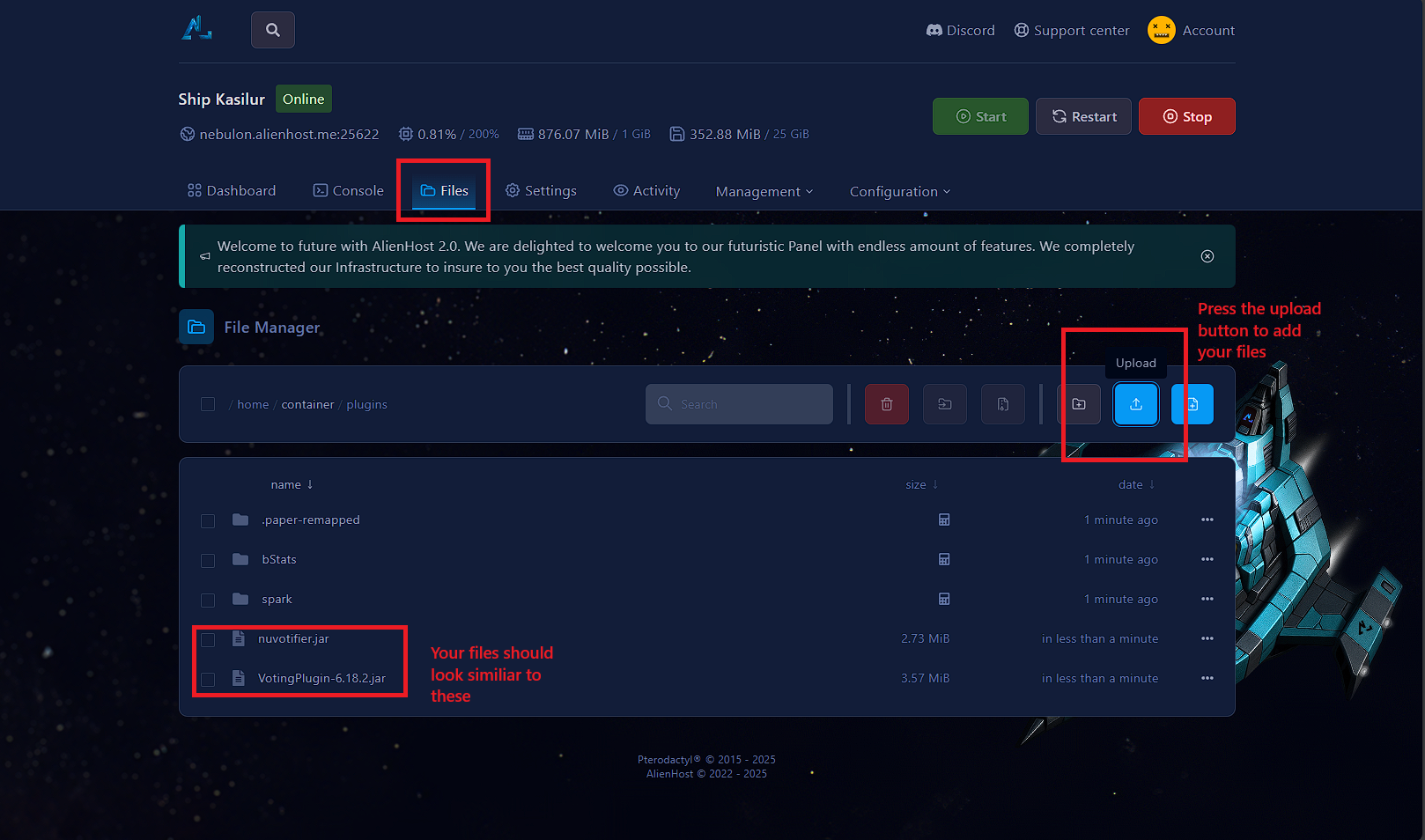
No Comments