Changing Storage Type (Optimization)
What is this chapter about?
In this chapter I'll help you optimize Dynmap. The default configuration is not the best, it can be improved and that's what we are doing.
Changing Storage Provider
By default the storage type is set to filetree (As shown by the following image).
The configuration is located at plugins/dynmap/configuration.txt.
SQLite
We would suggest you to switch over to SQLite if you were using the default filetree storage.
- Change
typeto sqlite (case non-sensitive) - Make sure
typeanddbfileare the only enabled settings (to comment lines out, put a#in front of the line. dbfileallows you to customize the database's name. Doesn't have any performance impact. The file's extension must be.db.- When using Fabric/Forge you'll need to make use of Kosmolot's SQLite mod.
MySQL
Another option is MySQL we don't really suggest you to use this for DynMap due to network latency and other external factors
- Change
typeto mysql (case non-sensitive) - Change the other highlighted values to the ones generated. Refer to this guide.
- Now save the file and restart the server to have the new storage type applied.

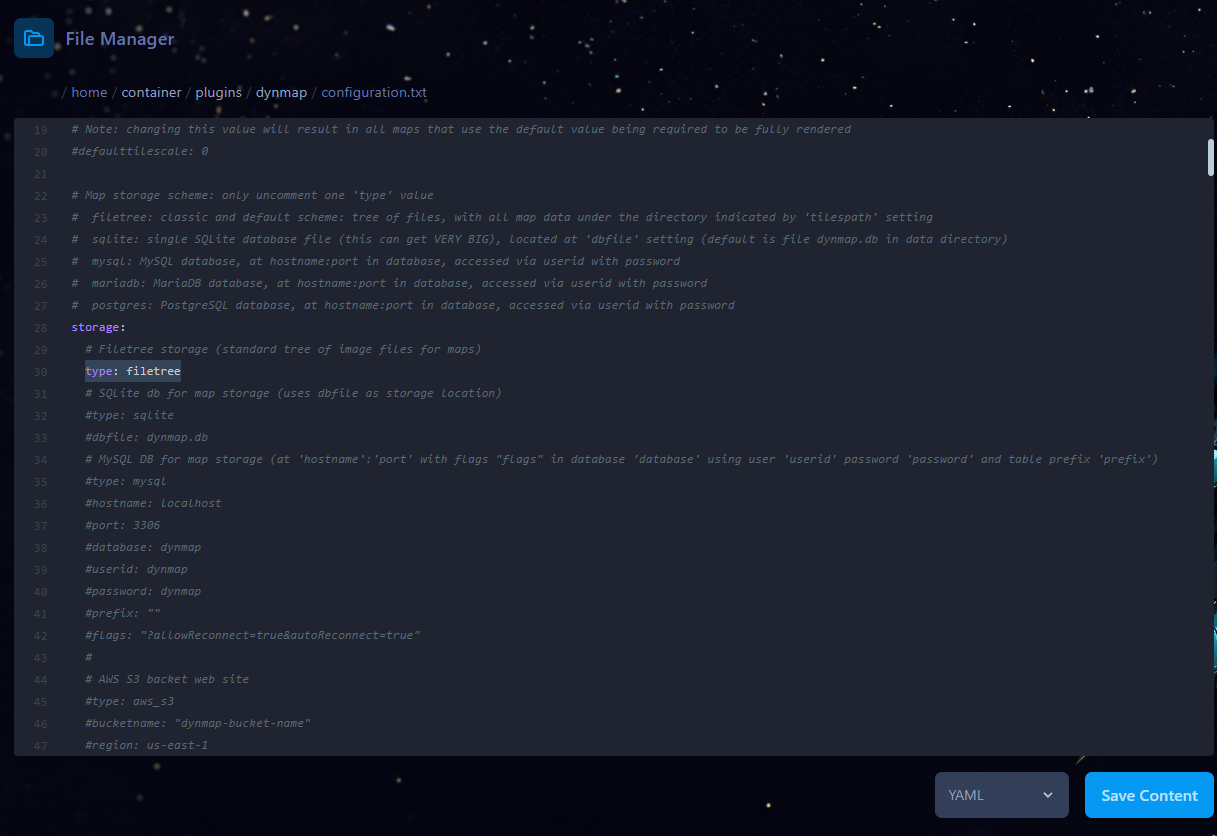
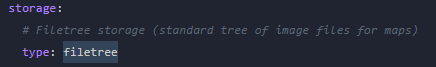
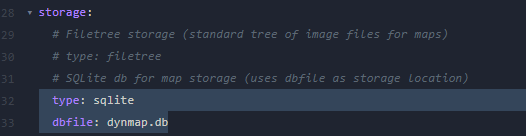
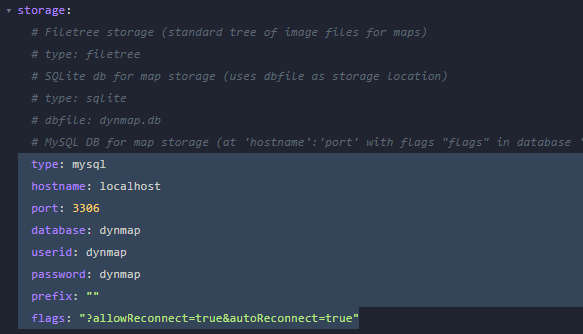
No Comments