Installation and usage
Prerequisites
Spigot/Paper 1.10.2+ (This guide makes use of 1.19.4)
Java 11+ (This guide makes use of Java 17+)
Additional port allocation (In this guide the port is 25663)
Free storage (a lot)
Installation
Download dynmap
Upload it in the plugins folder, from the File Manager.
(Re)start the server to load the plugin. You'll know it loaded successfully if it generated a folder named "dynmap"
Web Server
In the Configuration.txt, located at plugins/dynmap/Configuration.txt:
Find (use CTRL + F shortcut) webserver-port field within the file.
Change the port's value to your additional port allocation's value.
Restart the server to apply the changes

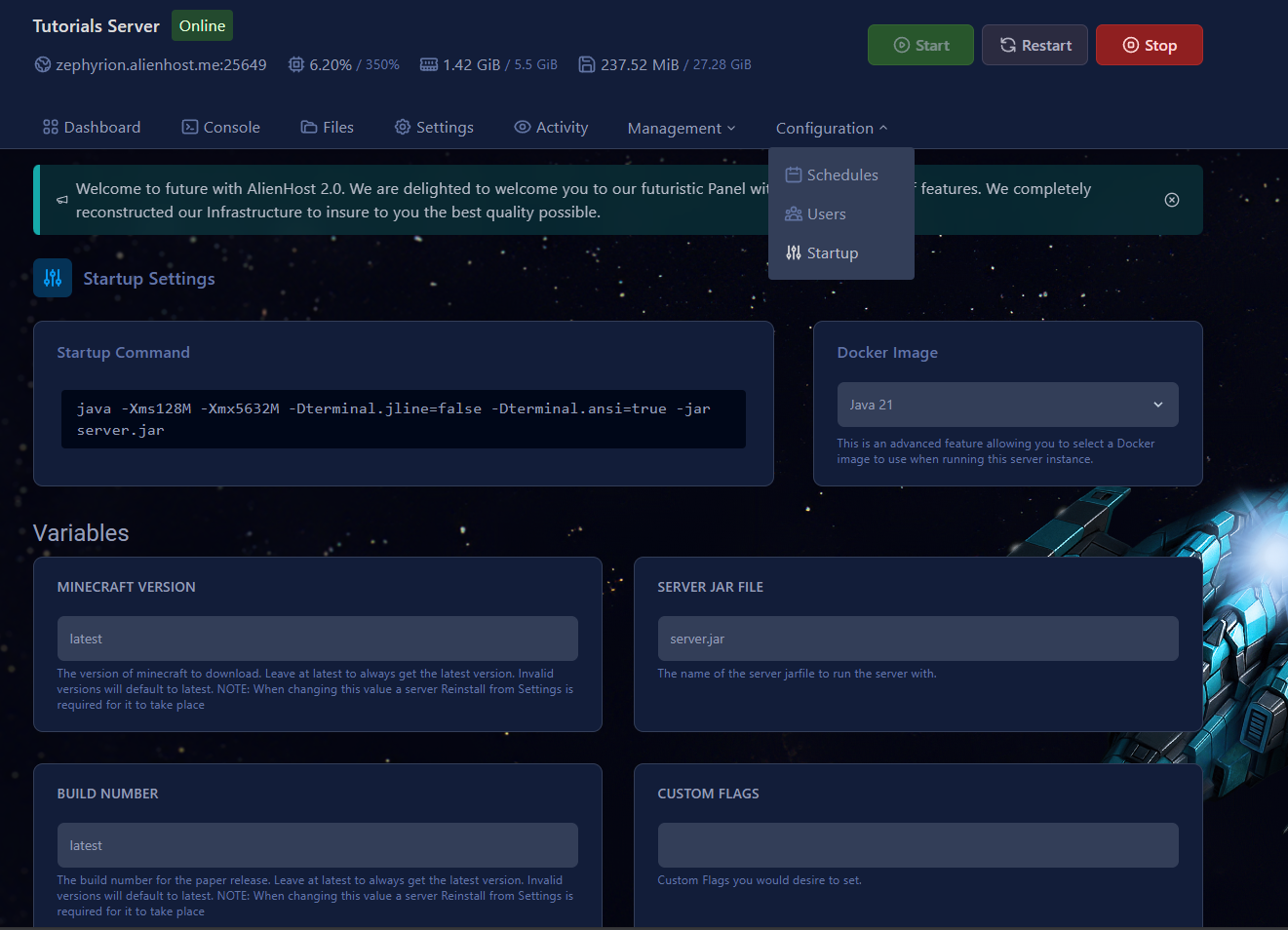
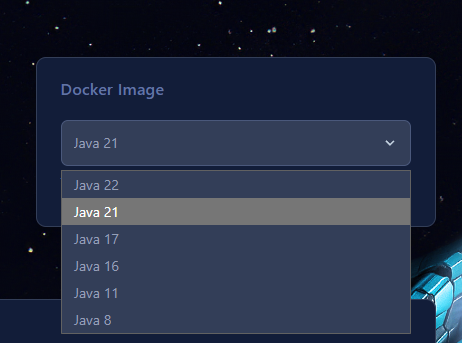
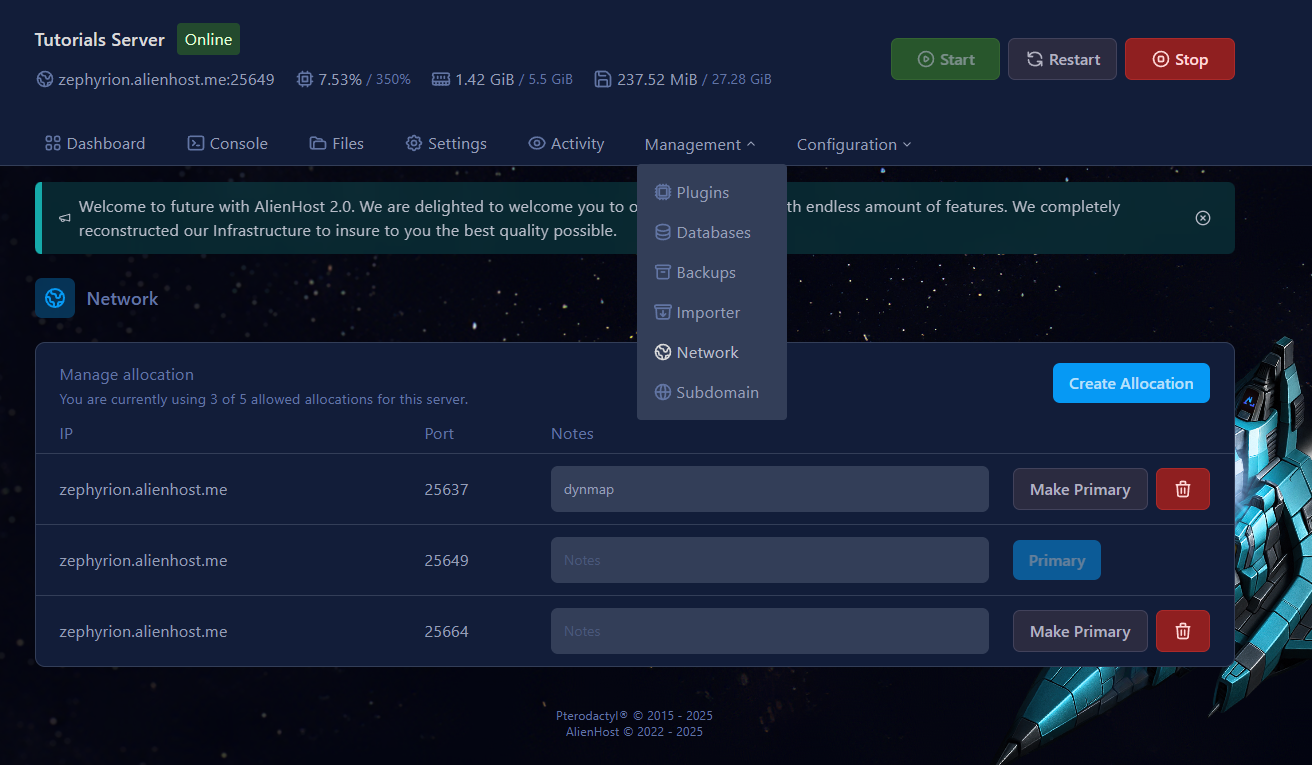
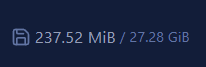
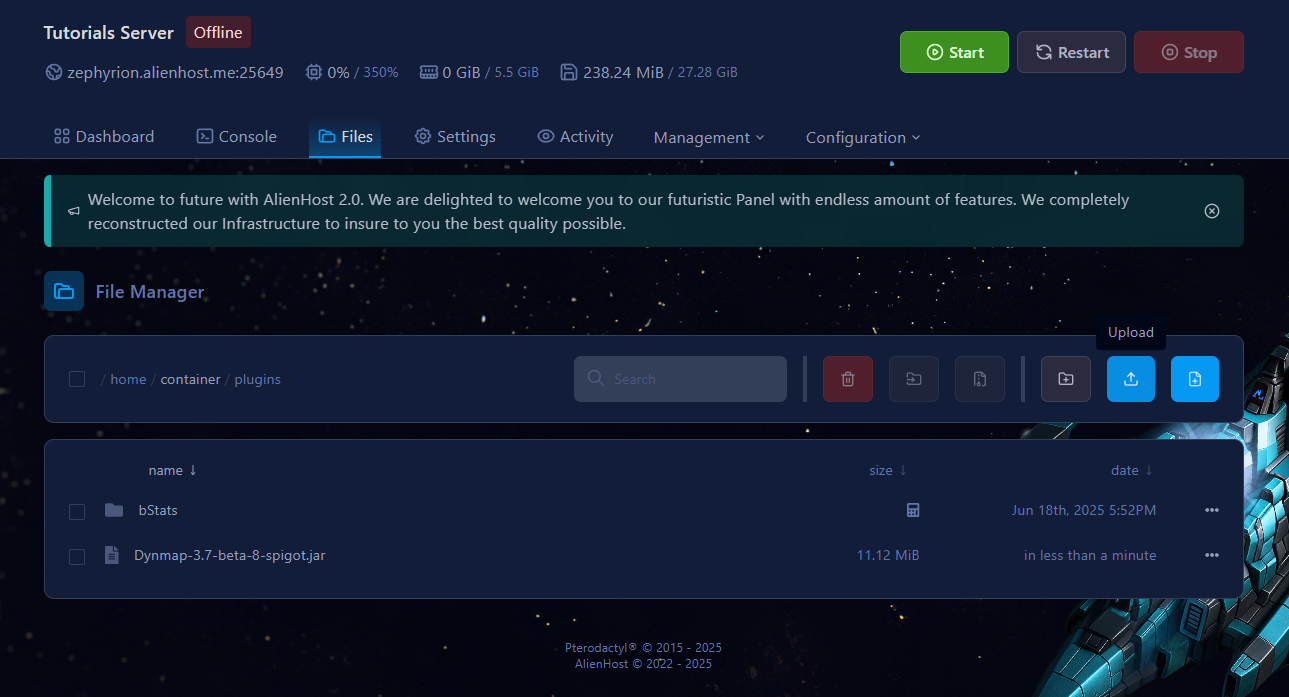
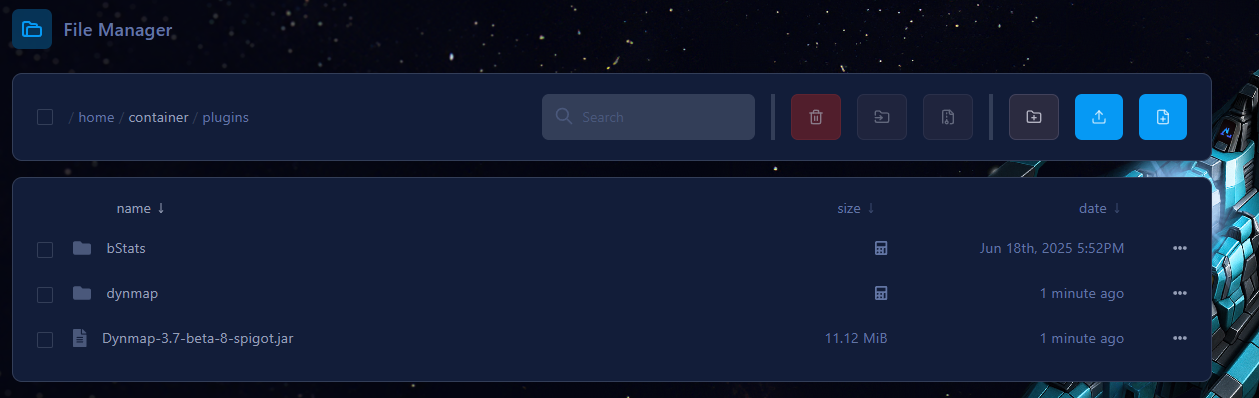
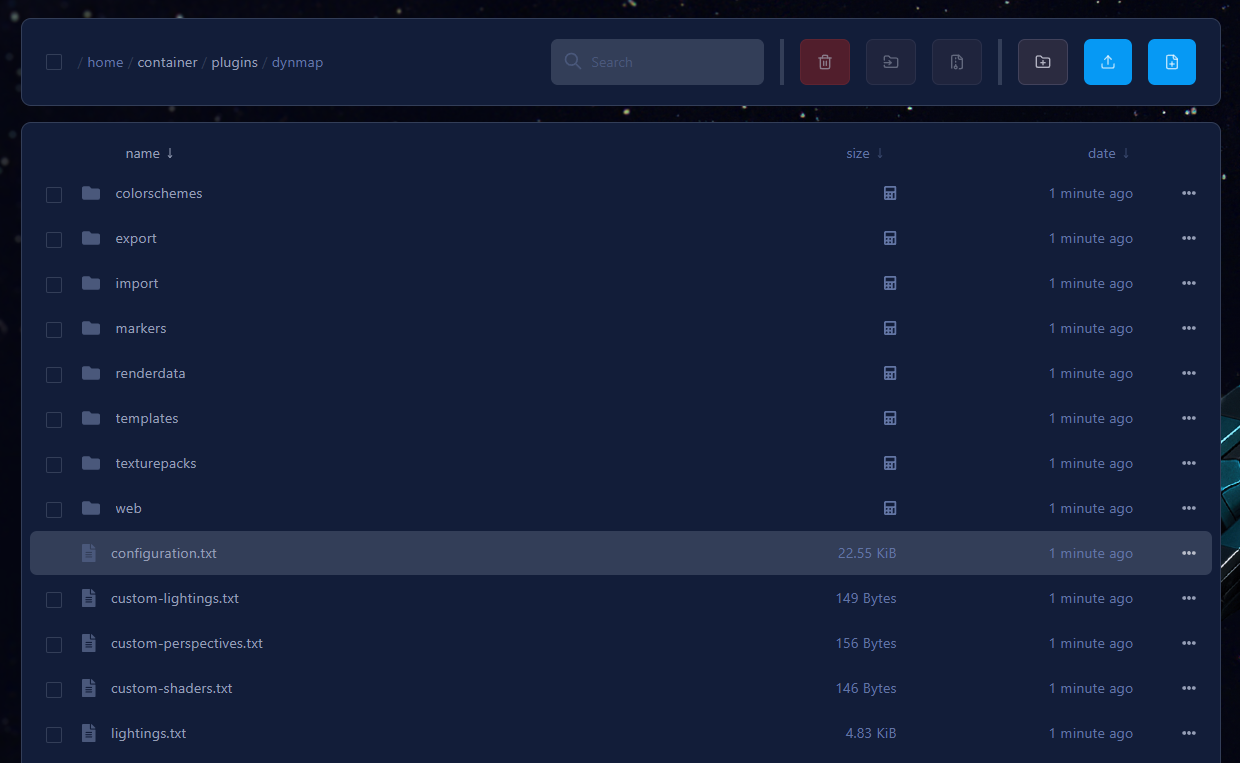
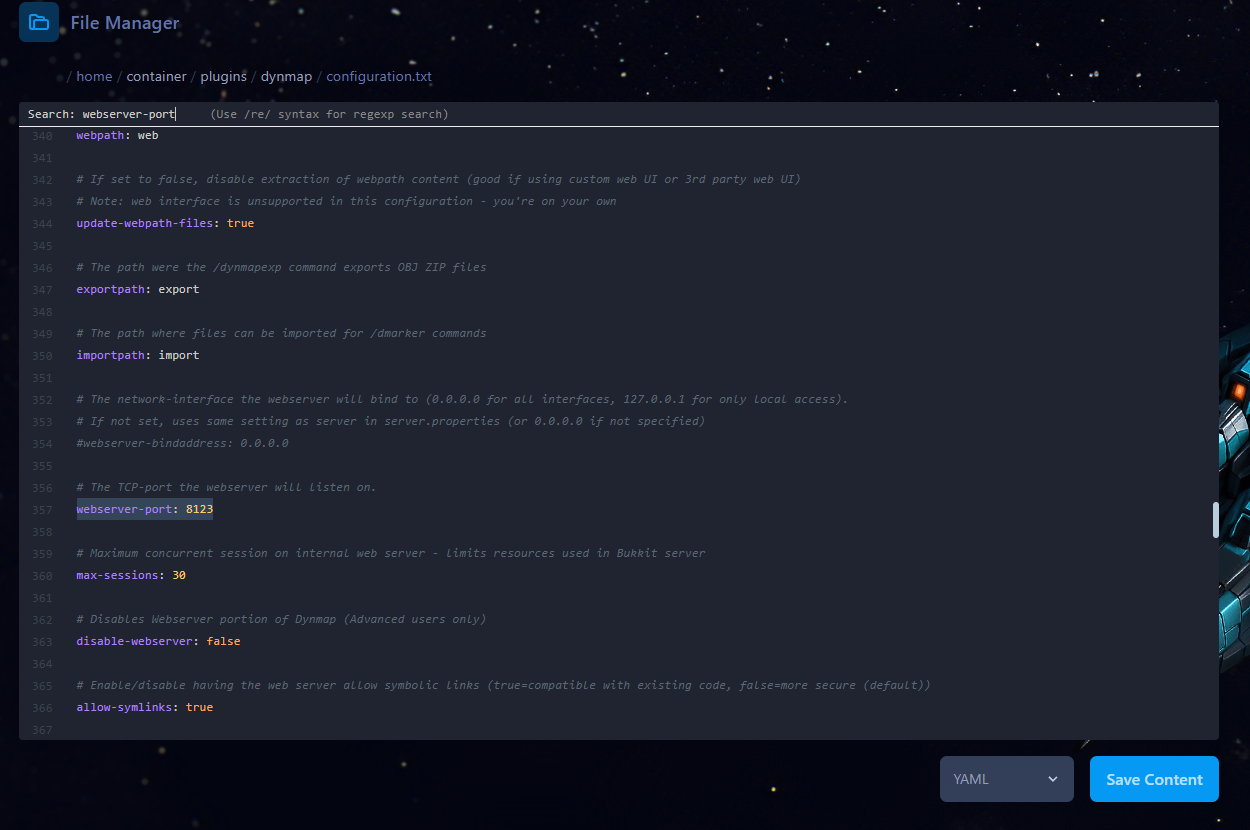
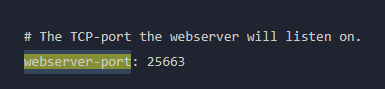
No Comments