Standalone (Spigot/Paper & Forks)
1. Download
Download Simple Voice Chat (Bukkit)
You need the Fabric/Forge version on your client
You need an extra port allocation
2. Login & Place The Plugin
Log in the panel
- Go in the file manager
- click on the folder named "plugins"
2a. Inside the plugins folder upload the file:
2b. Restart the server in the console tab
2c. Return to the plugins folder as you did in step 2.
3. Configuring
In the plugins folder, you should now see a "voicechat" folder. Click on it
Inside you'll find the file "voicechat-server.properties", click on it
On line 5 you'll find the port variable and a predefined value (24454) change it to the extra port allocation you made, change the port variable's value to your extra port.

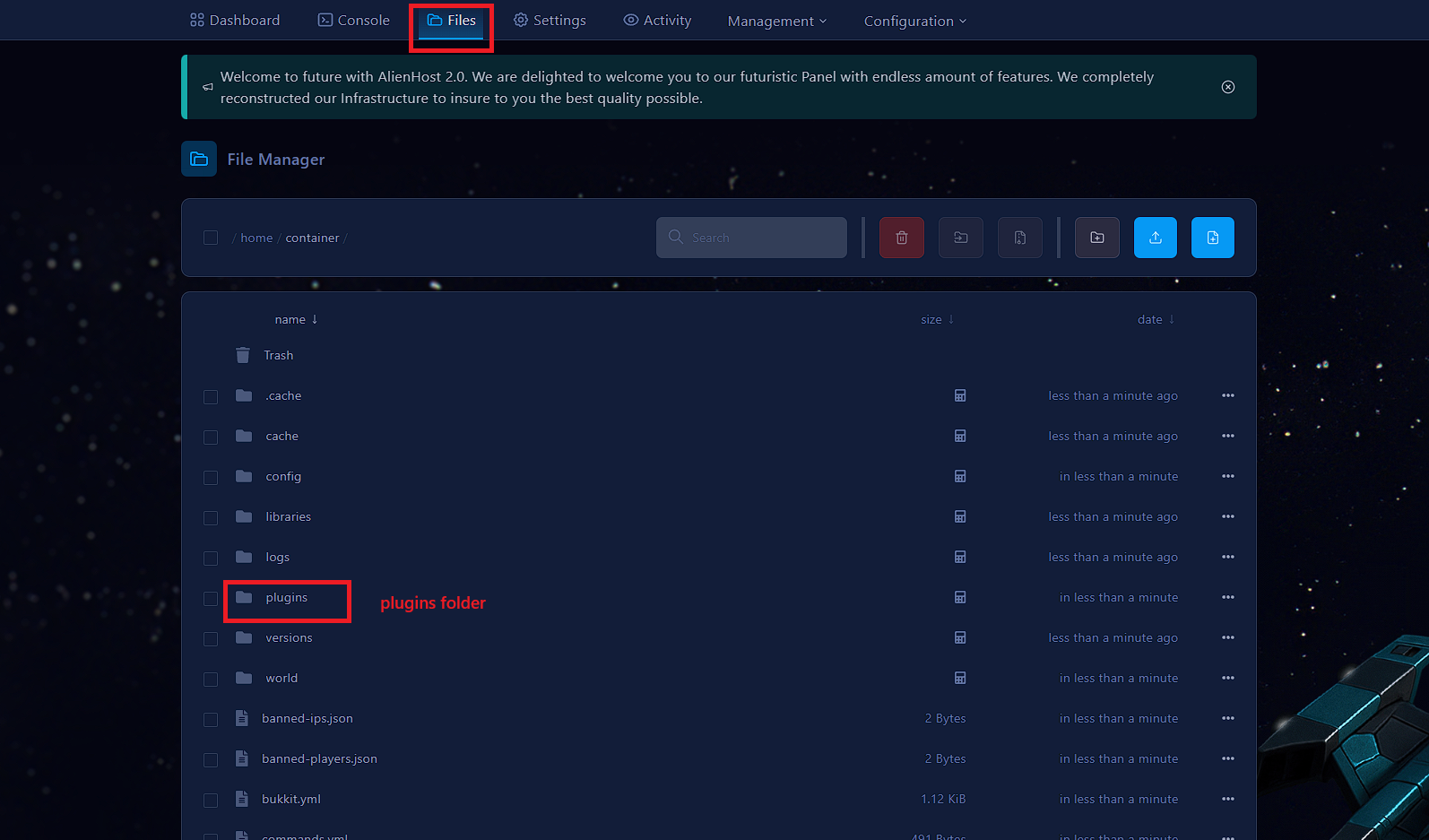
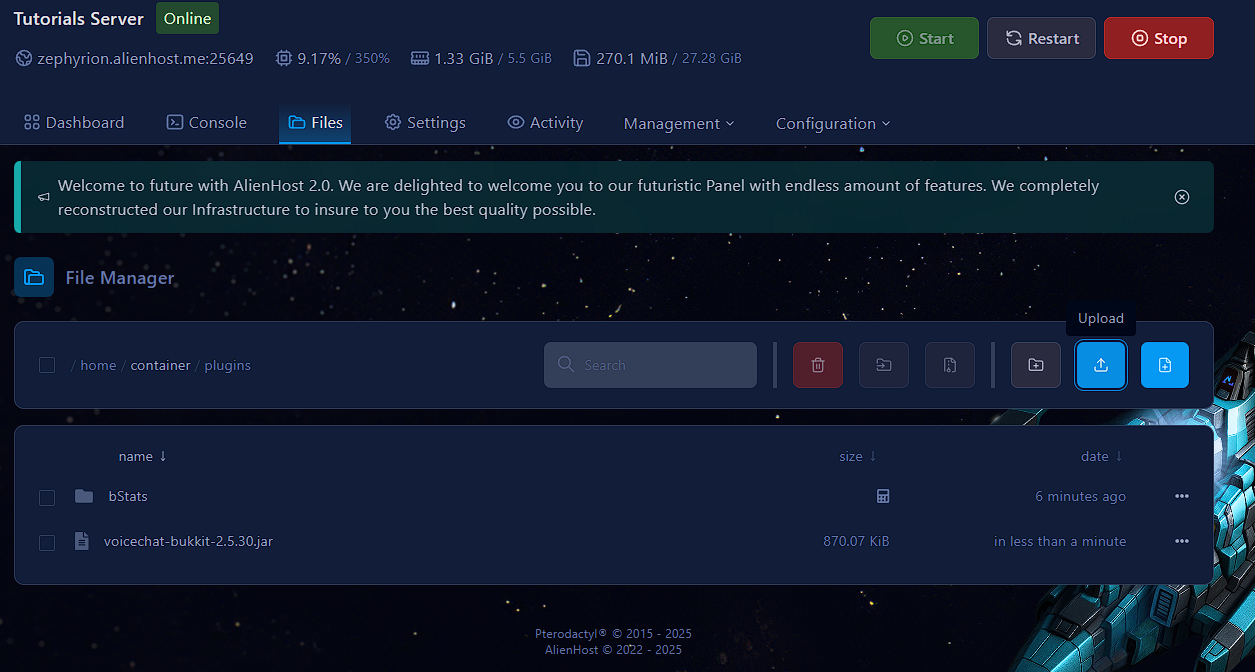
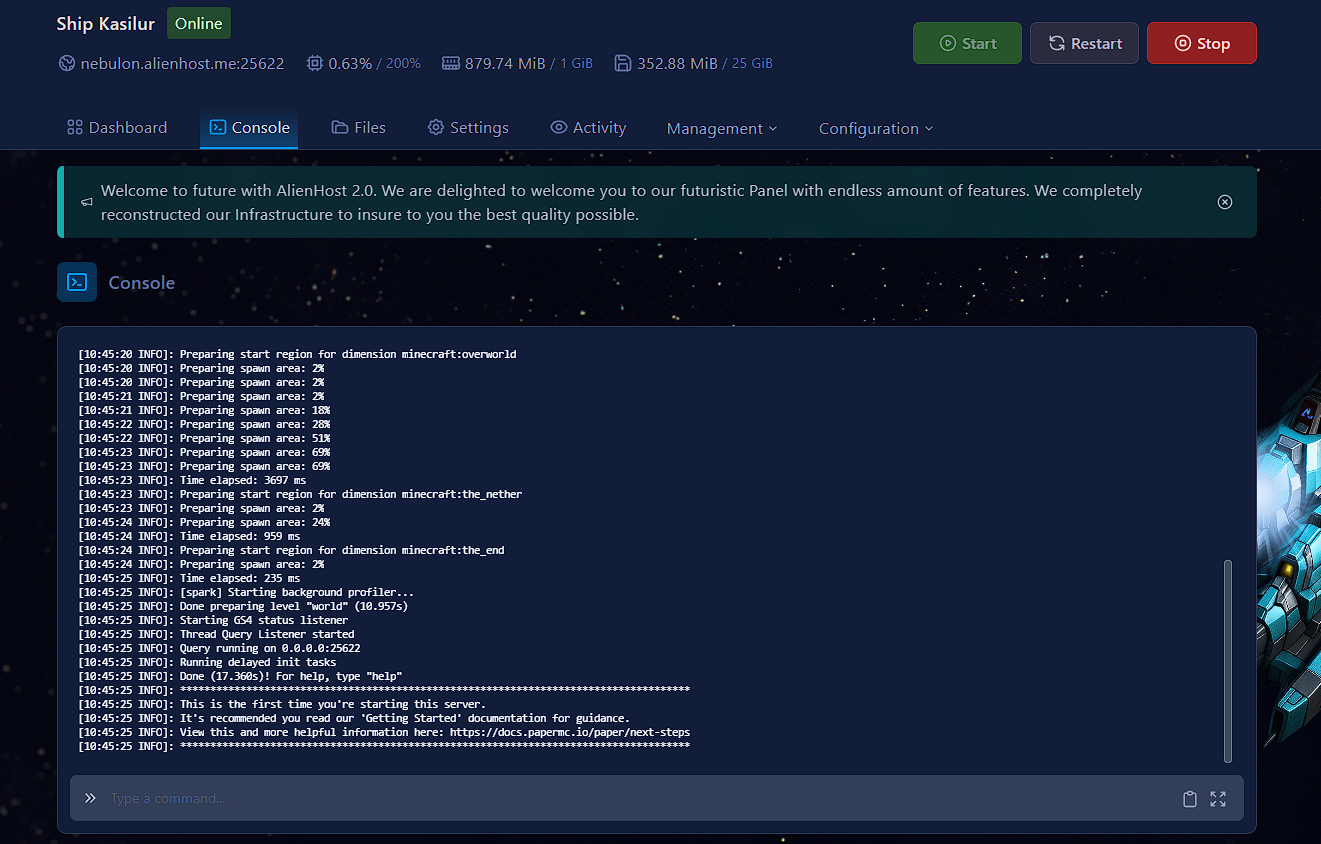
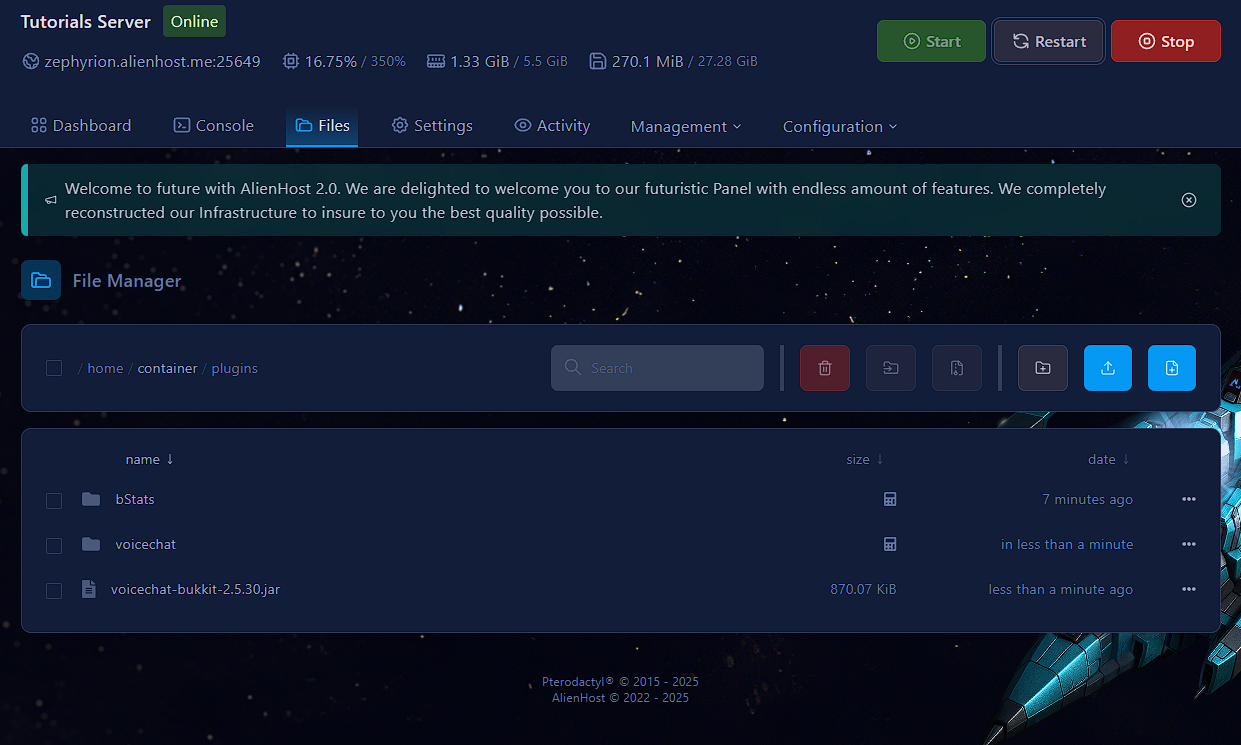
No Comments